Lenco MMS-201 User Manual
Page 6
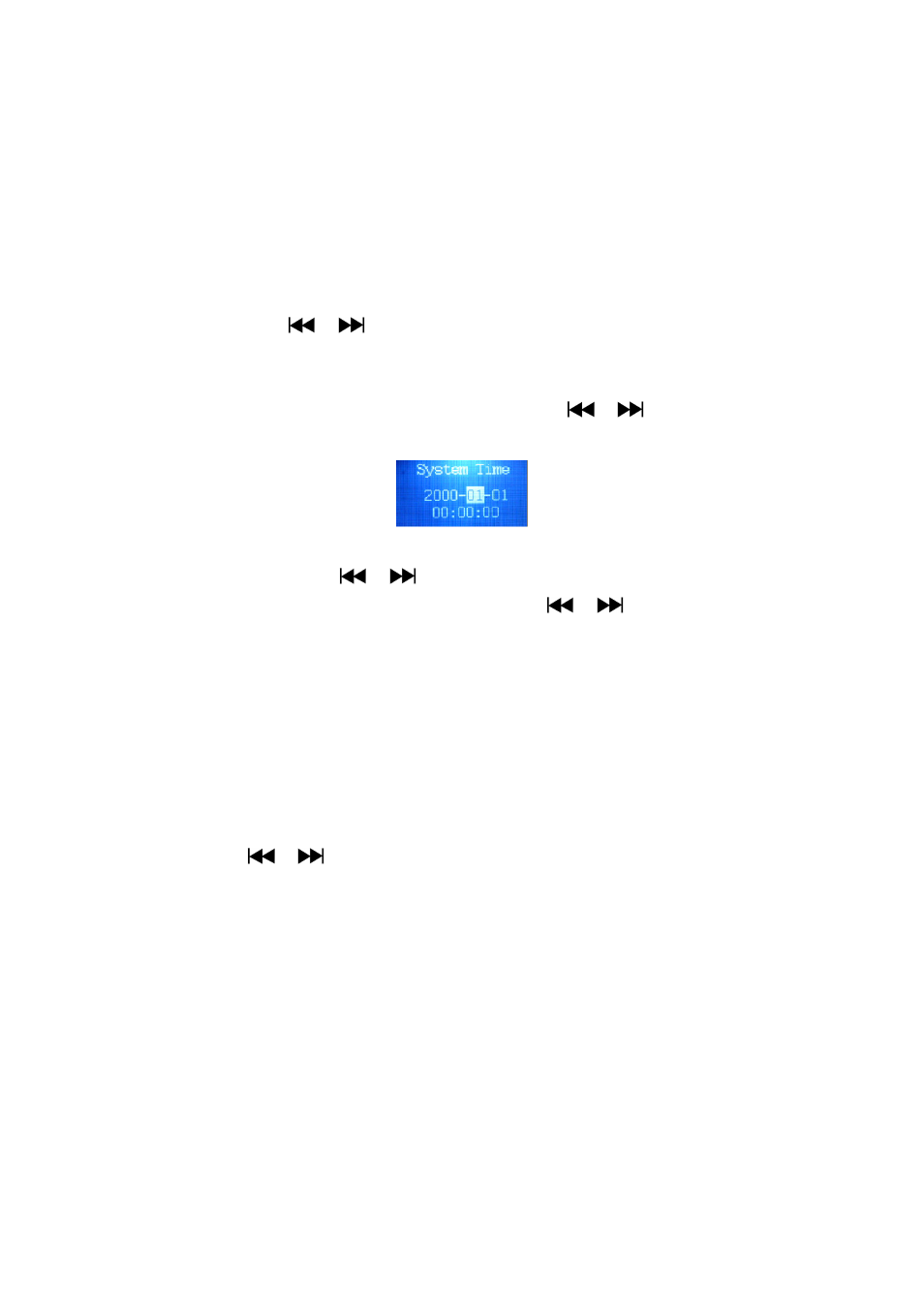
•
In mode menu, choose “Recorder” to enter to record mode.
FM Radio
•
In mode menu, choose “FM Radio” to enter to radio mode.
System
You might need to set some settings for player’s system, such as date and time…etc.
•
In Clock Display mode, press “MENU” button to enter to mode menu.
•
In mode menu, press
/
button to select “System”, a system settings menu is appears
to use.
a. System Time
•
In system settings menu, choose “System Time” by using
/
button and then press
“MENU” button, a date & time setting screen appears to use.
•
Press “MENU” button to change the highlight to year, and then adjusting the number to
current year by pressing the
/
button.
•
And, repeating the adjusting methods by “MENU” and
/
button again for finished
those items; Month, Date, Hour, Minute and seconds setting adjustment.
•
Finally, you need to press the MENU button to confirm the adjustment and back to system
menu.
b. Backlight
You can set the backlight to illuminate the screen for a certain amount of time as you desired
or make the backlight to always ON when every time you turn ON the player.
•
In system settings menu, choose “Backlight”, a level bar with number appear, choose “0
(always On) / 3 / 6 / 9 /
12 / 15 / 18 / 21 / 24 / 27 / 30 (seconds)” as you desired by using
“MENU” and
/
buttons.
•
Choose “0” to prevent the LCD backlight from turning to off. Choosing this option will
decrease battery performance.
c. Language
This player can use difference languages.
•
In system settings menu, choose “Language” and then choose your desired OSD language.
d. Tool
In system setting menu, choose “Tool”, then you will see the tool menu is appear to use.
Power Off Set (Sleep)
The “Power Off Set” provides sleep function, countdown timer, to turn Off the device as you
desired time which set.