Lenco Xemio-657 User Manual
Page 7
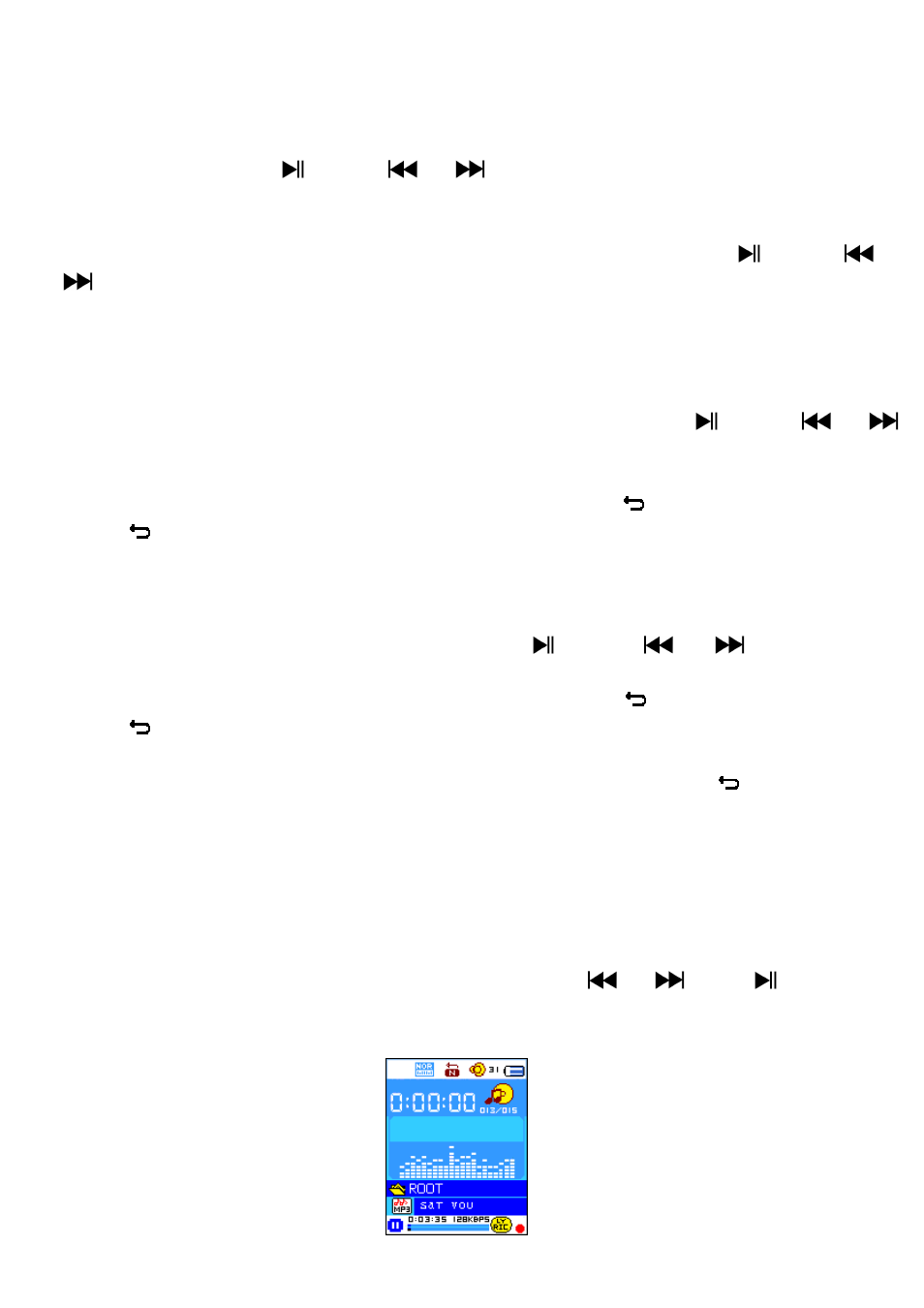
7
turning OFF the player when you are not using the controls or no operation.
Also, Sleep function provided for more choice.
To set power off time, choose “Power off”, then choose “Off time”, a
levels bar with number menu appear, then choose “0 - 200 seconds” as
you want by using
and
/
buttons.
To set sleep time, choose “Power off”, then choose “Sleep time”, a levels
bar with number menu appear, choose “0 / 10 / 20 /30 / 40 / 50 / 60 / 70
/ 80 / 90 / 100 / 110 / 120 minutes” as you want by using
and
/
buttons.
e.
To View “Memory info”
You can view about the memory status of player, such as the numbers of
remaining memory space available and the percentage of memory have
used.
To view the status, choose “Memory info” by using and
/
buttons. An information screen, remaining memory space available and
percentage of memory used, appear for view.
To return to setup menu or main menu press button or press and
hold
button.
f.
To View “Firmware Version”
You might need to view the details about firmware information inside the
Player.
Choose “Firmware version” by using and
/
buttons, an
information screen appear for view.
To return to setup menu or main menu, press button or press and
hold
button.
g.
To “Exit”
Select Exit to back to main menu. Or, press and hold the button to go
back main menu.
6.
Use Music Menu
You can use music player to playback with supported music file format of
audio coding; WMA and MP3 are supported by the player. To open the music
player in Main Menu:
From main menu, choose “Music” by using
/
and
button, a
“Music Now Playing” screen appears to use.
“Music Now Playing” Screen