Lenco XEMIO-950 User Manual
Page 11
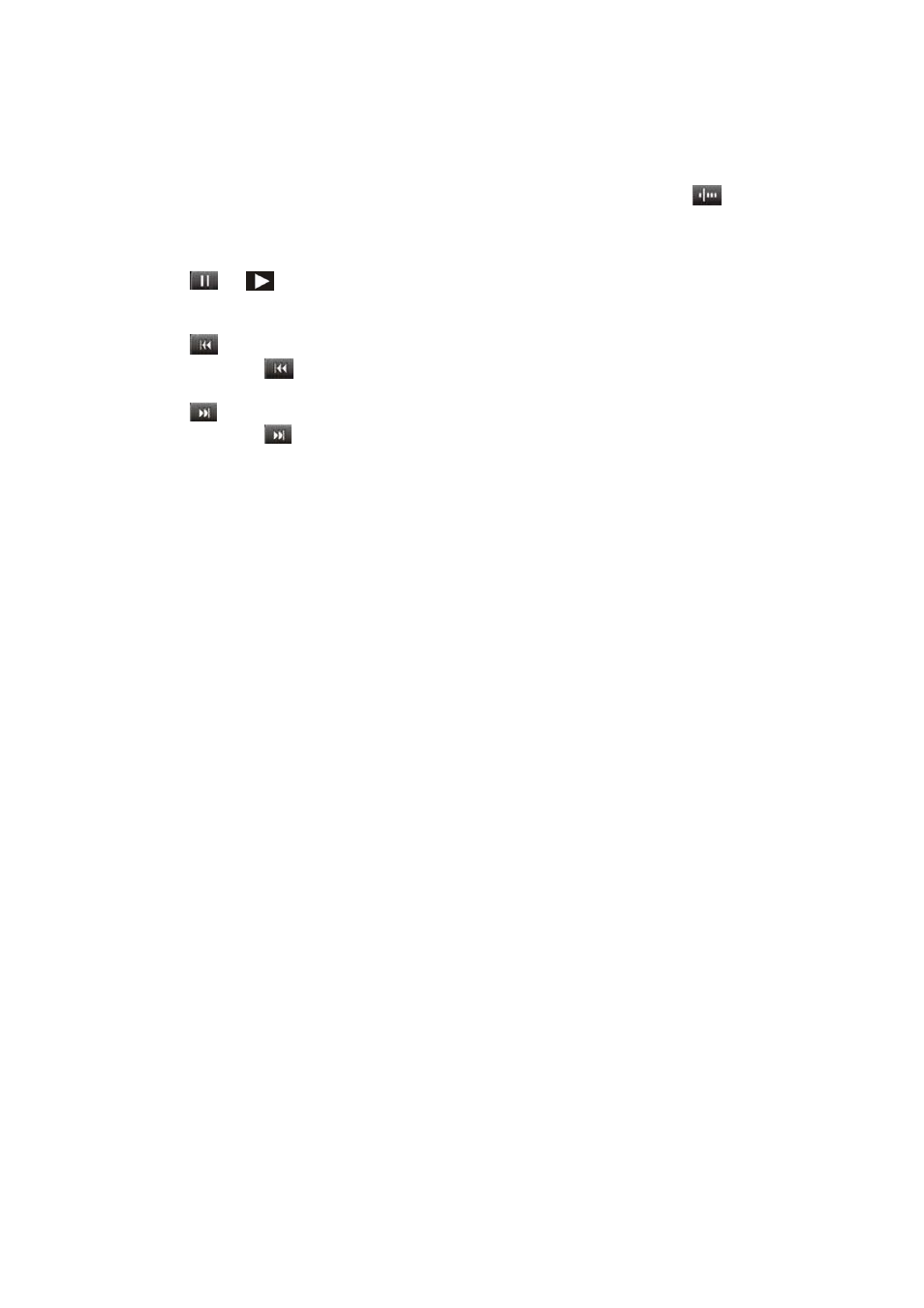
11
When you have left video mode and you want to resume the movie you where
playing last time. Select the same video and start playback. Press
and the
unit will jump to the part where you have stopped the last time.
Play / pause
Press
or
to pause / resume the playback.
Previous movie / rewind & next movie / fast forward
Press
the skip to the previous movie.
Press and hold
to rewind current movie (scan). Release to resume normal
playback.
Press
to skip to the next movie.
Press and hold
to play fast forward current movie (scan). Release to resume
normal playback.
Supported video formats.
AVI File:
Codec: XVID
Resolution: Max. 800x480
Audio Codec: MP3
WMV File:
Codec: WMV 7/8/9
Resolution: Max. 720x480
Audio Codec: WMA
DAT File:
Codec: MPEG-I
Resolution: Max. 768x576
Audio Codec: MP3
FLV File:
Codec: Sorenson H.263
Resolution: Max. 640x480
Audio Codec: MP3
RM File:
Codec: Real Video Codec 8/9/10
Resolution: Max. 800x480
Audio Codec: Real Audio
RMVB File:
Codec: Real Video Codec 8/9/10
Resolution: Max. 800x480
Audio Codec: Real Audio