Lenco XEMIO-950 User Manual
Page 15
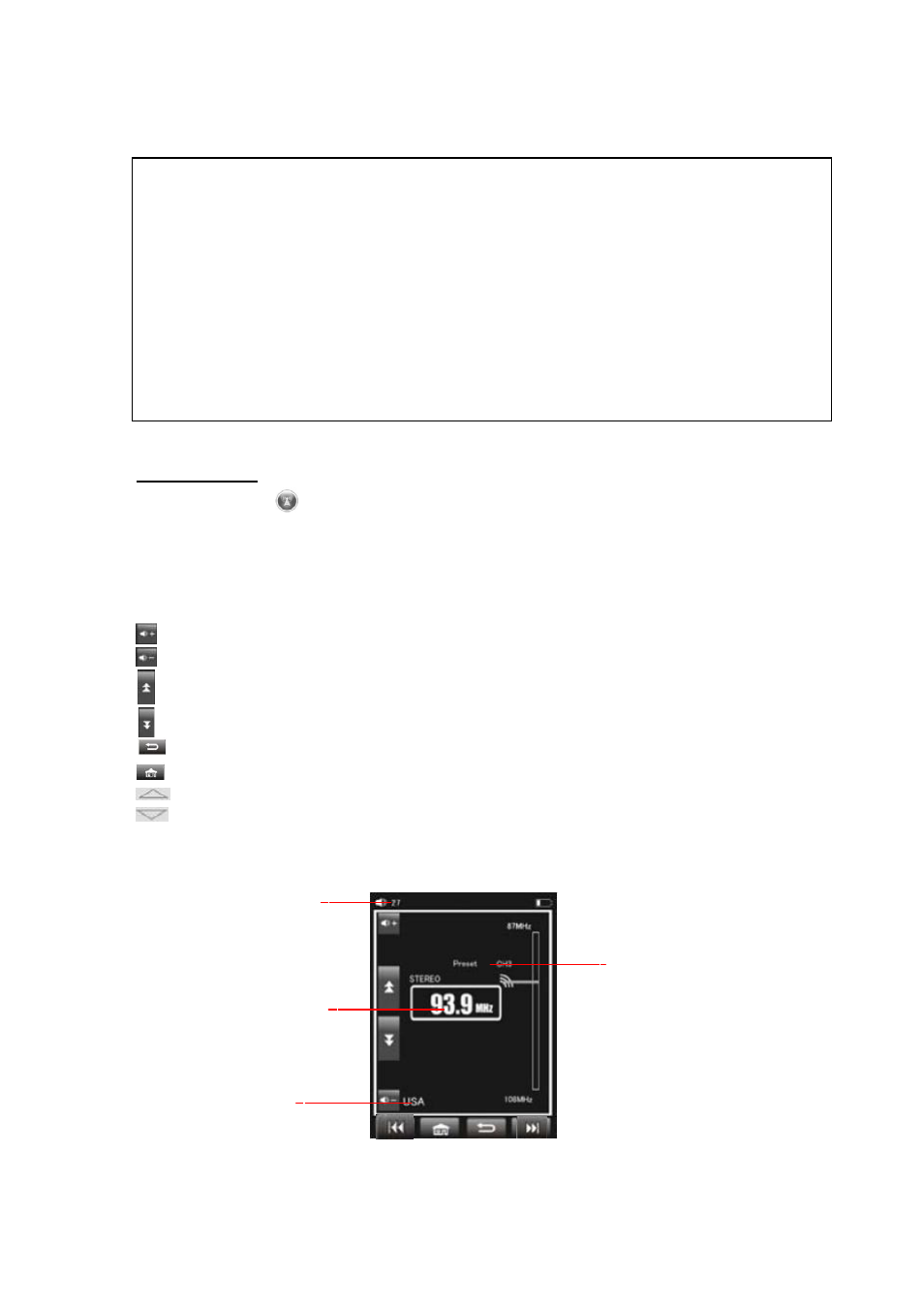
15
Set color:
• Set the color of the text, 1 = white, 2 = purple, 3 = turquoise.
Browser mode:
• Select auto mode, when selected this the pages will flip automatically after
a preset time. Or select manual mode to flip the pages manually by
pressing < / >.
Flip time:
• Set the auto flip time for when selected auto mode in browser mode.
Choose between 10, 15, 20, 25 and 30 seconds.
Mode:
• Select the background theme. Choose between theme 1 = purple, theme
2 = blue, theme 3 = blue with stripes.
Radio mode
Touch the “radio
” icon on the screen. You will now enter radio mode.
Note: the earphone needs to be connected. Without this you will get no
reception.
Display symbol index in radio mode
< / > Left / Right in pull down menu, in main interface no function.
Volume +
Volume -
Search down (lower frequency) or previous preset.
Search up (higher frequency) or next preset.
Return to previous screen.
Pull down menu.
Up
Down
Radio mode interface
Whenever in radio mode below interface will be shown.
Volume indicator
Preset number
Frequency indicator
Region setting