Dic warnings and messages, Dic warnings and messages -47 – Saab 2006 9-7X User Manual
Page 177
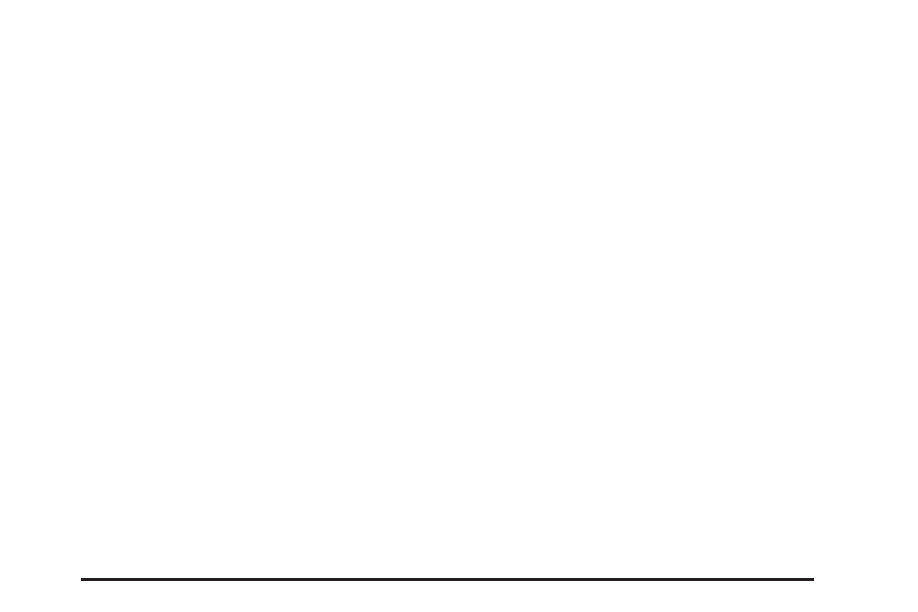
DIC Warnings and Messages
Messages are displayed on the DIC to notify the driver
that the status of the vehicle has changed and that
some action may be needed by the driver to correct the
condition. More than one message may appear at
one time. They will appear one after the other. Some
messages may not require immediate action, but
you should press the trip stem on the instrument panel
cluster or any of the DIC buttons to acknowledge
that you received the message and to clear it from the
display. Some messages cannot be cleared from
the display because they are more urgent. These
messages require action before they can be removed
from the DIC display. The following are the possible
messages that can be displayed and some information
about them.
BATTERY NOT CHARGING
If the battery is not charging during operation, this
message will appear on the DIC. Driving with this
problem could drain your battery. Have the electrical
system checked by your Saab dealer as soon as
possible. See Voltmeter Gage on page 3-32. Press the
select button to acknowledge this message and clear
it from the DIC display.
CHANGE ENGINE OIL
This message is displayed when the engine oil needs to
be changed and service is required for your vehicle.
See Scheduled Maintenance on page 6-4 and Engine
Oil on page 5-16 for more information. Also see Engine
Oil Life System on page 5-19 for information on how
to reset the message. This message will clear itself after
10 seconds until the next ignition cycle.
CHECK WASHER FLUID
If the washer fluid level is low, this message will appear
on the DIC. Adding washer fluid to the windshield
washer fluid reservoir will clear the message. See
Windshield Washer Fluid on page 5-36. Press the select
button to acknowledge this message and clear it from
the DIC display.
CURB VIEW ACTIVATED
The CURB VIEW ACTIVATED message is displayed
when the passenger outside rearview mirror moves into
the curb view position. See Outside Curb View Assist
Mirror on page 2-42 for more information.
3-47