TOYOTA 2010 Matrix User Manual
Page 243
Advertising
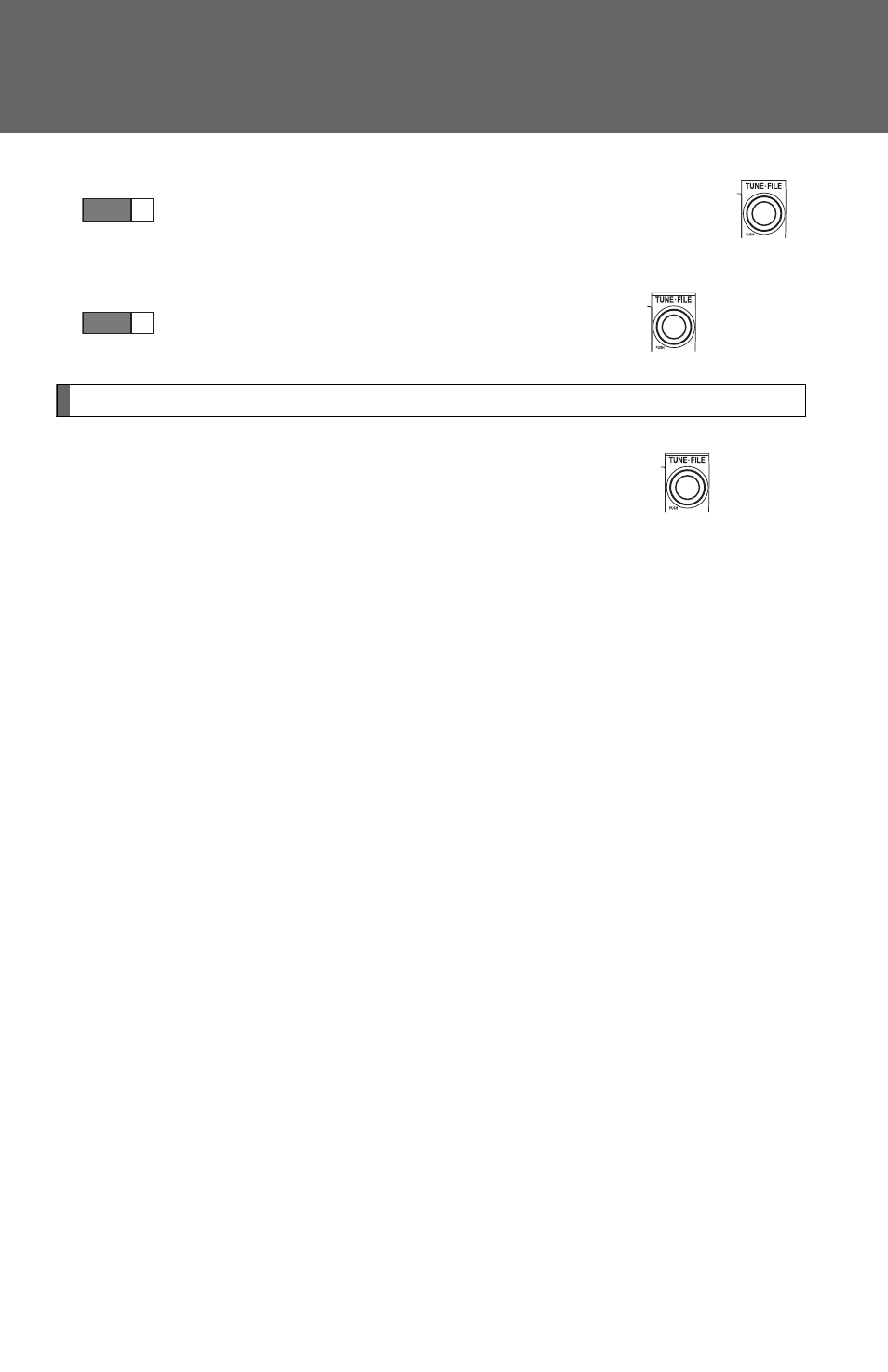
224
3-3. Using the hands-free phone system (for cellular phone)
Press the talk switch or select “Record Name” by using
,
and say a new name.
Select “Confirm” by using a voice command or
.
Listing the registered cellular phones
Selecting “List Phones” by using a voice command or
causes
the list of registered cellular phones to be read aloud.
When listing is complete, the system returns to “Phone Setup”.
Pressing the talk switch while the name of a cellular phone is being
read selects the cellular phone, and the following functions will be
available:
• Selecting a cellular phone: “Select Phone”
• Changing a registered name: “Change Name”
• Deleting a cellular phone: “Delete”
STEP
3
STEP
4
Advertising