Comfort controls, Electronic climate control – Oldsmobile 1999 Bravada User Manual
Page 130
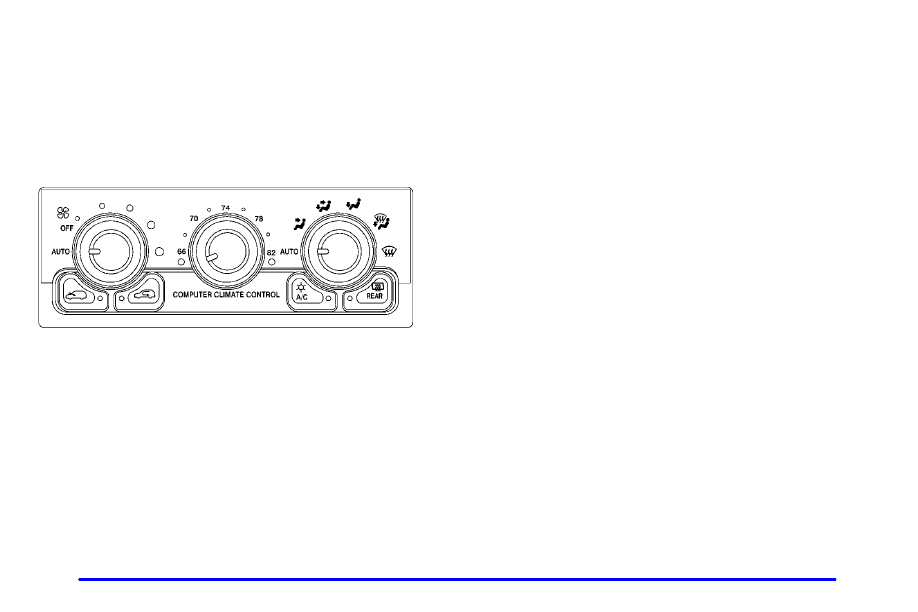
yellow
blue
3-2
Comfort Controls
With this system, you can control the heating, cooling
and ventilation in your vehicle.
Electronic Climate Control
Fan Control
The knob on the left side of the electronic climate
control panel controls the fan speed. To manually
increase airflow, turn the knob clockwise. To manually
decrease airflow, turn it counterclockwise.
OFF: If the knob is in OFF, outside air will still enter
the vehicle, and will be directed based on the position of
the mode knob.
AUTO: If the knob is in AUTO, the fan speed will vary
as the system maintains the selected temperature.
Temperature Knob
The middle knob on the control panel lets you select the
desired air temperature in your vehicle. This knob will
allow you to adjust the interior air temperature
independently of the function knob setting. Turn the
knob clockwise toward 82 for warmer air. Turn the knob
counterclockwise toward 66 for cooler air.
Full Hot: If you turn the temperature knob past 82
_F
(28
_C), the system will go into the “full hot” mode. The
system will remain at that maximum heating setting and
the fan will blow at the speed the fan knob is set to. If
the fan is in AUTO, it will run at full speed.
Full Cold: If you turn the temperature knob past 66
_F
(19
_C), the system will go into the “full cold” mode.
The system will remain at that maximum cooling setting
and the fan will blow at the speed the fan knob is set to.
If the fan is in AUTO, it will run at full speed.
Choosing either maximum setting will not cause the
system to heat or cool any faster.