Oldsmobile 1999 Bravada User Manual
Page 138
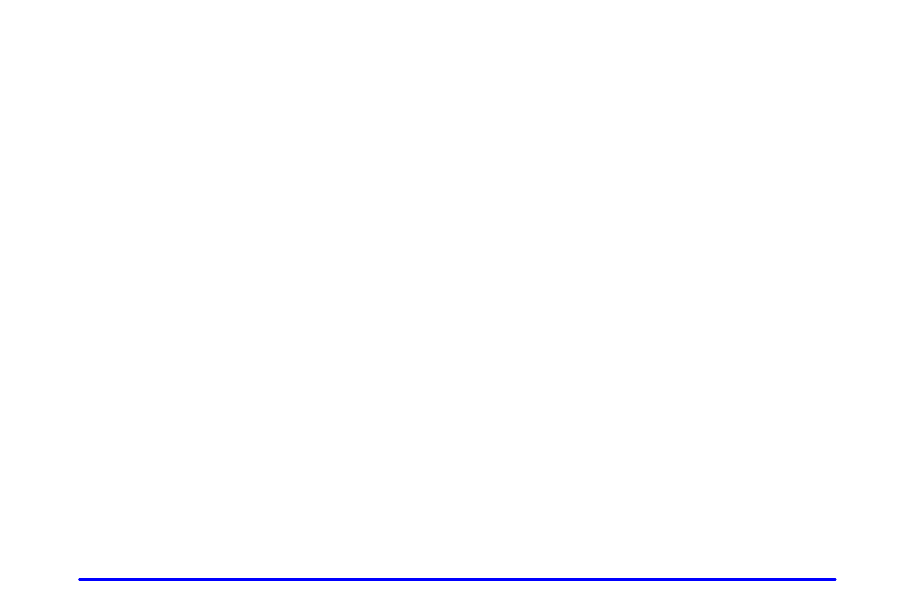
yellow
blue
3-10
P SCAN: Press SCAN for more than two seconds, and
P SCAN will appear on the display. The radio will go to
the first preset station stored on your pushbuttons, stop
for a few seconds, then go on to the next preset station.
Press SCAN again to stop scanning.
Setting the Tone
BASS: Press this knob lightly so it extends. Turn the
knob to increase or decrease bass. When you use this
control, the radio’s tone setting will switch to manual.
(The radio’s tone setting will not switch to manual on
the Bose radio.)
TREB: Press this knob lightly so it extends. Then pull
the knob all the way out. Turn the knob to increase or
decrease treble. When you use this control, the radio’s
tone setting will switch to manual. (The radio’s tone
setting will not switch to manual on the Bose radio.)
If a station is weak or noisy, you may want to decrease
the treble.
Push the knob back into its stored position when you’re
not using it.
TONE: This feature allows you to choose preset bass
and treble equalization settings designed for jazz, vocal,
pop, rock and classical stations. JAZZ will appear on the
display when you first press TONE. Each time you press
it, another setting will appear on the display. Press it
again after CLASSIC appears and MANUAL will
appear. Tone control will return to the BASS and TREB
knobs. Also, if you use the BASS and TREB knobs,
control will return to them and MANUAL will appear.
(This button is not available on the Bose radio.)
Adjusting the Speakers
BAL: Press this knob lightly so it extends. Turn the
knob to move the sound to the left or right speakers. The
middle position balances the sound between
the speakers.
FADE: Press the knob lightly so it extends. Then pull
the knob all the way out. Turn it to move the sound to
the front or rear speakers. The middle position balances
the sound between the speakers.
Push the knob back into its stored position when you’re
not using it.