Optoma ZF2100 Glasses User Manual
Optoma 3d glasses – quick setup guide
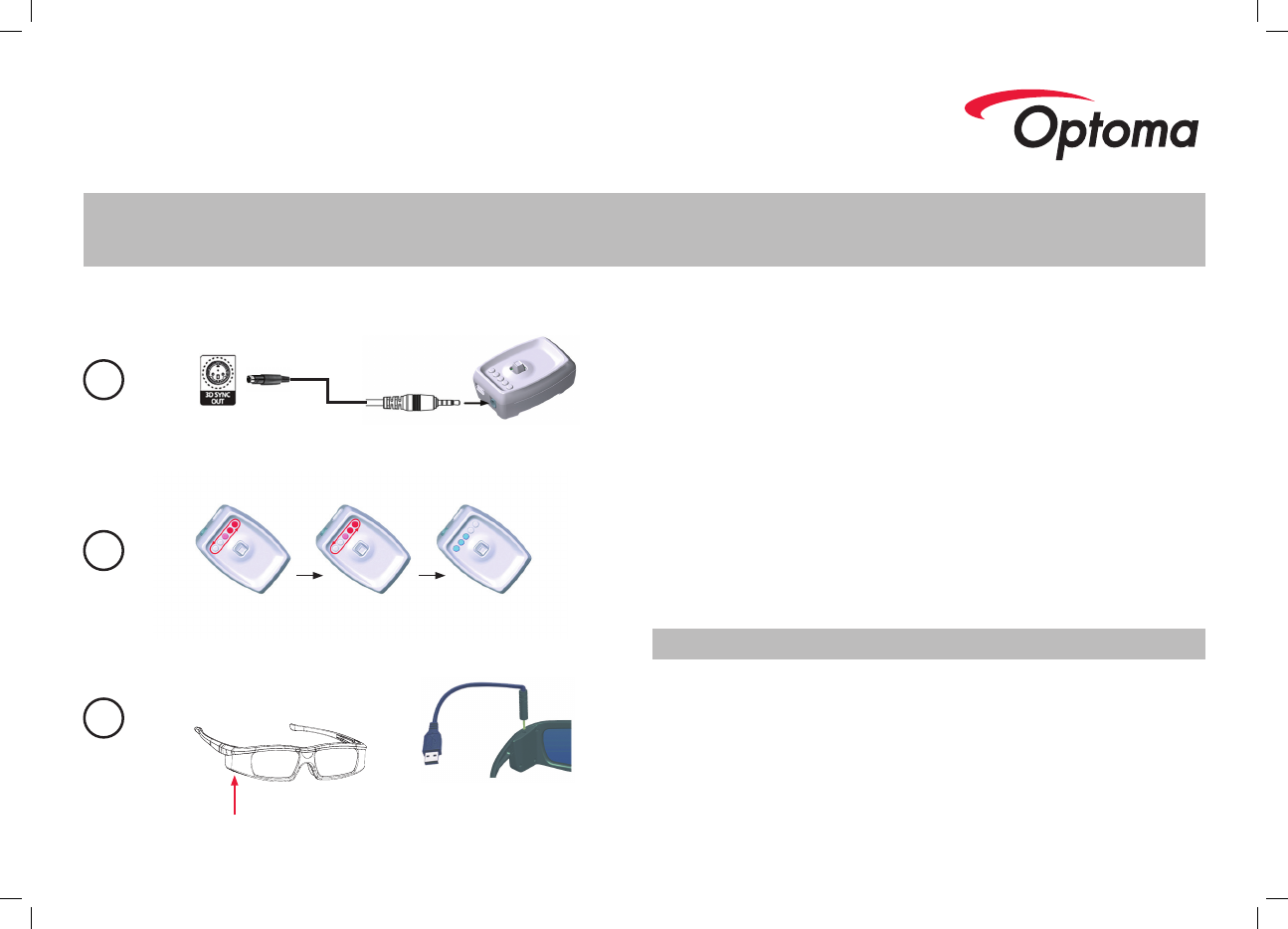
Connect the emitter to your projector’s “3D SYNC OUT“ port using the supplied
1.
cable. (3.5mm jack / VESA 3-PIN mini DIN)
NB: Ensure that your projector is connected to a compatible 3D source and that
the “3D Sync Out” port is enabled. (This is usually automatic when 3D content
is supplied via HDMI 1.4)
While searching for a 3D signal, the LEDs on the emitter will display a red moving
2.
sequence. When a 3D signal is detected, they will turn solid blue.
Turn on your 3D Glasses by pressing the power button once. The blue LED will flash.
3.
You are now ready for 3D.
(After use, don’t forget to recharge your glasses using the supplied cable.)
For full instructions please visit the Optoma website.
Optoma 3D Glasses – Quick Setup Guide
It is recommended that you charge your 3D glasses for a minimum of 3 hours, before first use, using the supplied
charging cable. (The glasses can still be used while charging)
1
2
3
Charging
Power button
(Blue LED will light whilst charging)