Ab c – Optoma OWM1000 User Manual
Page 2
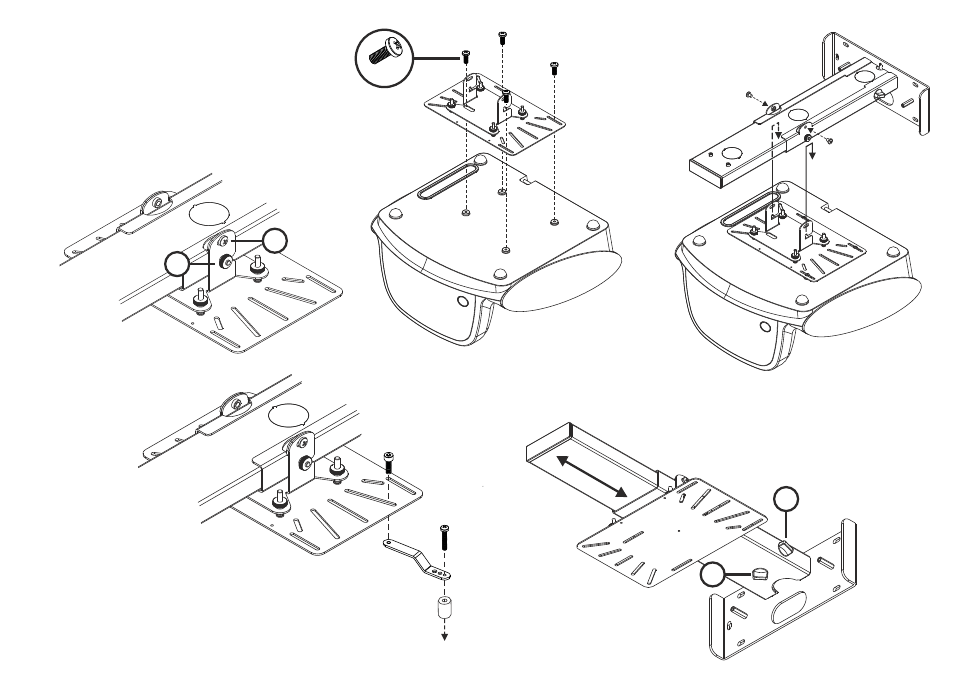
Attach Optoma Ultra Short Throw Projector
Attaching Third Party
Projectors
Adjust length
Projector removed in this view for clarity
2
3
4
a
b
c
a
a
a
Bx4
b
Remove interface plate by removing screws 'b' (x2)
and loosening thumbwheels 'a' (x2). Then you can
un-hook the plate.
NOTE: Retain screws 'b' for use later.
Re-attach interface plate by hooking on to
support. To secure plate, follow reverse
of stage 3a.
Loosen hand wheels 'a' (x2). Slide projector to desired position
and re-tighten hand wheels.
NOTE:
Use universal fixing kit as demonstrated right using bolts, extension arms
and/or spacers to attach to third party projector models. Use relevant fixings
in all available fixing points on projector. Any slots or holes in the interface
plate can be used depending on required position of extension arms.
To Projector
P
O
A~H
M~N