Professional eng receiver, Button operation: operating instructions, Group" set-up instructions – MIPRO mr90(2ce198) User Manual
Page 5: Channelsetup instructions, Freq menu, Gr/ch menu scan exit menu, Gr ch ---- menu group, Exit menu
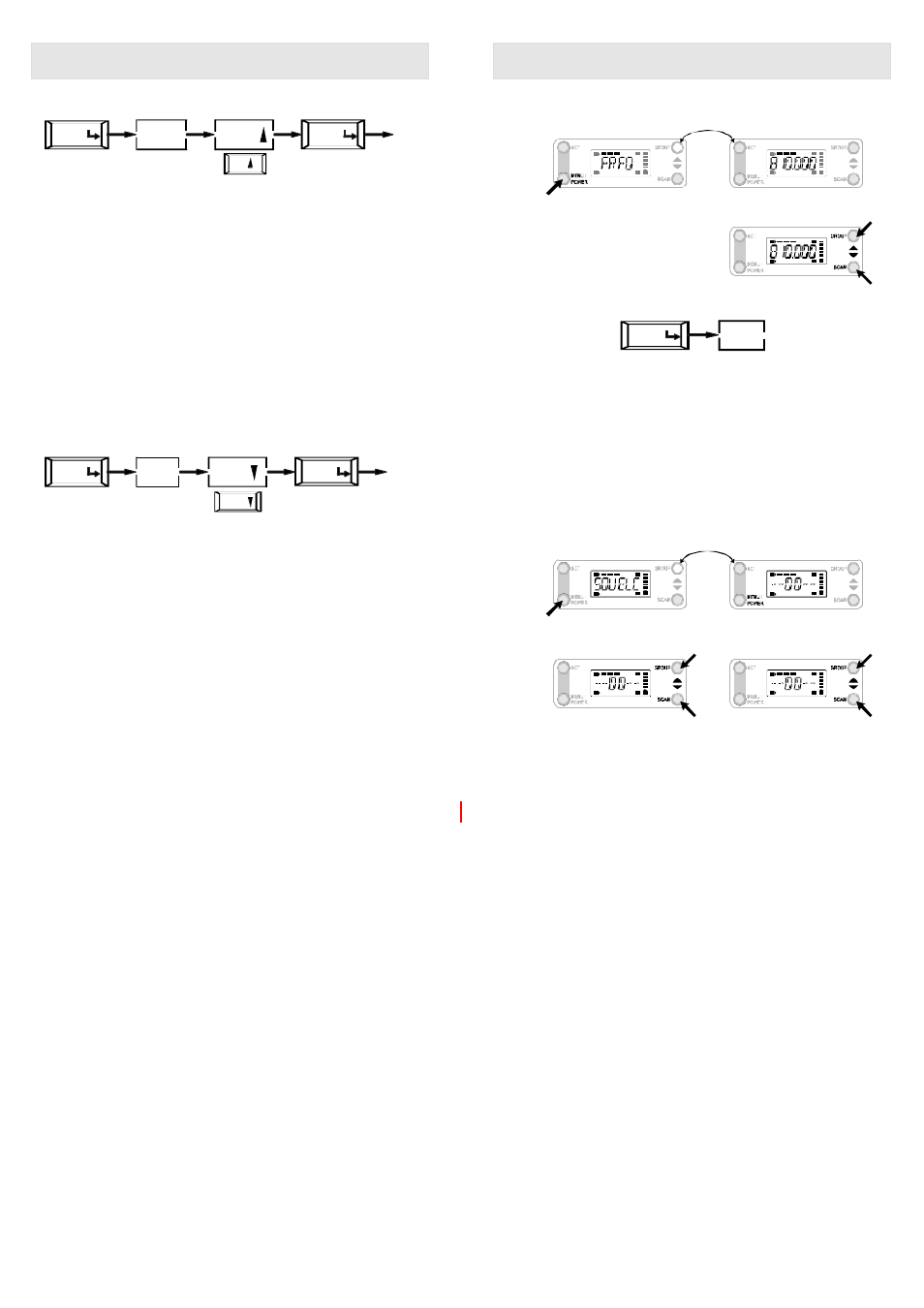
Similarly, briefly pressthe"MENU"buttonuntilthedisplay
showsGR/CH. Pressthe"SCAN
"button. Thetwo-digit
numberindicatingthecurrent frequencystartstoflashin the
lowerrightcornerofthedisplay. Pressthe "SCAN
"
buttonagain. Thereceiverscansandstops onan
interference-free frequency, if available. Iftheunitdoesnot
stopscanning,youmayneed to changeto anotherGROUP.
Pressingthe"SCAN
"button againorholdingitwill
continuouslyscanuntilthebuttonisreleased. Yourentry is
confirmedbypressingthe"MENU"buttonuntilthedisplay
flashestwice.
▼
▼
▼
A
RF
AF
B
BT
A
RF
AF
B
BT
A
RF
AF
B
BT
A
RF
AF
B
BT
FREQ
MENU
(3) SQUELCH:Display/change theSQUELCH setting.
(2) FREQ: Displaythecurrentfrequency.
Button Operation:
Operating Instructions:
GR/CH
MENU
SCAN
EXIT
MENU
DOWN
a.
b.
Pressthe"MENU"buttonuntil"FREQ"isdisplayed,
The currentfrequencyflashesonthe display.
Thisoperationonlydisplaysthefrequencyanddoes,
notchangethevalue.
A
R F
A F
B
BT
A
A
RF
RF
AF
AF
B
B
BT
BT
GR
CH
----
MENU
GROUP
SAVE
SAVE
UP
EXIT
MENU
GROUP" set-up Instructions:
a.
b.
Brieflypressthe "MENU"buttonuntilthedisplay
showsGH----CH.Twonumbersindicatingthe
GROUPflashon theLCDdisplay.
Brieflypressthe "GROUP"buttontochange the
groupnumber,orpressandholdthe"GROUP"
buttontocontinuouslyscrollthroughthegroups.At
this time, the last CHANNELoftheGROUP will b e
displayed.Yourentryisconfirmedbypressingthe
"MENU"buttonuntilthedisplayflashestwice.
PressGROUPorSCANcanfix
thedisplay.
PressUp
toincrementby5or
pressDOWN
todecrementby5.
▲
▼
- 8 -
- 7 -
Professional ENG Receiver
Professional ENG Receiver
Pressthe"MENU"buttonuntil"SQUELCH"isdisplayed
PressUP
orDOWN
toselect.
▲
▼
CHANNELSetup Instructions