Professional eng receiver, A. button operation: b. operationinstruction, Button operation: operatinginstructions – MIPRO mr90(2ce198) User Manual
Page 7
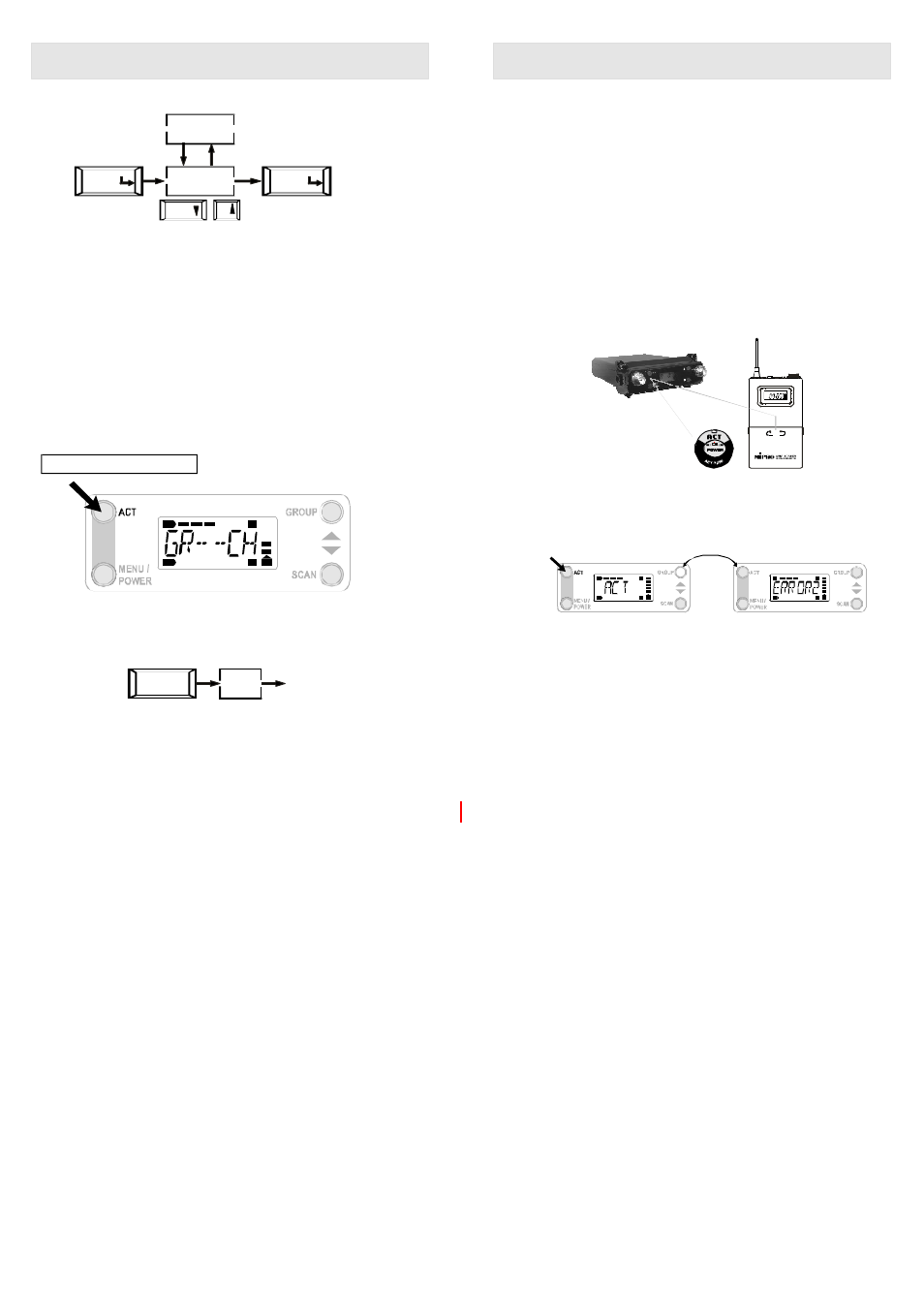
A. Button Operation:
B. OperationInstruction:
a.
b.
Youcanlocktheoperatingbuttonstoprevent
accidentalorunauthorizedprogramming.Press
"MENU"until"LOCK"appearson thedisplay.Use
the UP/DOWNbuttonstosavesetting.Now,onlythe
ACTbuttoncanbe operated. The buttons arenow
locked.
Press "MENU"until "UNLOCK"appearsonthe
display. UsetheUP/DOWNbuttonstosavesetting.
Thedisplayswitchesbacktothe standard display
and thebuttonscan now be operatedasusual.
MENU
UNLOCK
MENU
DOWN
UP
LOCK
SAVE
Using the ACTfunction
Button Operation:
OperatingInstructions:
ACT
ACT
EXIT
a.
b.Placethetransmitter
T h e
On theLCDdisplay,brieflypress"ACT"button.
"ACT"flasheson thedisplay.
within 20cmofthereceiver,and
positiontheACT signalindicatorofthetransmitter
towardthe"ACT"buttononthereceiverpanel.See
below.
ACTfunctionwillbedeactivatedautomatically
oncethemicrophonefrequencyislockedonandthe
LCDdisplayon thereceivermodulereturns to the
standarddisplay.If"ACT"isflashingonthe display,
Thefunctionwasnotsuccessfulandwillhaveto
repeated.
ACTSERIES
G R O U P CHANNELB A T
ACT
A
R F
A F
B
BT
- 1 2 -
-11 -
Professional ENG Receiver
Professional ENG Receiver
A
RF
AF
B
BT
A
RF
AF
B
BT
Pressthe"MENU"buttonuntil"LOCK"Isdisplayed.