User operation guide, Mounting the bracket – ABtUS AV415-W2 User Manual
Page 6
Advertising
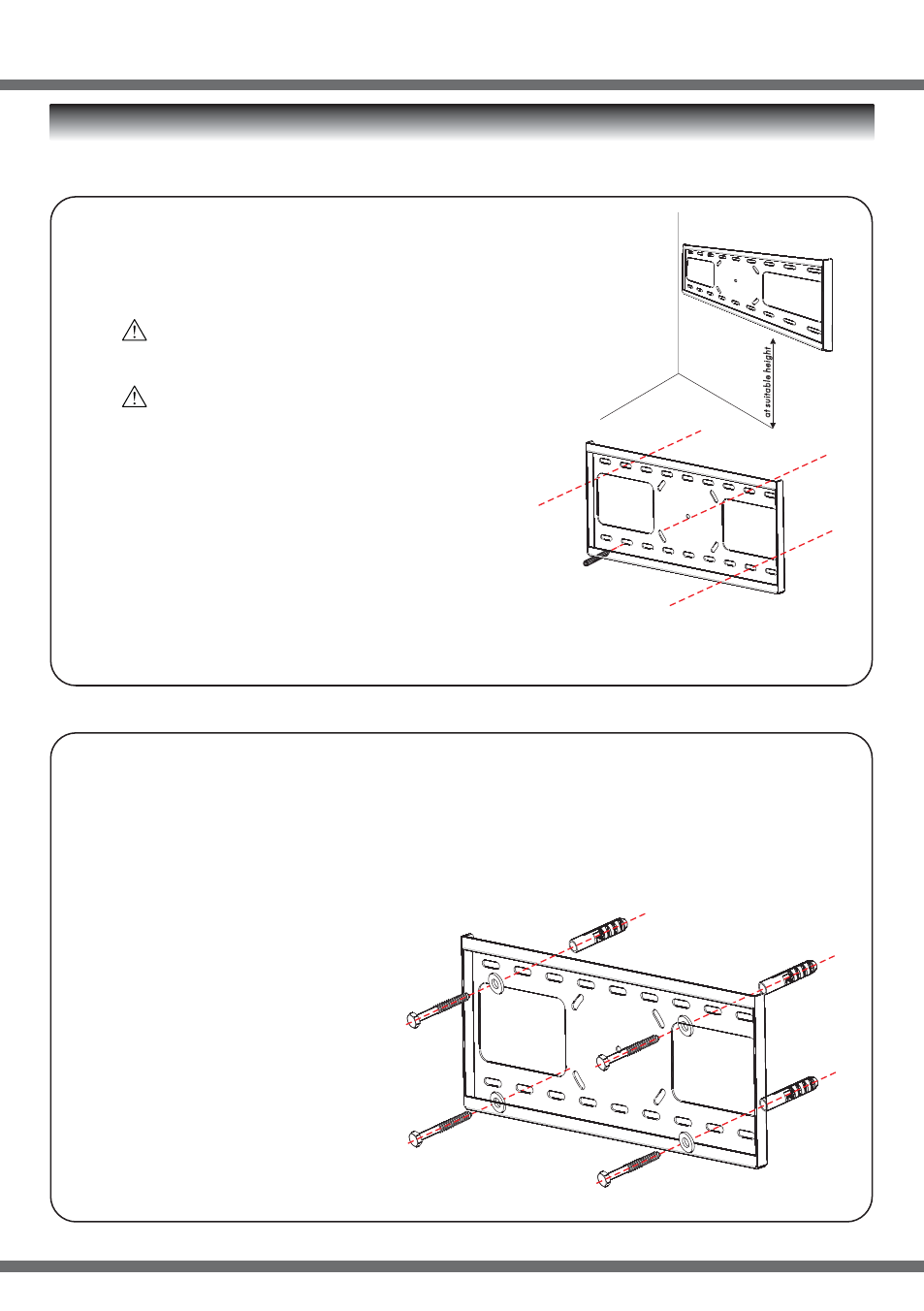
User Operation Guide
1.1 Mounting on Concrete Wall
• Position the assembled wall mount bracket at a
suitable location and height.
Ensure the wall surface is fl at and able to take the
weight of the plasma display unit and bracket.
Check the level of the bracket by using
a leveling gauge.
Once you have decided the position,
mark the position of the holes (x4) for
the mounting of bracket.
1.2
• Drill the holes and mount the bracket with Expansion Bolts *(4x) (not included).
* Recommended size:
5/16” Lag bolt 2½” long or
5/16” Wall Anchors or
Ф 10 Lag bolt washer
INSTALLATION GUIDE
1. Mounting the bracket
Advertising
This manual is related to the following products: