Placing and fixing the plasma unit, Installation guide – ABtUS AV415-W2 User Manual
Page 7
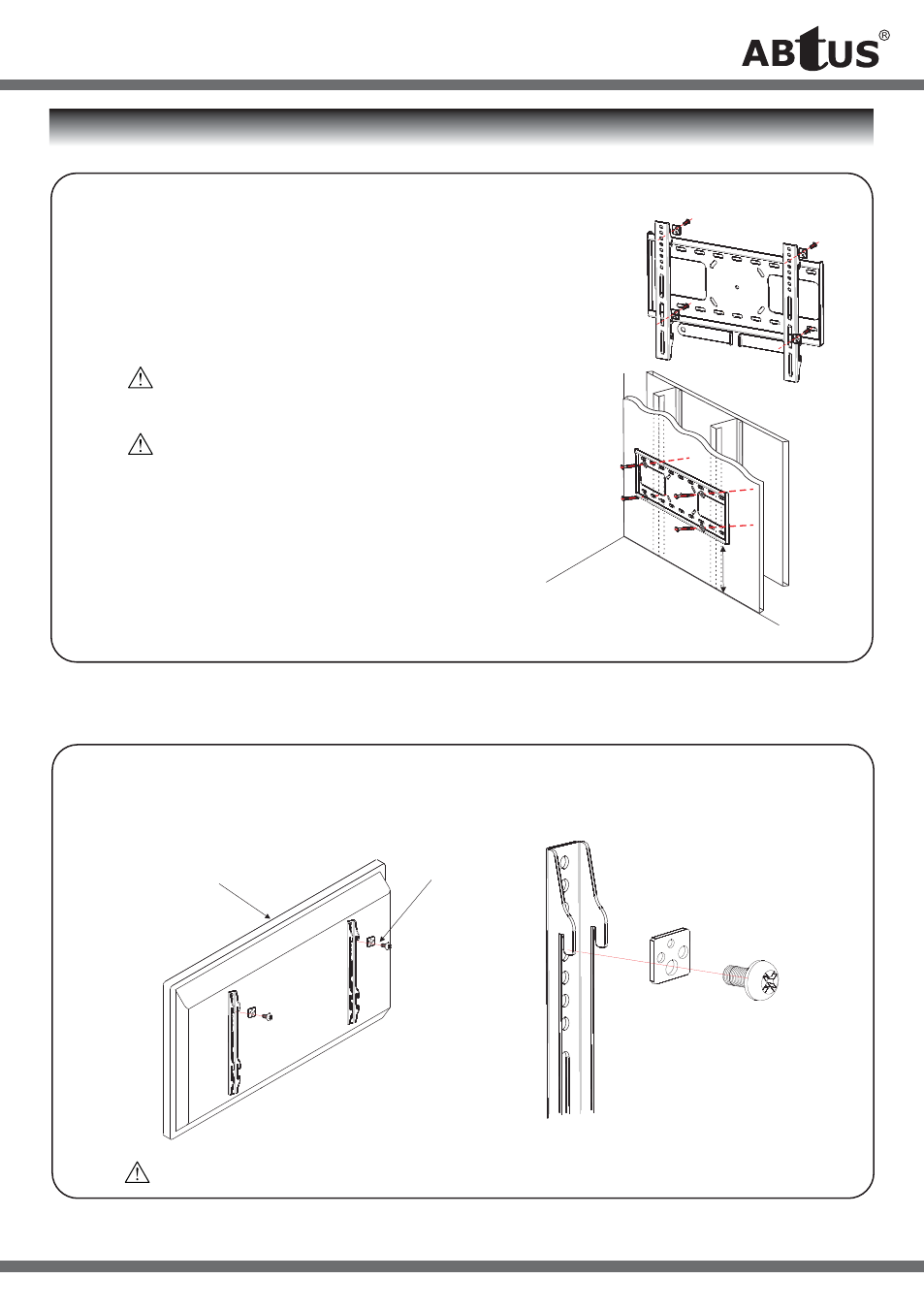
*Specifi cations are subject to changes without notice.
1.3 Mounting on Concrete Wall
• Fix the Wall Bracket Adapter (x4) onto the
assembled Plasma Fixed Wall Mount.
• Tighten them with M4x15/M4x20/M4x30
Truss Head Screw (x4) and Washer (x4).
• Position the assembled Plasma Fixed Wall
Mount at the suitable location and height.
Check the level of the bracket by using
a leveling gauge.
Once you have decided the position,
mark the position of the holes (x4) for
the mounting of bracket.
• Drill the holes (x4) with 16”, 20” or 24” centers
apart depends on the studs distance (if applicable)
• Mount the assembled bracket on the wall.
2.1
• Fix the Plasma Hook at the back of the display unit with as shown.
• Tighten them with the truss Head Screw
INSTALLATION GUIDE
P/S: Please contact your Sales Representative for
details on Optional Item.
2. Placing and Fixing the Plasma Unit
Plasma Display Unit
Truss Head
Screw
at suitable height
Please refer to the documentation that comes with the plasma display unit, to ensure that
the correct size of screw is used.