Installation – ABUS Technologies RS485-USB Converter User Manual
Page 7
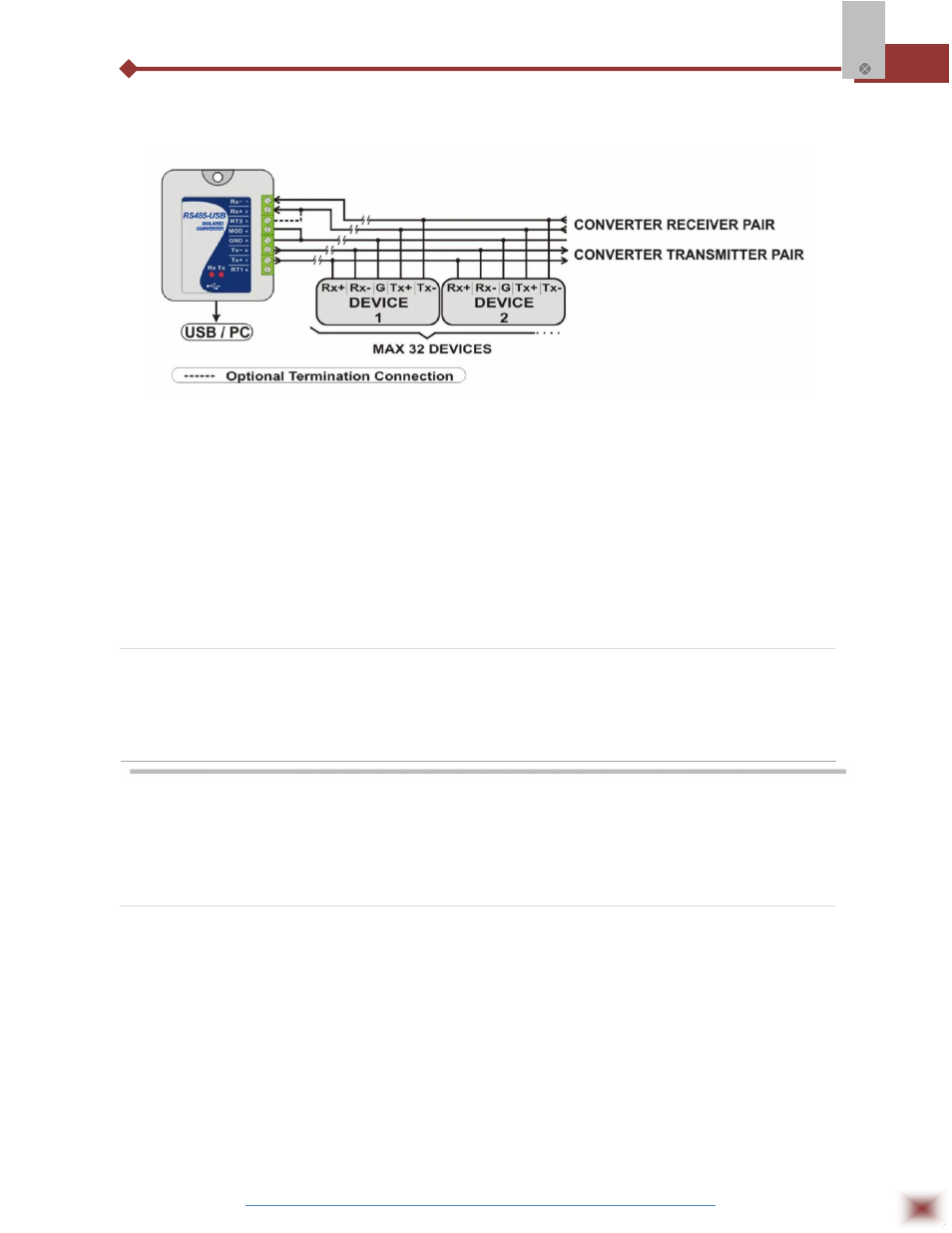
ABUS TECHNOLOGIES INC.
7
RS485-USB
are transmitted through one pair, and the other pair carries data from the devices to the RS485-USB.
Multiple devices are connected as shown in the next figure.
The common terminal (GND – pin 4) must be connected to the corresponding terminals of all
network devices, to ensure the same potential in all devices. If a common wire is not connected to all
devices, all must be properly grounded according to the manufacturer recommendation. For the RS485-
USB, the proper grounding terminal is pin 5 (GND).
The need to install termination resistors depends on the total length of the communication bus
and the communication speed (baud rate). The RS485-USB has a built-in termination resistor, which
can be installed by wiring terminal RT2 (3) as shown in dashed lines in the last figure. For additional
information in grounding, common wire and termination resistors, read the document RS485 & RS422
Basics.
4.3 RS422
Full-Duplex RS485 specification supersedes RS422. The same connection instructions shown for
Full-Duplex RS485 apply for RS422 connection.
5. INSTALLATION
The following installation steps may be slightly different depending on your PC
configuration and Windows version. Follow the Wizard instructions and use the
following steps and figures to select the correct installation options.
USB Driver Installation
5.1 USB Driver Installation (Windows 98 / Me / 2000)
1. Insert the RS485-USB CD in the CD-ROM drive.
2. Connect the module to a PC USB port. Windows® will detect the new hardware and after a few
seconds the Add New Hardware Wizard will start. Select “Next”.
3. Select “Search for the best driver for your device (Recommended)” and select “Next”.
4. Select option “CD-ROM drive”. If the installation files are not in a CD, select option “Specify a
location” and type the path for the required files. Select “Next”.
5. Select “Next” when Windows® is ready to install the driver.
6. The RS485-USB driver files will be copied to your computer and, when concluded, a window will
show up informing that the wizard has finished installing the software. Select “Finish”.