Hapter – Agema AG7448CU-R User Manual
Page 13
Advertising
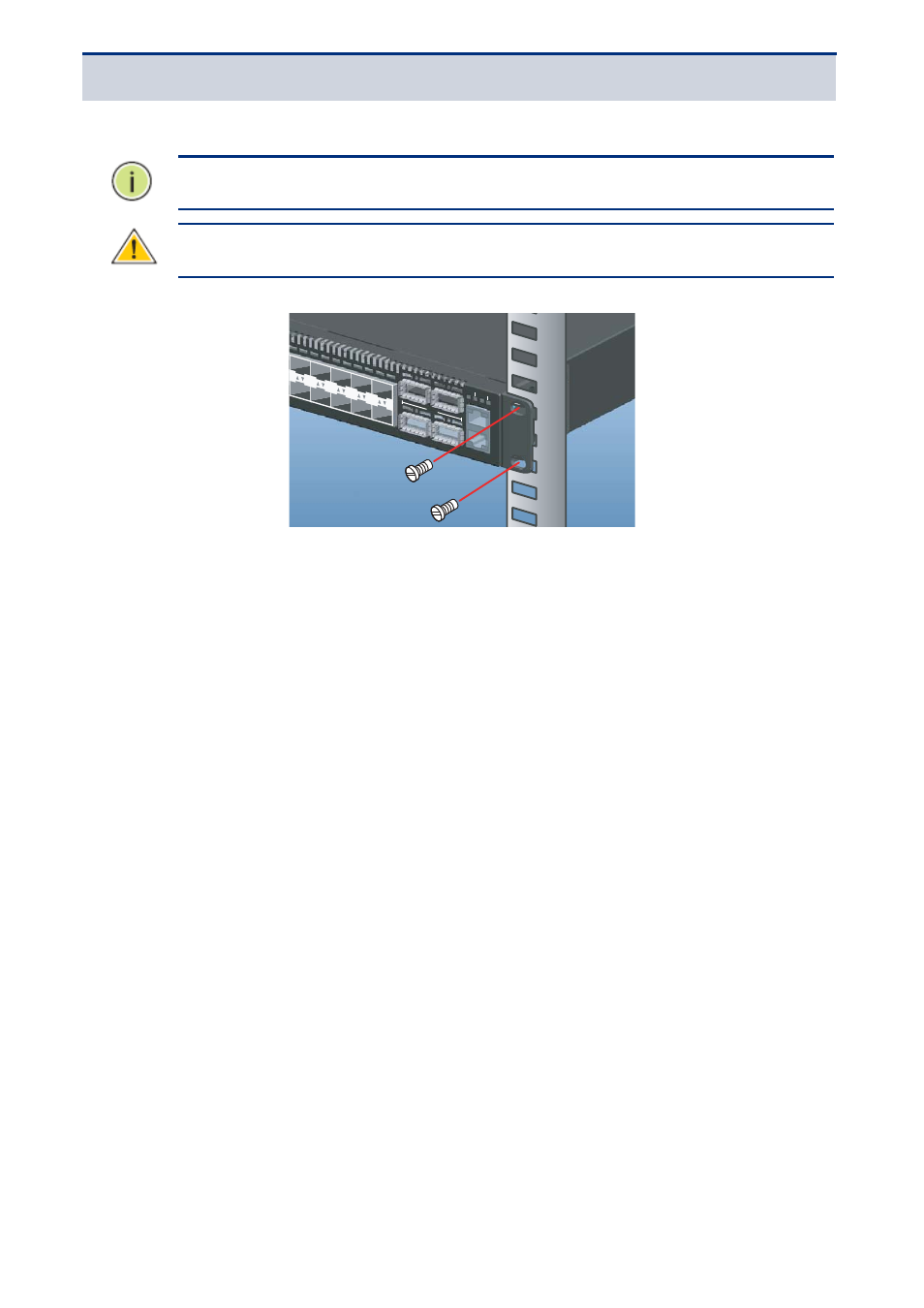
C
HAPTER
2
|
Installing the Switch
Mounting
- 13 -
Figure 9: Installing the Switch in a Rack
3.
If installing a single switch only, go to Connecting to a Power Source.
4.
If installing multiple switches, mount them in the rack, one below the other, in any order.
NOTE:
rack screws and clip nuts are not supplied in the rack-mounting kit.
CAUTION:
Due to the switch’s weight, it should be installed by at least two people.
SYS
FAN
Master
RS-232
Enthernet
ACT
LNK
PSU
QSFP+
52
60
48
56
46
44
42
40
38
Advertising