Connecting to the console port – Agema AG7448CU-R User Manual
Page 16
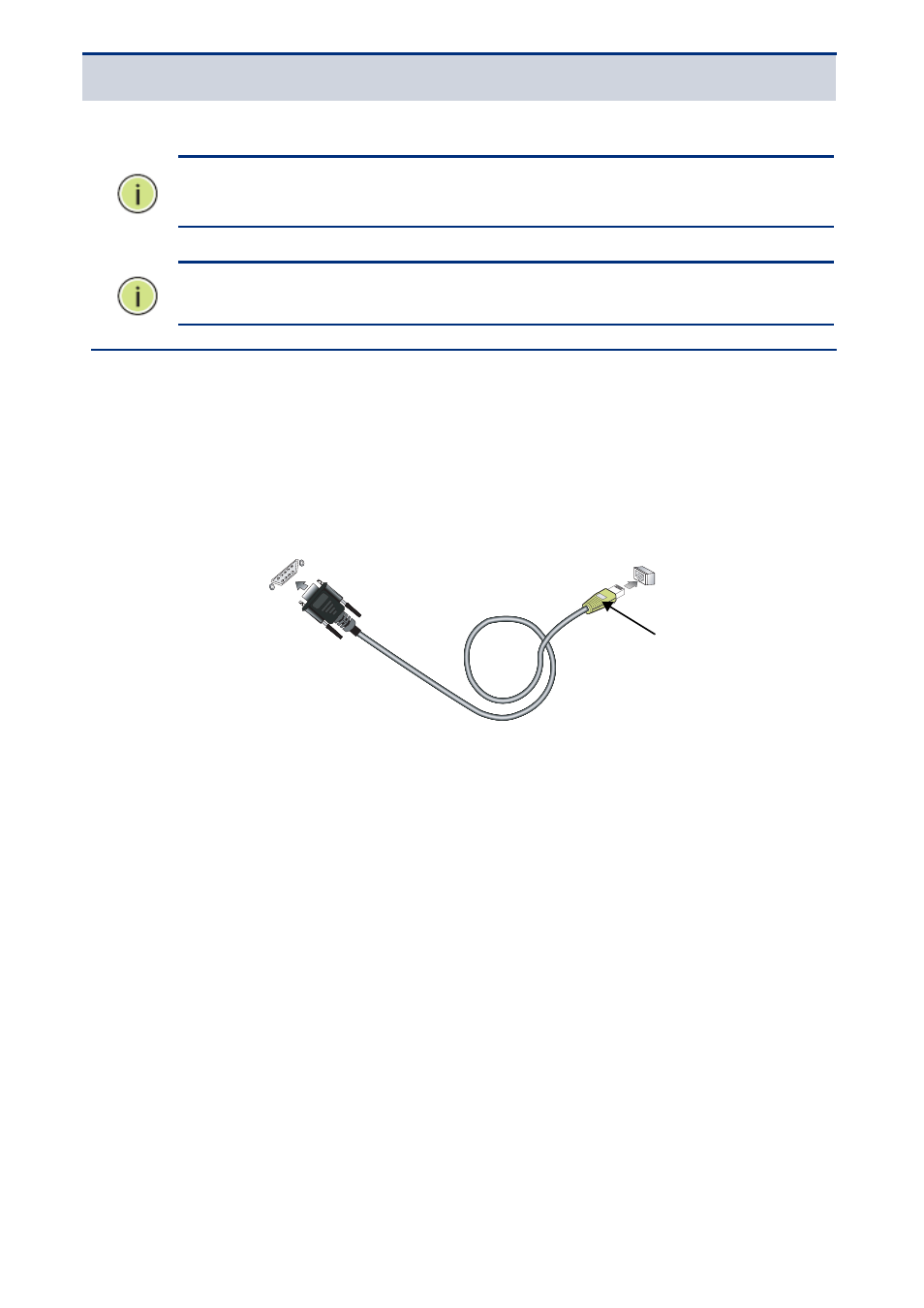
C
HAPTER
2
|
Installing the Switch
Installing an Optioinal SFP+/QSFP Transceiver
- 16 -
C
ONNECTING
TO
THE
C
ONSOLE
P
ORT
This port is used to connect a console device to the switch through a nullmodem serial
cable. The console device can be a PC or workstation running a VT-100 terminal emulator,
or a VT-100 terminal. An RJ-45-to-DB-9 cable is supplied with the switch for connecting to a
PC’s RS-232 serial DB-9 DTE port. The pin assignments used in the RJ-45-to-DB-9 cable
are described below.
Figure 13: Console Port Connection
NOTE:
SFP+.QSFP transceivers are hot-swappable. The switch does not need to be
powered off before installing or removing a transceiver. However, always first discon-
nect the network cable before removing a transceiver.
NOTE:
SFP+/QSFP transceivers are not provided in the switch package.
DB-9 port
Console port
RJ-45 connector