American Weigh Scales (AWS) Mini-Pro-30 User Manual
Page 4
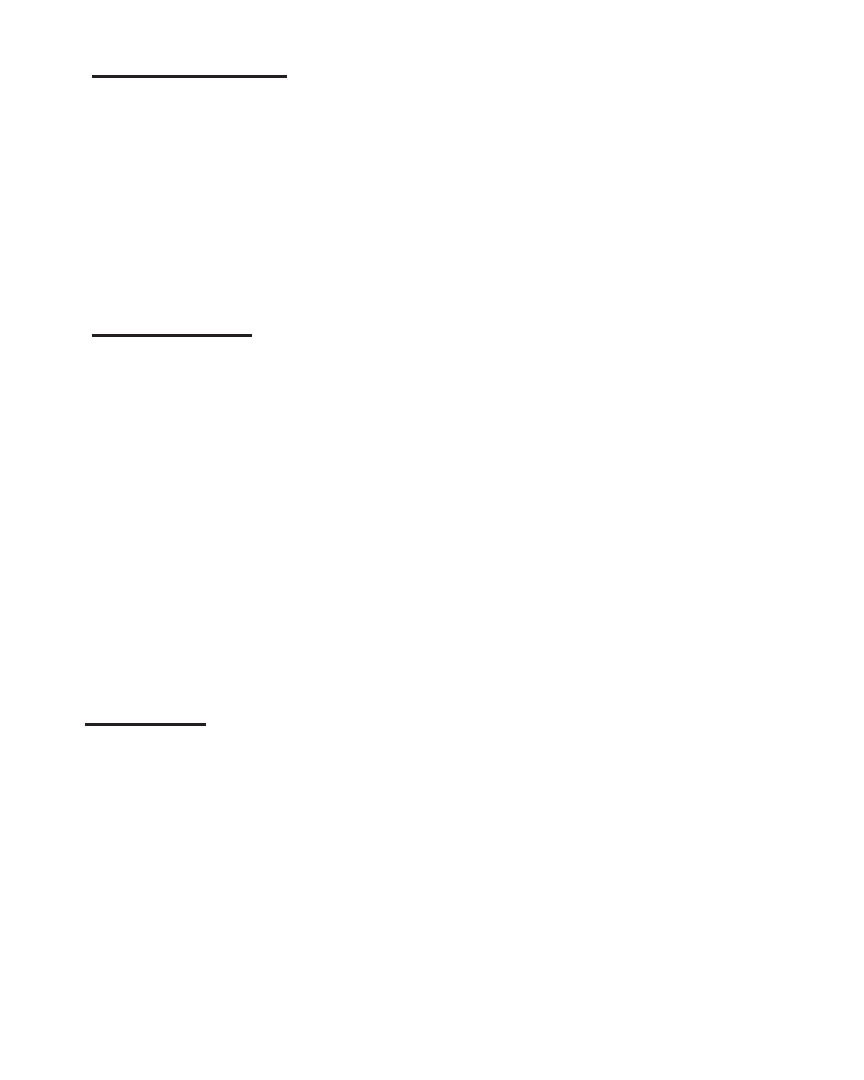
III. Weighing Units
This scale can weigh in either grams, ounces, troy ounces,
pennyweights, grains, or carats. To change the active weighing
unit, press the “Units” key. The scale also remembers the last
unit used. Therefore, the next time the scale is turned on, it will
revert to the previously used weighing unit. You may change
weighing units in the middle of weighing as well.
IV. Tare Feature
Tare allows you to subtract the weight of a container (ie. the
included weighing tray) in order to obtain the weight of objects
in the container (net weight). To use the scales “Tare” button,
turn the scale on in normal weighing mode and wait for the
screen to show “0.000”. Place the container you wish to use
on the scale then press the “Tare” button. The weight of the
container is now subtracted and the scale should read 0.000
again. If you now remove the container, a negative value will
be shown. If you wish to clear the negative value, press “Tare”
again.
V. Backlight
This scale has a backlight with adjustable settings. To change
the backlight’s parameters, press the “Fn” key two times. The
scale will display
F1, meaning the backlight will come on when
weight is on the scale. To cycle through the different modes,
press the “Unit” key. Press the “Tare” key to confirm your selec-
tion.
F1: Backlight will come on when weight is on the scale.
F2: Backlight is always on.
F3: Backlight is always off.