American Weigh Scales (AWS) Mini-Pro-30 User Manual
Page 6
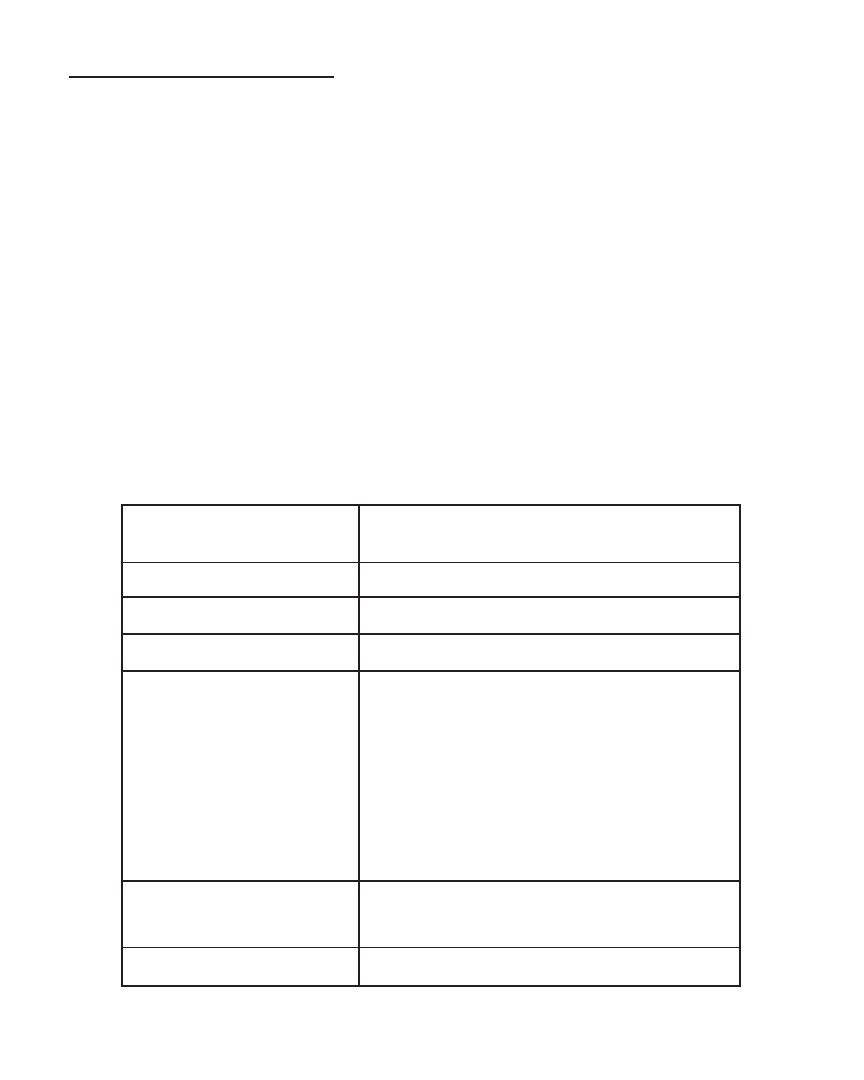
• Advanced Calibration:
You will need both a 10 gram and a 20 gram weight to perform
calibration (or three 10 gram weights). Press the “Fn” button
one time, “SCALE” will be displayed on the LCD; Press the
“Units” button once to change to “LINE” mode, then press
“Tare” to confirm. The scale will display 10.000, press “Tare”
again to confirm. The display will flash “10.000”. At this time,
place a 10 gram weight on the center of the weighing platform.
In a few seconds, the display will change to “30.000”. At this
time, either add a 20g , or two more 10g weights (there should
be 30g on the scale at this point). The display will now show
“30.000” and return to normal weighing. Calibration is com-
plete!
Auto Off Duration
(seconds)
60, 120, 180, 240, 300,
360, 420, 480, 540, off
Weight (lb)
0.58 lb
Tare Range
To full capacity by subtraction
Pan Size (mm)
Ø 2.75” (70 mm)
Capacity
miniPRO
30
30g x 0.001g
1.05820oz x 0.00005oz
0.96450ozt x 0.00005ozt
19.290dwt x 0.001dwt
463.00gn x 0.02gn
150.00ct x 0.005ct
Power
4 x AAA Batteries (not included)
AC Power Adapter (included)
Dimensions
5.25” x 3.75” x 2.0”