Applied Motion Si2035 User Manual
Page 2
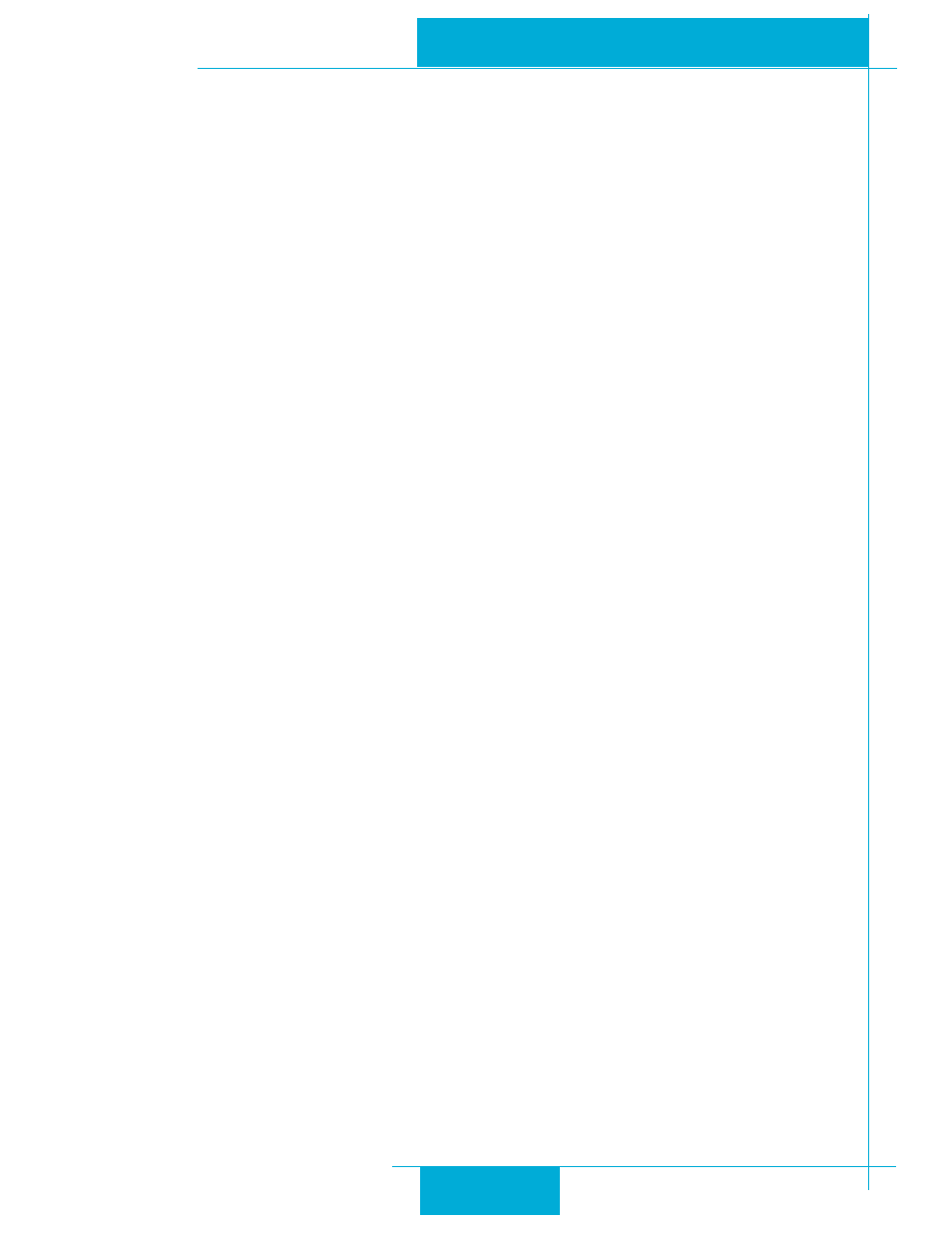
2
2
2
2
2
Si2035 Hardware Manual
Si2035 Hardware Manual
Si2035 Hardware Manual
Si2035 Hardware Manual
Si2035 Hardware Manual
Contents
Contents
Contents
Contents
Contents
Safety Instructions ....................................................................................................................... 3
Introduction ............................................................................................................................... 4
Getting Started ........................................................................................................................... 5
Status LED & Error Codes ............................................................................................................... 5
Connecting to the PC using RS-232 ................................................................................................... 6
Connecting the AC Power Input ........................................................................................................ 7
Connecting the Motor ................................................................................................................... 8
Connecting Input Signals ............................................................................................................... 9
What is COM? ...................................................................................................................................... 9
IN/OUT Connector Pinout Diagram ....................................................................................................... 9
Digital Input Connection Examples ..................................................................................................... 10
Connecting to the Analog Input ................................................................................................................. 12
Programmable Outputs ............................................................................................................................. 13
Recommended AMP Motors .......................................................................................................... 14
Mounting the Drive ..................................................................................................................... 15
Mechanical Outline .................................................................................................................... 16
Minimum Spacing and Clearance .................................................................................................... 16
Technical Specifications .............................................................................................................. 17