16 sv7 hardware manual – Applied Motion SV7-C-CE User Manual
Page 16
Advertising
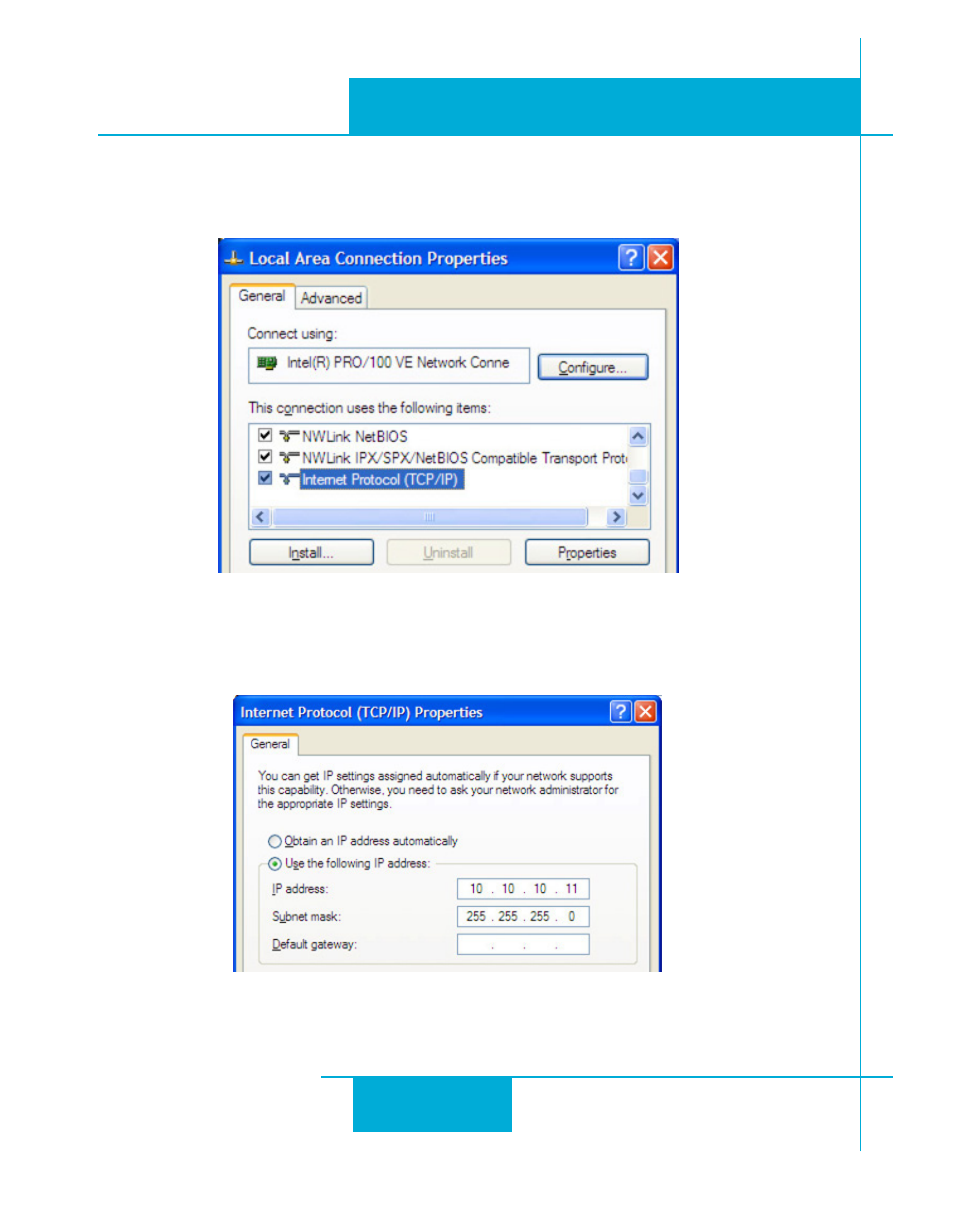
16
SV7 Hardware Manual
920-0012F
12/18/2014
a. Scroll down until you see “Internet Properties (TCP/IP)”. Select this item and click the Proper-
ties button.
b. On Windows 7 and Vista, look for “(TCP/IPv4)”
5. Select the option “Use the following IP address”. Then enter the address “10.10.10.11”. This will
give your PC an IP address that is on the same subnet as the drive. Windows will know to direct
any traffic intended for the drive’s IP address to this interface card.
6. Next, enter the subnet mask as “255.255.255.0”.
7. Be sure to leave “Default gateway” blank. This will prevent your PC from looking for a router on this
subnet.
Advertising