Atlona USB 202 User Manual
Page 19
Advertising
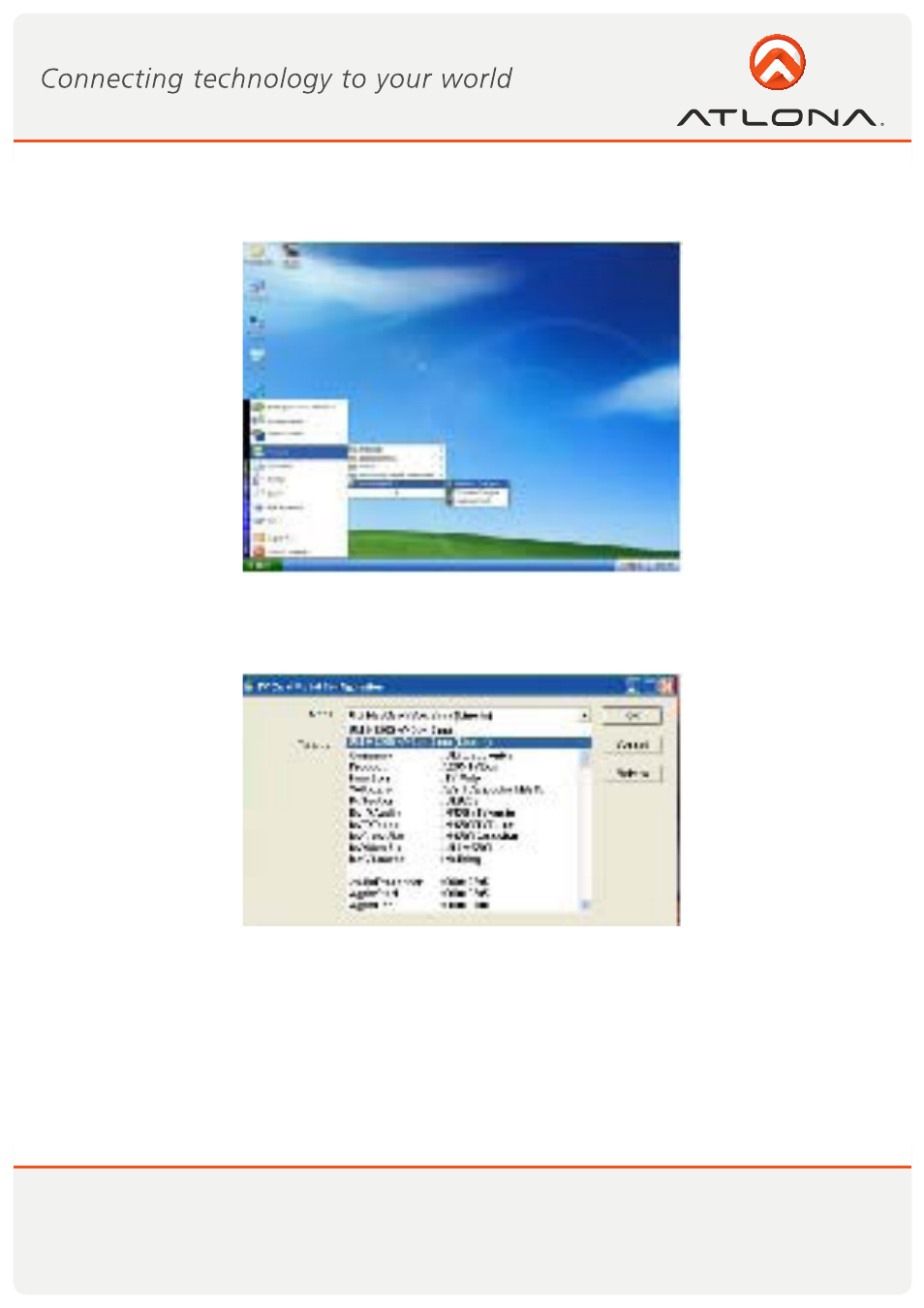
19
www.atlona.com
Toll free: 1-877-536-3976
Local: 1-408-962-0515
Figure 28
Figure 29
2. Click “ All program” to enter WinAVUL-M9205 and select “ Hardware configure”, through which you can
select audio coming to PC via Line-in or USB port.
3. After selecting the audio input path, a windoe as below shows up.
Advertising