Atlona USB 202 User Manual
Page 4
Advertising
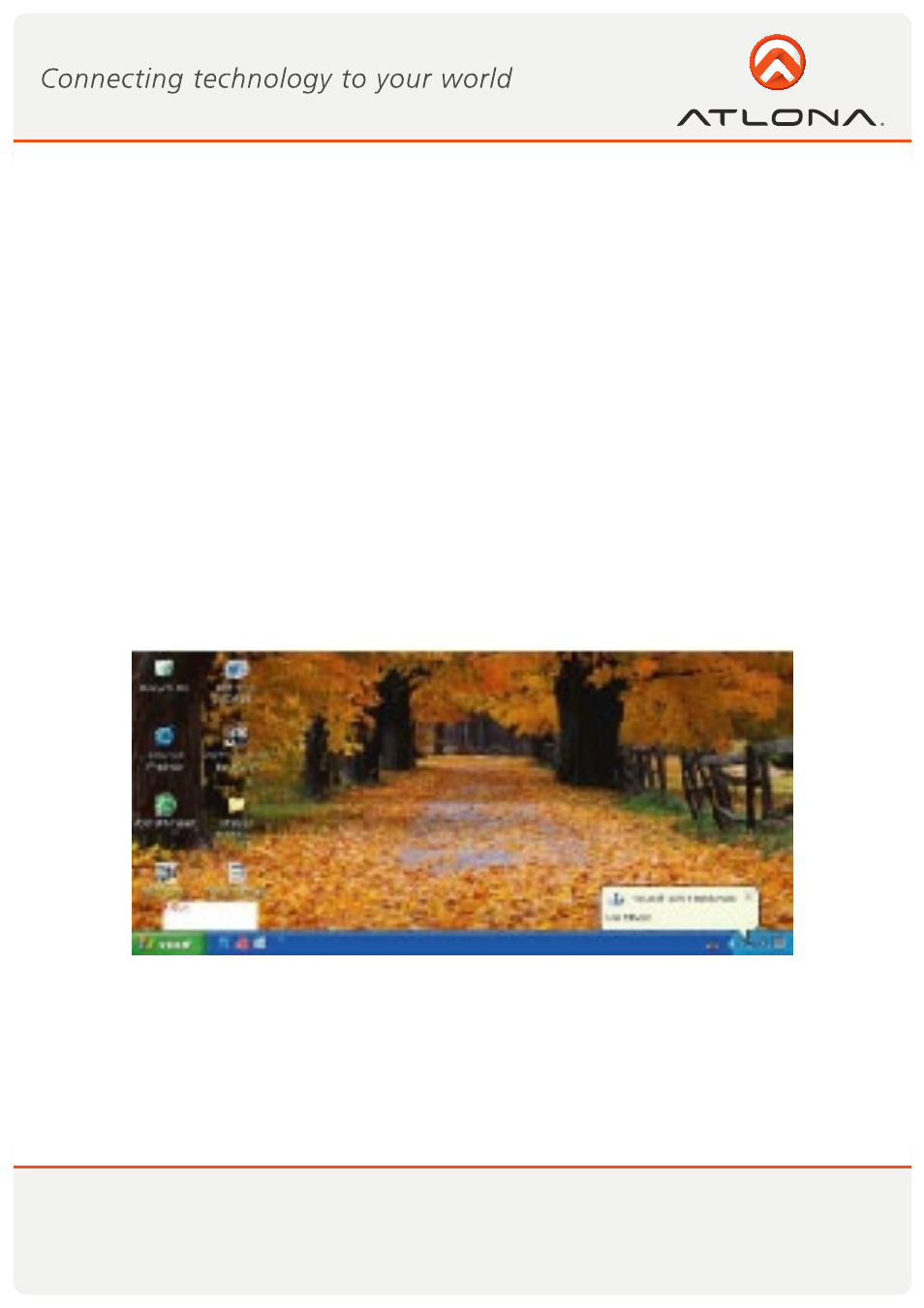
4
www.atlona.com
Toll free: 1-877-536-3976
Local: 1-408-962-0515
COMPUTER SYSTEM REQUIREMENT
USB202 Installation
Step 1 > Power off the computer first with no USB 202 connection.
Step 2 > Power on the computer.
Step 3 > Connect USB202 to computer’s USB2.0 port with USB cable.
Step 4 > A screen as Figure 1 will come up.
• When Previewing
> Pentium IV 2.4GHz CPU or up
> USB 2.0 port
> Hard Drive speed 5400 rpm
> Graphic card with 16MB memory or up
> Sound Card
> 128MB main memory
> DirectX 9.0C or up
> Windows XP
• When Recording
> Pentium IV 2.4GHz CPU or up
> USB 2.0 port
> Hard Drive speed 7200 rpm
> Graphic card with 32MB memory or up
> Sound Card
> 128MB main memory
> DirectX 9.0C or up
> Windows XP
Figure 1
Advertising