Atlona ATPROHD48M SR User Manual
Page 7
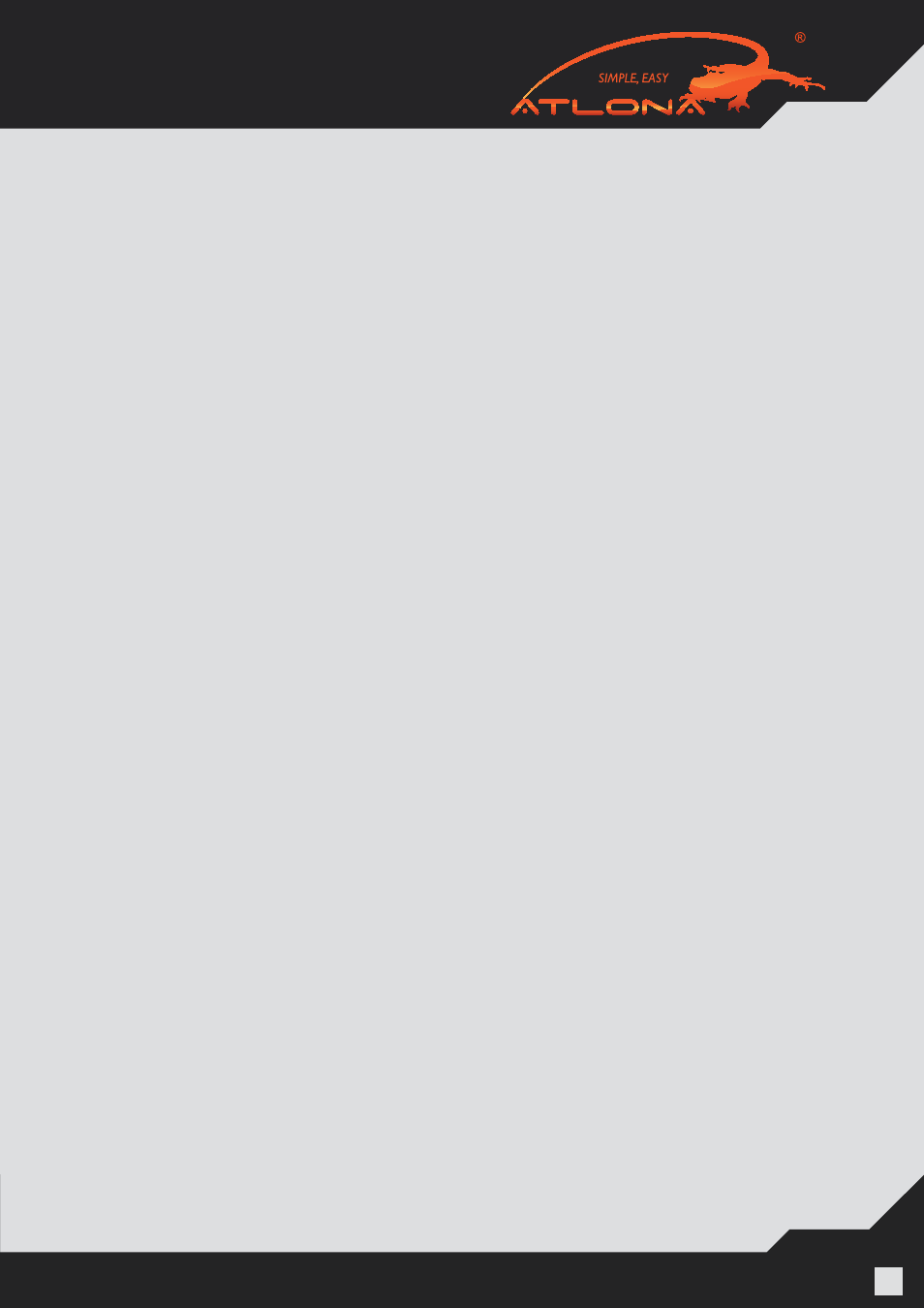
www.atlona.com | toll free:
1-877-536-3976
For International: 1-
408-962-0515
7
EACH TIME DIP SWITCHES ARE CHANGED; THE ATLONA SWITCH HAS TO POWER CYCLED.
DIP #
1: Auto EDID Management (ADM) is a smart function which will allow users to have matrix switch figure
out the best and most appropriate EDID.
The way it works: Atlona 4x8 matrix acquires EDID from all the outputs and after processing it, chooses the
EDID which will work on all the outputs.
Example # 1: User has 8 outputs connected where 6 of the outputs are 1080P TV’s only and the other 2 loca-
tions are 720P TV’s. The Atlona’s EDID would be 720P with 2-channel Stereo (because most TV’s will only be
able to take stereo audio though HDMI input).
Example # 2: User has 8 outputs connected, where 6 outputs are 1080P TV’s and the remaining are 2 x Sur-
round Sound Receivers (after connected to the TV’s for video only). The Atlona’s EDID would be 1080P with
Stereo or PCM (because most TV’s will only take Stereo Audio though HDMI input).
Important Note # Every time new TV’s or AVR’s are added or replaced, the ADM would have to perform again.
The way to do it is to (Simultaneously press and hold the “Output# 1”and “Lock Key” buttons for three seconds)
Remark: If you don’t like the Auto EDID Management functions, switcher has some pre-recorded modes which
will certainly satisfy you.
DIP #
2: If one of your Output devices is a projector or display with a unique resolution, please connected it to
the output # 1 and perform the following operation (Simultaneously press “Output# 1”and “Lock Key” buttons).
The HDMI output has a higher priority than RJ45 outputs.
DIP #
3: Atlona Switcher has a few built-in EDID modes; this mode is for 1080P with Stereo Audio. When this
mode is selected and user has some of the displays which are not compatible with 1080p, those displays may
not be able to show the image correctly. User might need to use an Atlona HDMI down-scaler for each low
resolution display.
DIP #4: Switcher has a few built-in EDID modes; this mode is for 1080i/720p with Stereo Audio. This mode is
designed for applications where user has a mix of displays 1080p, 1080i, 720p and wants them all to work.
This mode will set the resolution to 1080i or 720p on the source.
DIP #5: Switcher has a few built-in EDID modes; this mode is for 1080p with 5.1 Digital Audio. This mode is
designed for applications where user has AV Receivers in each remote location which are able to accept Digital
Audio from HDMI inputs. If this mode is selected and in even one of the locations user has a TV without an AV
receiver, the TV might “mute” or start outputting garbled audio (because most TV’s don’t support digital audio
though HDMI input)
DIP #6: Switcher has a few built-in EDID modes; this mode is for 1080p with 7.1 Digital Audio. This mode is
designed for applications where user has AV Receivers in each remote location which are able to accept Digital
Audio from HDMI inputs. If this mode is selected and in even one of the locations user has a TV without an AV
receiver, the TV might “mute” or start outputting garbled audio (because most TV’s don’t support digital audio
though HDMI input)
DIP #7: This mode is similar to “DIP # 1”; however requires special RJ45 receivers will be required to work on
a single RJ45. Ask Atlona sales representative for this option prior purchasing the switch.
DIP #8: This mode is similar to “DIP # 2”’; however requires special RJ45 receivers will be required to work
on a single RJ45. Ask Atlona sales representative for this option prior purchasing the switch.