Atlona AT PROHD48M SR User Manual
Page 10
Advertising
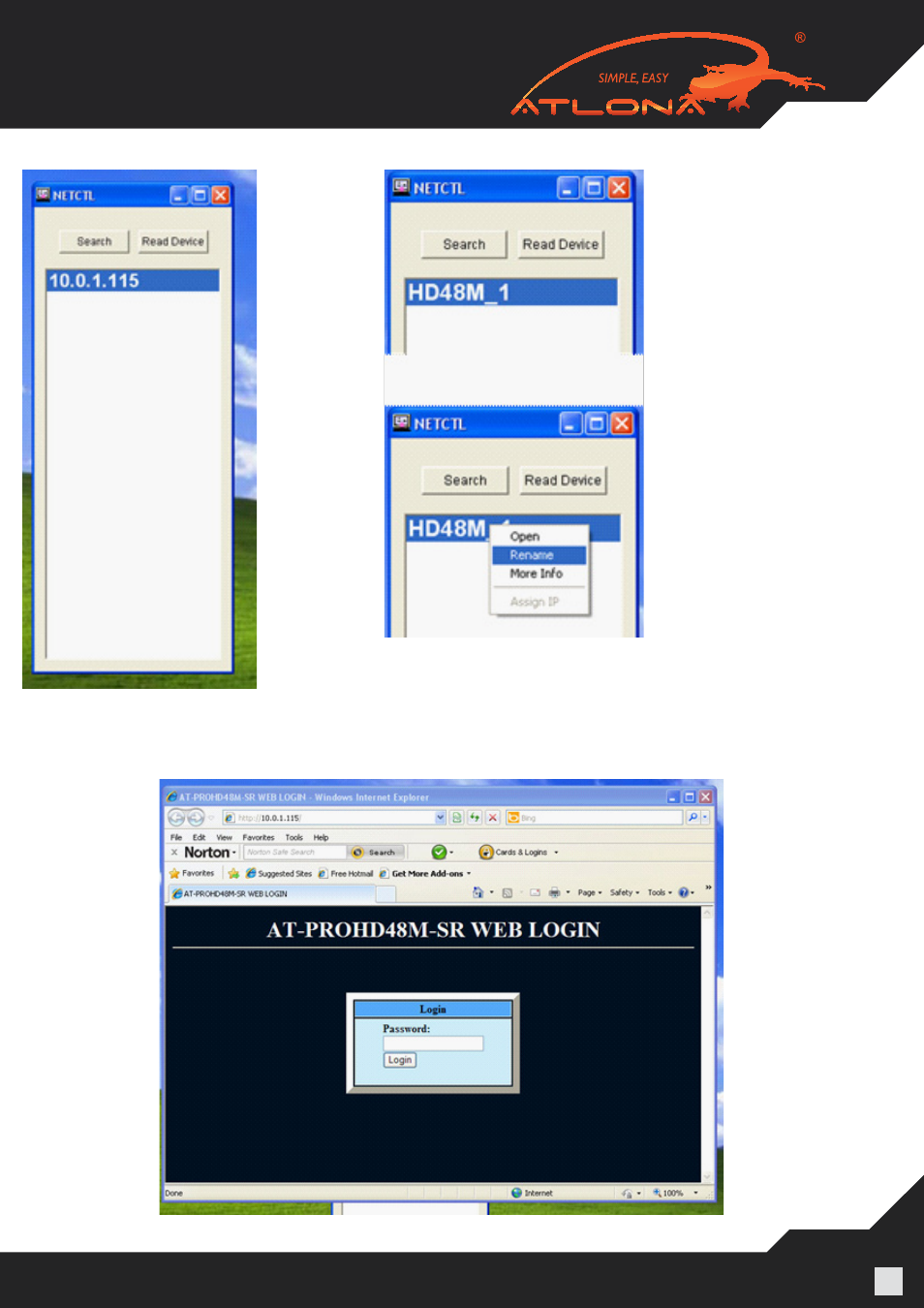
www.atlona.com | toll free:
1-877-536-3976
For International: 1-
408-962-0515
10
2. To Rename; Right Click on
the IP Address click “Rename”
3. Double Click on the device name or right-click and hit ‘open’. A Web Browser window will open with
the log in page. The default password is “000000000”. After you have entered the password click the
‘Login’ button. You should now be logged into the Control page.
Advertising