Atlona AT PRO82 User Manual
Page 6
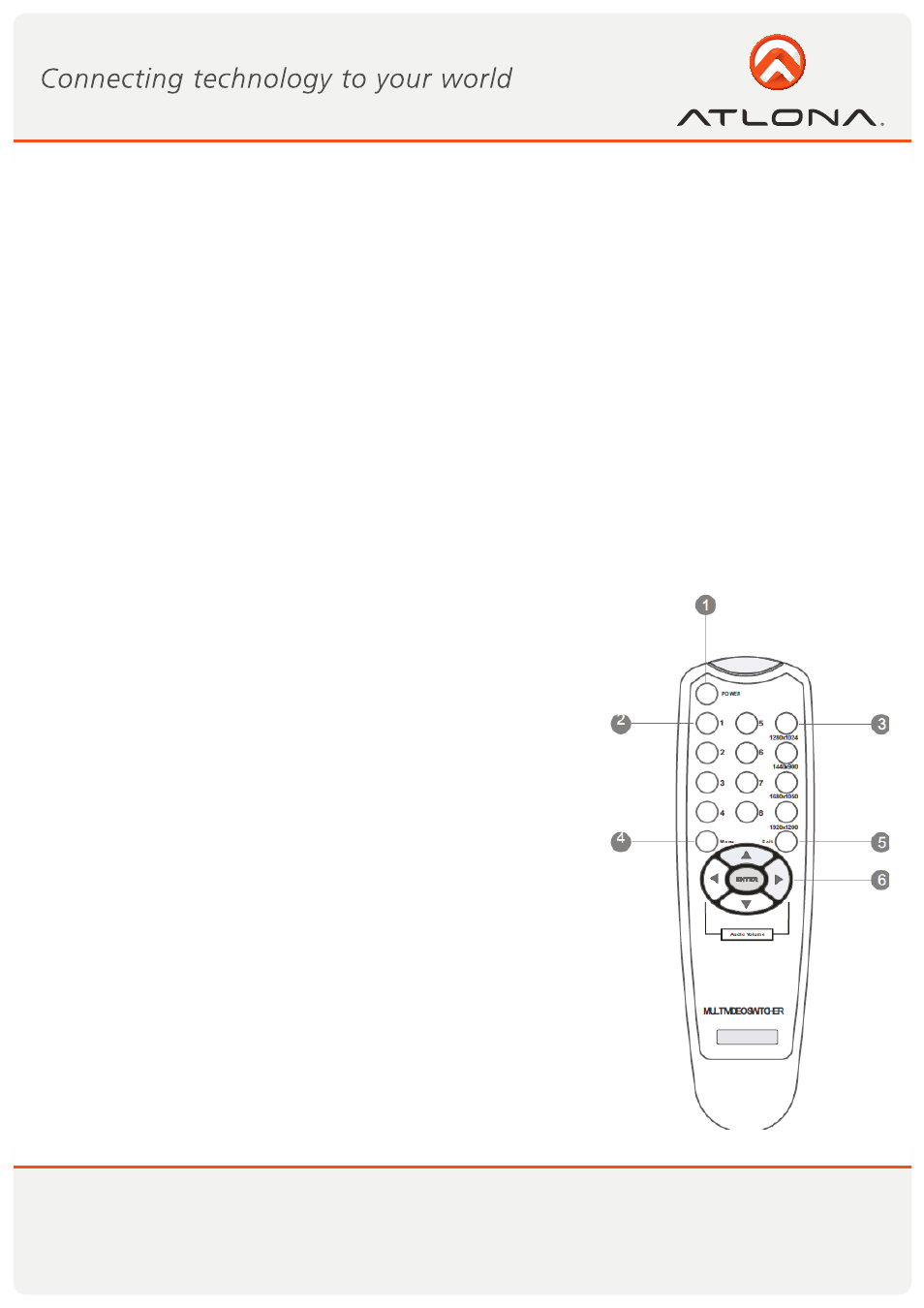
5
www.atlona.com
Toll free: 1-877-536-3976
Local: 1-408-962-0515
CONNECTION
REMOTE CONTROL
Before making any connections to AT-PR082:
Be sure the mains voltage supply matches the label on the supplied plug-Pack (+/-10%) Make sure all devices
are powered down
Ensure that all system grounds (earth) are connected to a common point.
Connect all sources to the Desired Video/Audio Inputs
Connect all displays to desired Audio/Video Outputs
Power on all sources and displays
Set AT-PR082 Powerswitch to (ON)
When powering up, Atlona’s Matrix switcherwill return to its last used setting. For each destination output
select the appropriate input source by using:
• The front panel input 1-8 select buttons
• RS 232
• IR remote control.
1. POWER ON/OFF
Press Power Button to switch ON and OFF
2. INPUT Selections
input- # 1 Composite Video / Stereo Audio
input - # 2 Composite Video / Stereo Audio
input - # 3 S-Video / Stereo Audio
input- #4 S-Video/Stereo Audio
input- # 5 Component Video (YPBPR) / Stereo Audio
input- # 6 Component Video (YPBPR) / Stereo Audio
input- # 7 VGA-RGBHV / Stereo Audio
input- # 8 VGA-RGBHV / Stereo Audio
3. SELECT VGA OUTPUT RESOLUTIONS
Select through VGA output resolutions:
- SXGA 1280 x1024
- WXGA 1440 x900
- WSXGA+1680 x1050
- WUXGA 1920 x1200
4. MEMU-OSD
Use OSD to setup or Adjust output resolutions and color.
5. EXIT - OSD
OSD to EXIT
6. AUDIO VALUE ADJUSTMENT OSD to setup or Adjust Audio
Output Volume