Atlona AT LINE PRO5 GEN2 V3 User Manual
Page 9
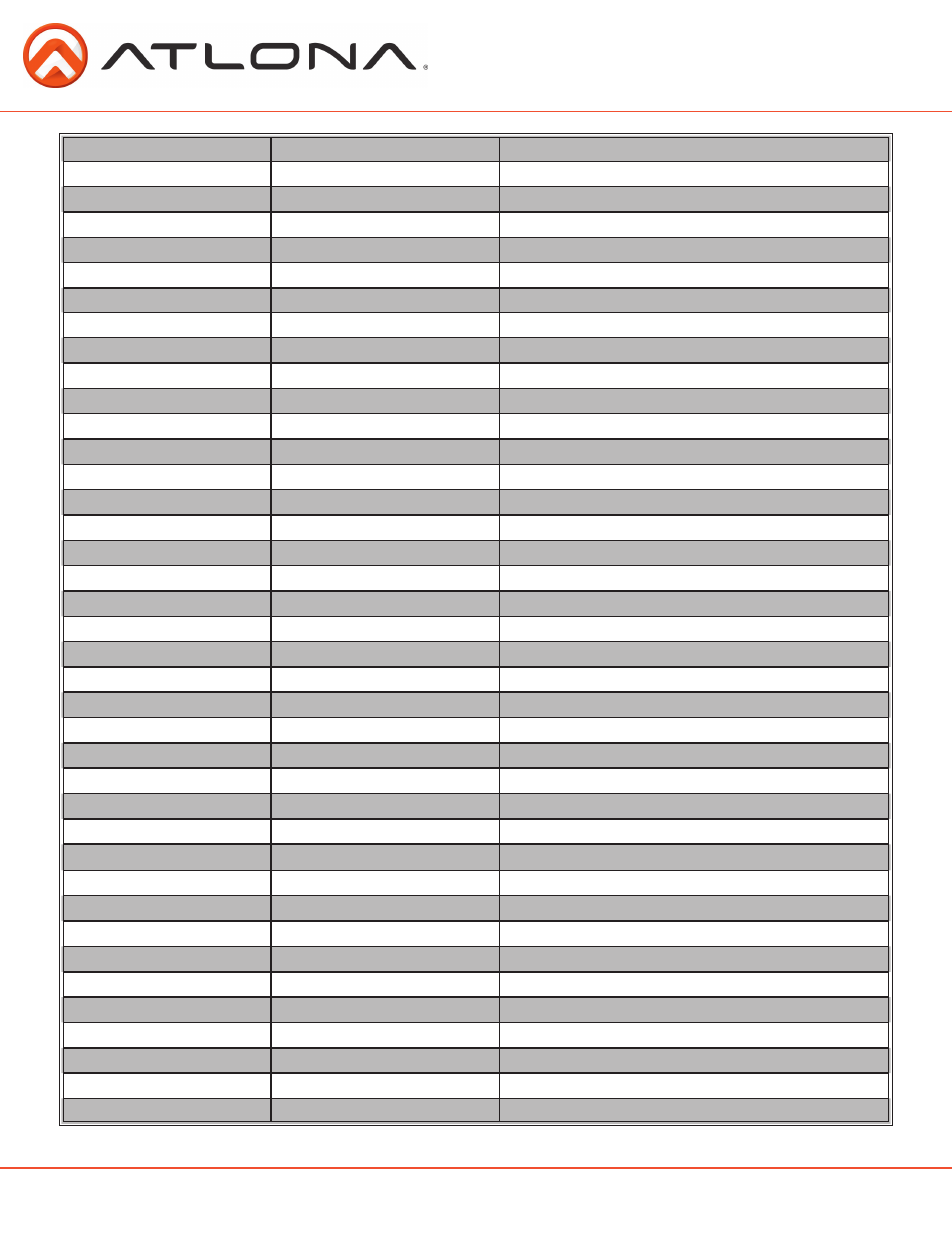
9
atlona.com
Toll free: 1-877-536-3976
Local: 1-408-962-0515
Command
Feedback
Description
S OUTPUT 19
> OUTPUT 1080p30
Set the output EDID to 1080p@30
S OUTPUT 20
> OUTPUT WXGA+
Set the output EDID to
WXGA+(1440X900@60)
S OUTPUT 21
> OUTPUT SXGA+
Set the output EDID to
SXGA+ (1400X1050@60)
S SIZE 0
> SIZE FULL
Scale to Full Screen output
S SIZE 1
> SIZE OVERSCAN
Scale to Overscan Screen output
S SIZE 2
> SIZE UNDERSCAN
Scale to Underscan Screen output
S SIZE 3
> SIZE LETTERBOX
Scale to Letterbox Screen output
S SIZE 4
> SIZE PANSCAN
Scale to Panscan Screen output
S PICTUREMODE 0
> PICTUREMODE STANDARD
Set picture mode to STANDARD
S PICTUREMODE 1
> PICTUREMODE MOVIE
Set picture mode to MOVIE
S PICTUREMODE 2
> PICTUREMODE VIVID
Set picture mode to VIVID
S PICTUREMODE 3
> PICTUREMODE USER
Set picture mode to USER
S CONTRAST 0~100
> CONTRAST 0~100
Adjust Contrast between 0 and 100
S BRIGHTNESS 0~100
> BRIGHTNESS 0~100
Adjust Brightness between 0 and 100
S HUE 0~100
> HUE 0~100
Adjust Hue between 0 and 100
S SATURATION 0~100
> SATURATION 0~100
Adjust Saturation between 0 and 100
S SHARPNESS 0~100
> SHARPNESS 0~100
Adjust Sharpness between 0 and 100
S NR 0
>NR OFF
Set NR Mode to OFF
S NR 1
>NR LOW
Set NR Mode to LOW
S NR 2
>NR MIDDLE
Set NR Mode to MIDDLE
S NR 3
>NR HIGH
Set NR Mode to HIGH
S PCPHASE 0~63
> PCPHASE 0~63
Adjust the PC Phase between 0 and 63
S PCCLOCK 0~100
> PCCLOCK 0~100
Adjust the PC Clock between 0 and 100
S PCHPOSITION 0~100
> PCHPOSITION 0~100
Adjust the Horizontal Position between 0 and 100
S PCVPOSITION 0~100
> PCVPOSITION 0~100
Adjust the Vertical Position between 0 and 100
S COLORTEMP 0
>COLORTEMP NORMAL
Set Color Temperature to NORMAL
S COLORTEMP 1
>COLORTEMP WARM
Set Color Temperature to WARM
S COLORTEMP 2
>COLORTEMP COOL
Set Color Temperature to COOL
S COLORTEMP 3
>COLORTEMP USER
Set Color Temperature to USER
S RED 0~100
> RED 0~100
Adjust the RED hue between 0 and 100
S GREEN 0~100
> GREEN 0~100
Adjust the GREEN hue between 0 and 100
S BLUE 0~100
> BLUE 0~100
Adjust the BLUE hue between 0 and 100
S OSDHPOSITION 0~100
> OSDHPOSITION 0~100
Adjust the OSD Horizontal Position between 0 and 100
S OSDVPOSITION 0~100
> OSDVPOSITION 0~100
Adjust the OSD Vertical Position between 0 and 100
S OSDTIMEOUT 0~100
> OSDTIMEOUT 0~100
Adjust the OSD Timeout between 0 and 100
S OSDBACKGROUND 0~8 > OSDBACKGROUND 0~8
Adjust the OSD Background between 0 and 8
S AAUD 0
> AAUD 0
Mute audio
S AAUD X
> AAUD 1 ~ 41
Adjust volume level, replace X with 1 through 41