Atlona AT LINE PRO3 User Manual
Page 5
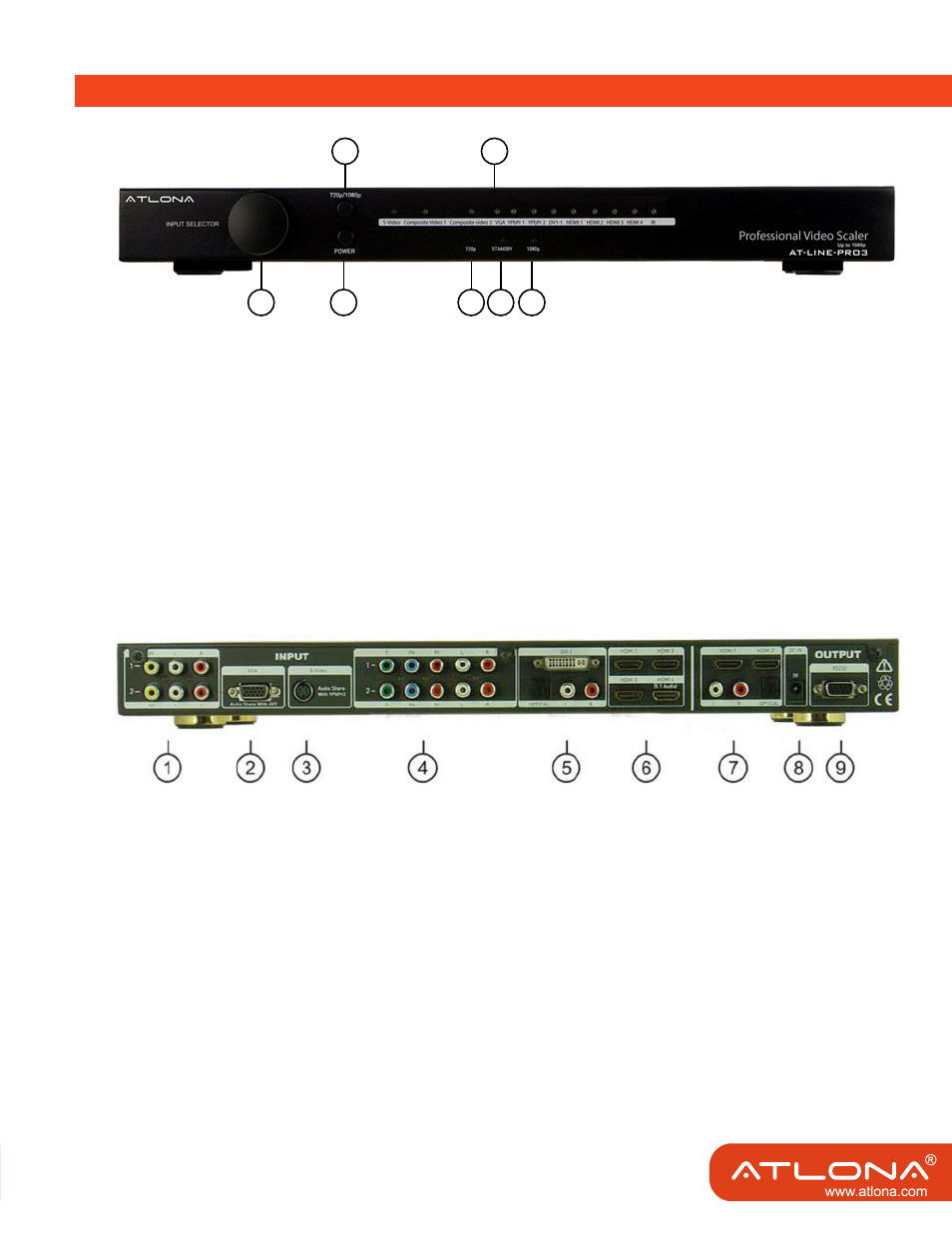
2
3
PANEL DESCRIPTIONS
Front Panel
1. Input selection: Knob Left/Right to select desired input selection.
2. Standby: Press Button for power standby..
3. Button of output format rolling between 720P, 1080P and bypass. Bypass function is useful under
VGA and DVI-I input.
4. Indicator of 720P.
5. Indicator of power standby. When power is on standby, the LED lights.
6. Indicator of 1080P.
7. Indicator of input sources.
Rear Panel
1. Input: AV1 and AV2 with Stereo Audio.
2. Input: VGA
3. Input: S-Video
4. Input: Component1 (YPbPr) # 1 and Component1 (YPbPr) # 1 with Stereo Audio.
5. Input: DVI-I with audio R/L and optical.
6. Input: HDMI1 - 4 (supports audio 5.1)
7. Output HDMI1 and 2 with Stereo Audio and Optical.
8. Input: 5V DC Power supply – (universal 110/240v)
9. RS232
7
1
2
4
5
6
3