Atlona AT HSDI VGA User Manual
Page 6
Advertising
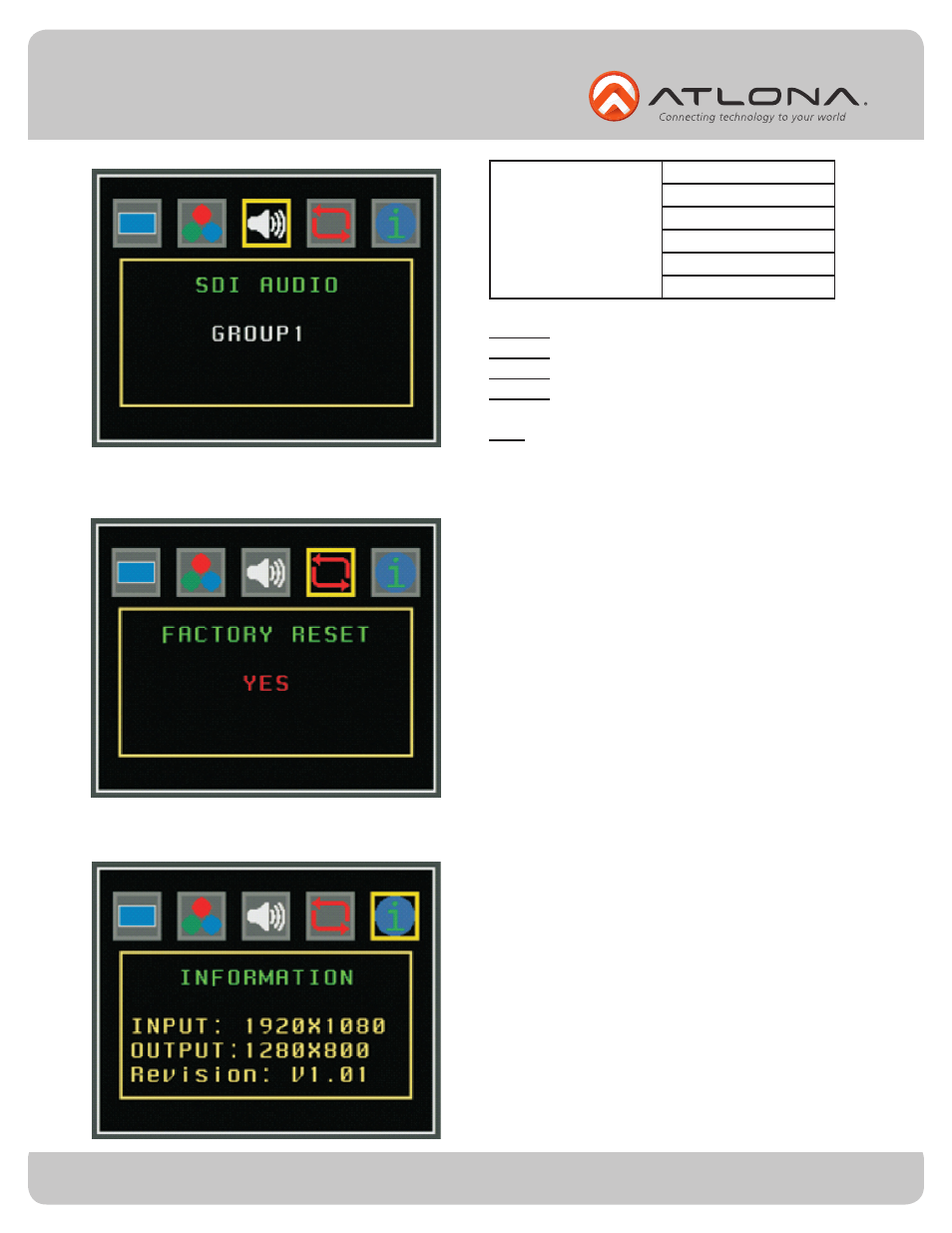
Toll free: 1-877-536-3976
Local: 1-408-962-0515
6
atlona.com
SDI Audio
Group 1
Group 2
Group 3
Group 4
Auto
Off
Group 1 consists of normal sound synced with video
Group 2 has just the vocal sound
Group 3 has just the background music
Group 4 will be determined by the user and can
encompass any other audio group needed.
Auto defaults to the first available group of audio
that the AT-HSDI-VGA receives.
Selecting ‘factory reset’ will return the settings to
output timing 1024x768@60Hz, size full screen,
Color will return to the values in the brackets of the
color table, and SDI Audio will reset to Auto.
Information will display the current timing of your
input and output, the revision number will be the
current firmware version installed into the
AT-HSDI-VGA.
Advertising