Panel description, Front panel – Atlona AT HD577 User Manual
Page 6
Advertising
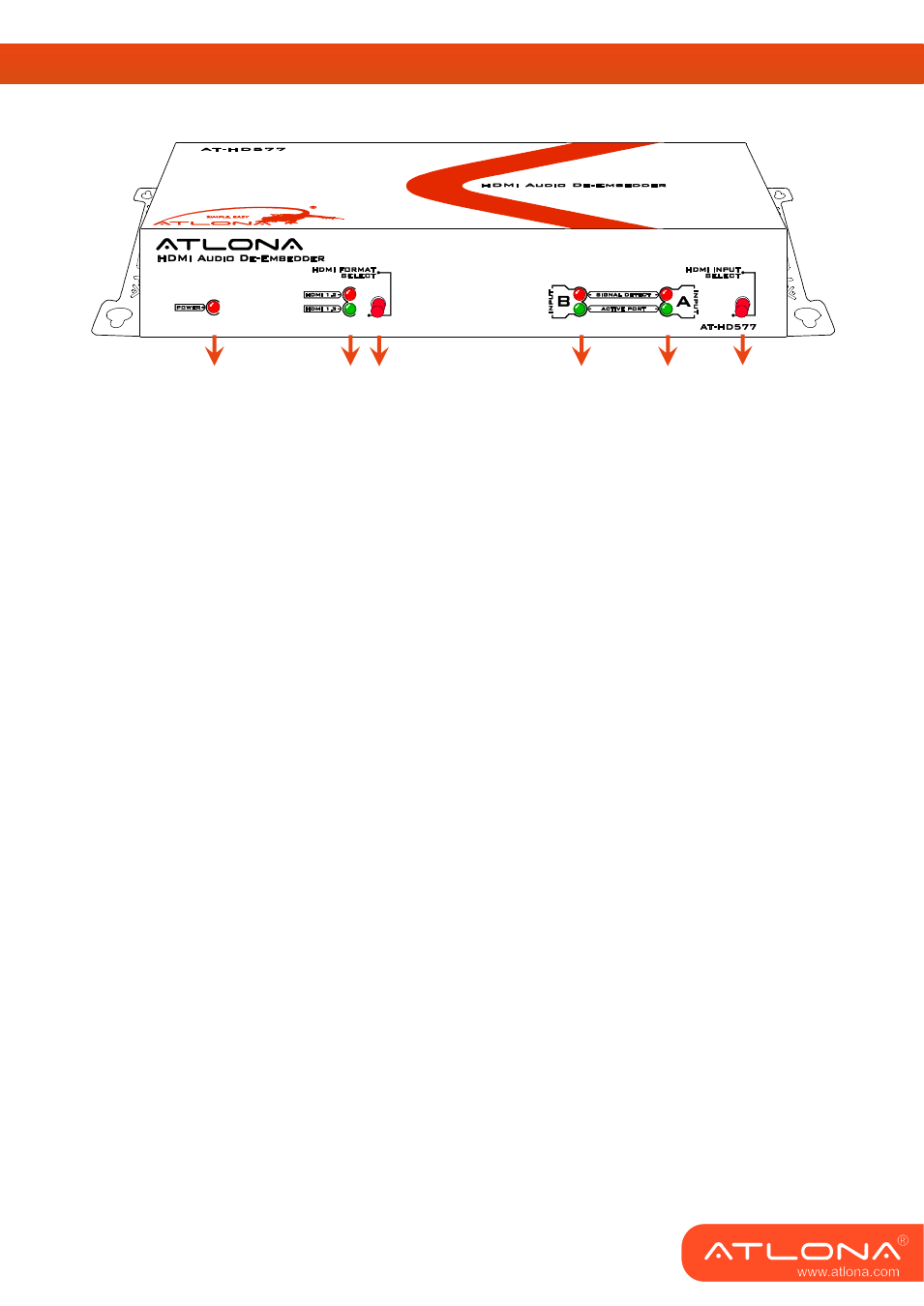
4
PANEL DESCRIPTION
Front Panel
1.
Power on/off indicator
2.
Red light – HDMI
™
1.2 signal output; green light – HDMI
™
1.3 signal output
3.
Push-in button for enforcing HDMI
™
output format selection between HDMI
™
1.2 and HDMI
™
1.3
4.
Red light – HDMI
™
signal detected on input B; green light – Input B is selected as the active
port
5.
Red light – HDMI
™
signal detected on input A; green light – Input A is selected as the active
port
6.
Push-in button for selecting the active port between input A and input B
1
2
3
4
5
6
Advertising