Rear panel – Atlona AT HD577 User Manual
Page 7
Advertising
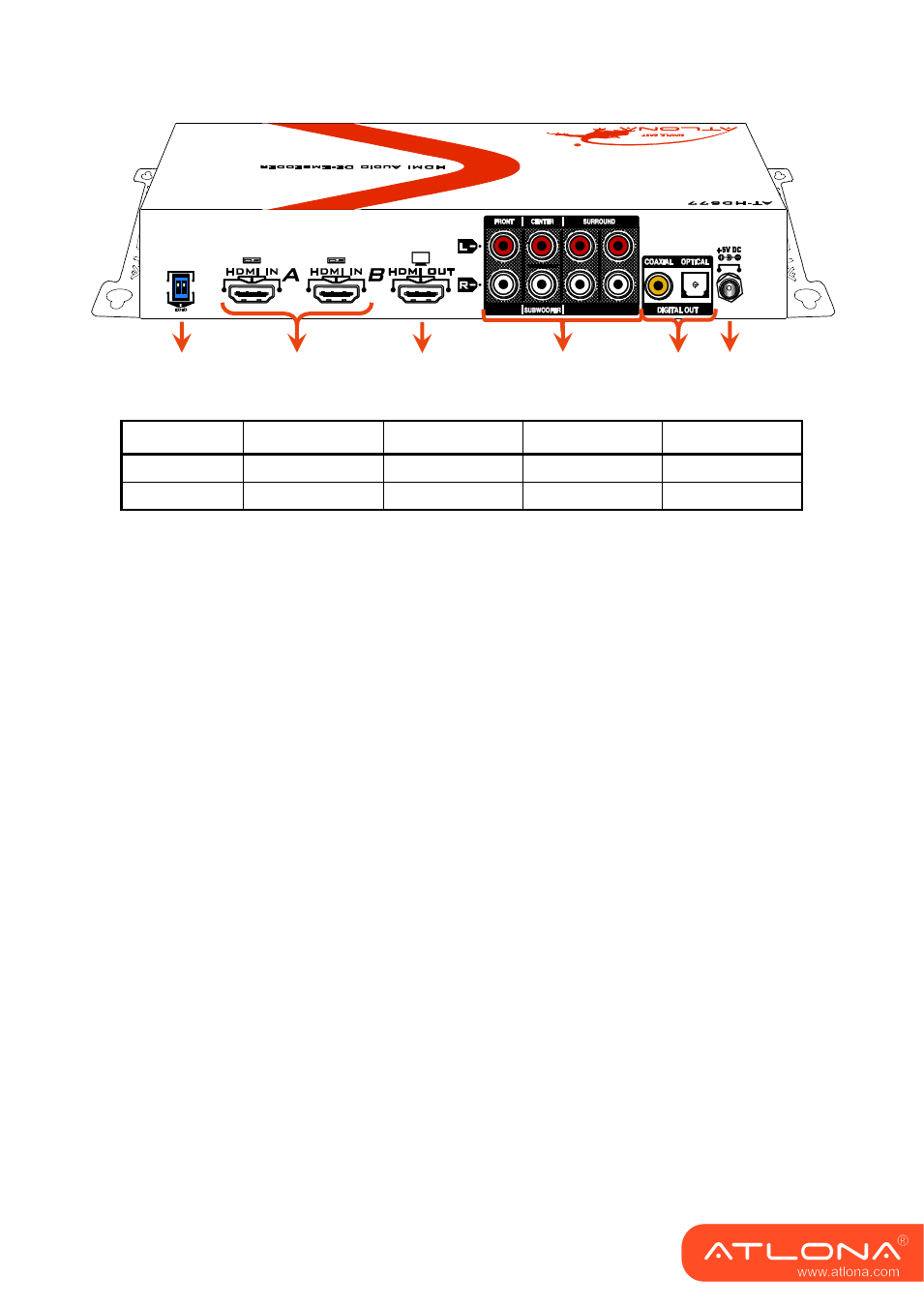
5
Rear Panel
7.
2-pin DIP switch
Pin Position
Off-Off ()
Off-On (]
On-Off ()
On-On ()
Input A EDID
Default EDID
Default EDID
Display's EDID Display's EDID
Input B EDID
Default EDID
Display's EDID
Default EDID
Display's EDID
8.
Connect HDMI
™
source devices to HDMI
™
IN A and B ports
9.
Connect a HDMI
™
display to the HDMI
™
OUT port
10.
Connect each analog audio channel to an AV receiver or a speaker
11.
Connect to an AV receiver or a speaker for either coaxial or optical S/PDIF audio
12.
Connect to a 5V DC power supply unit
7
8
10
11
12
9
Advertising