Atlona AT HD4 V41 42 User Manual
Page 8
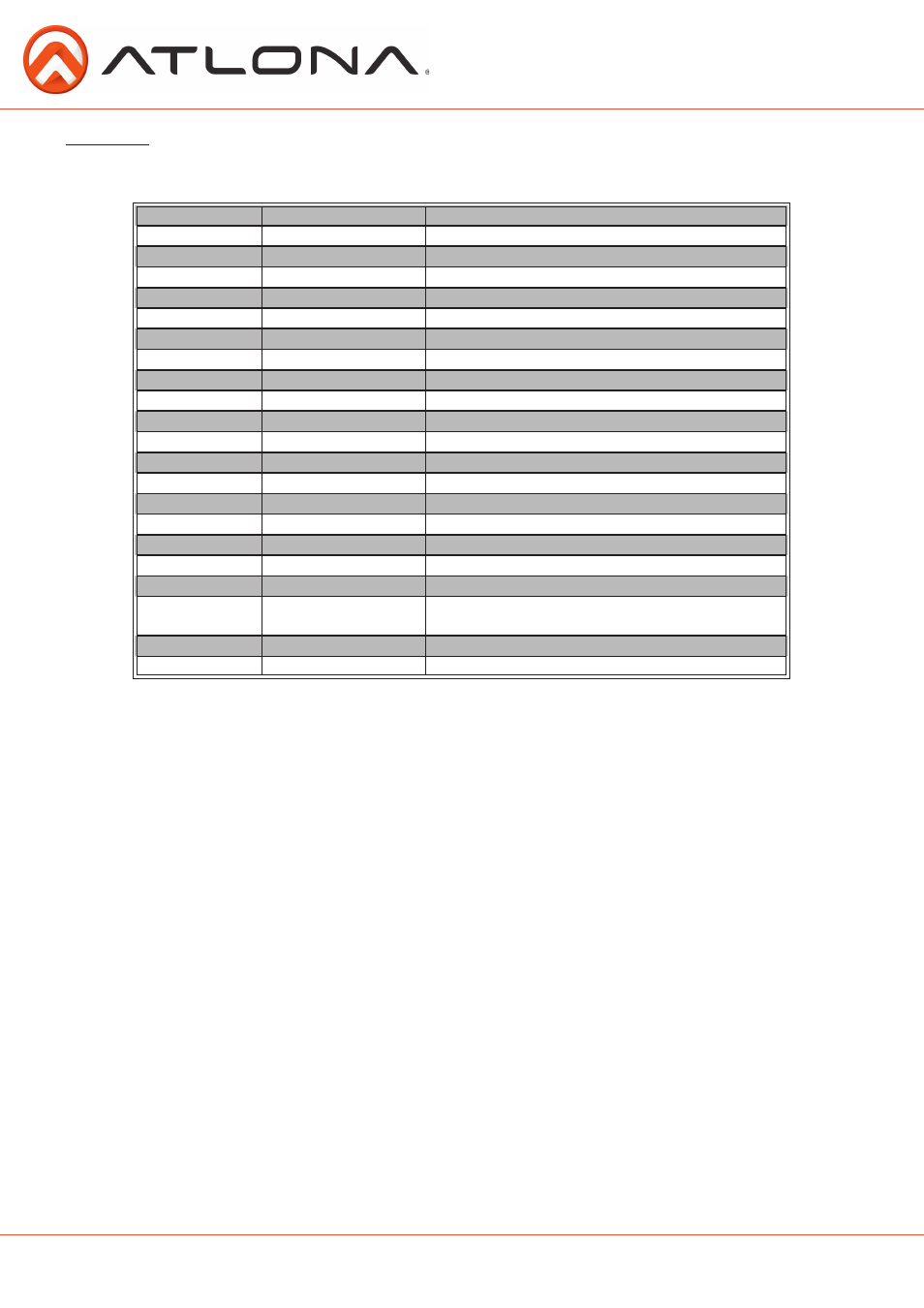
8
atlona.com
Toll free: 1-877-536-3976
Local: 1-408-962-0515
Each command or feedback is terminated with a carriage return.
Note: If the command fails or is incorrect the feedback should be “Command FAILED”
Note: To exit ARC mode select an input (ex. x2AVx1)
Command
Feedback
Description
PWON
PWON
Power on
PWOFF
PWOFF
Power off
PWSTA
PWON / PWOFF
Displays the power status
x1AVx1
x1AVx1
Route input 1 to the output
x2AVx1
x2AVx1
Route input 2 to the output
x3AVx1
x3AVx1
Route input 3 to the output
x4AVx1
x4AVx1
Route input 4 to the output
HDMI1ON
HDMI1ON
Turns HDMI out port 1 on
HDMI1OFF
HDMI1OFF
Turns HDMI out port 1 off
HDMI2ON
HDMI2ON
Turns HDMI out port 2 on *HD4-V42 only*
HDMI2OFF
HDMI2OFF
Turns HDMI out port 2 off *HD4-V42 only*
HDMIALLON
HDMIALLON
Turns all HDMI out ports on
HDMIALLOFF
HDMIALLOFF
Turns all HDMI out ports off
x0AVx1
x0AVx1
Turns ARC mode on
ARCSTA
ARCON / ARCOFF
Displays ARC status for outputs
AUTOON
AUTOON
Turns the auto switching feature on
AUTOOFF
AUTOOFF
Turns the auto switching feature off
AUTOSTA
AUTOON / AUTOOFF
Displays auto mode status
Status
x1AVx1
Displays which input is currently connected to the
output
Mreset
Mreset
Returns the switcher to its default settings
VER
V0.91a
Displays current firmware version
Command
The command codes are case sensitive, do not change capitalization, spacing, or lettering.