Atlona AT DVIF30SR User Manual
Page 5
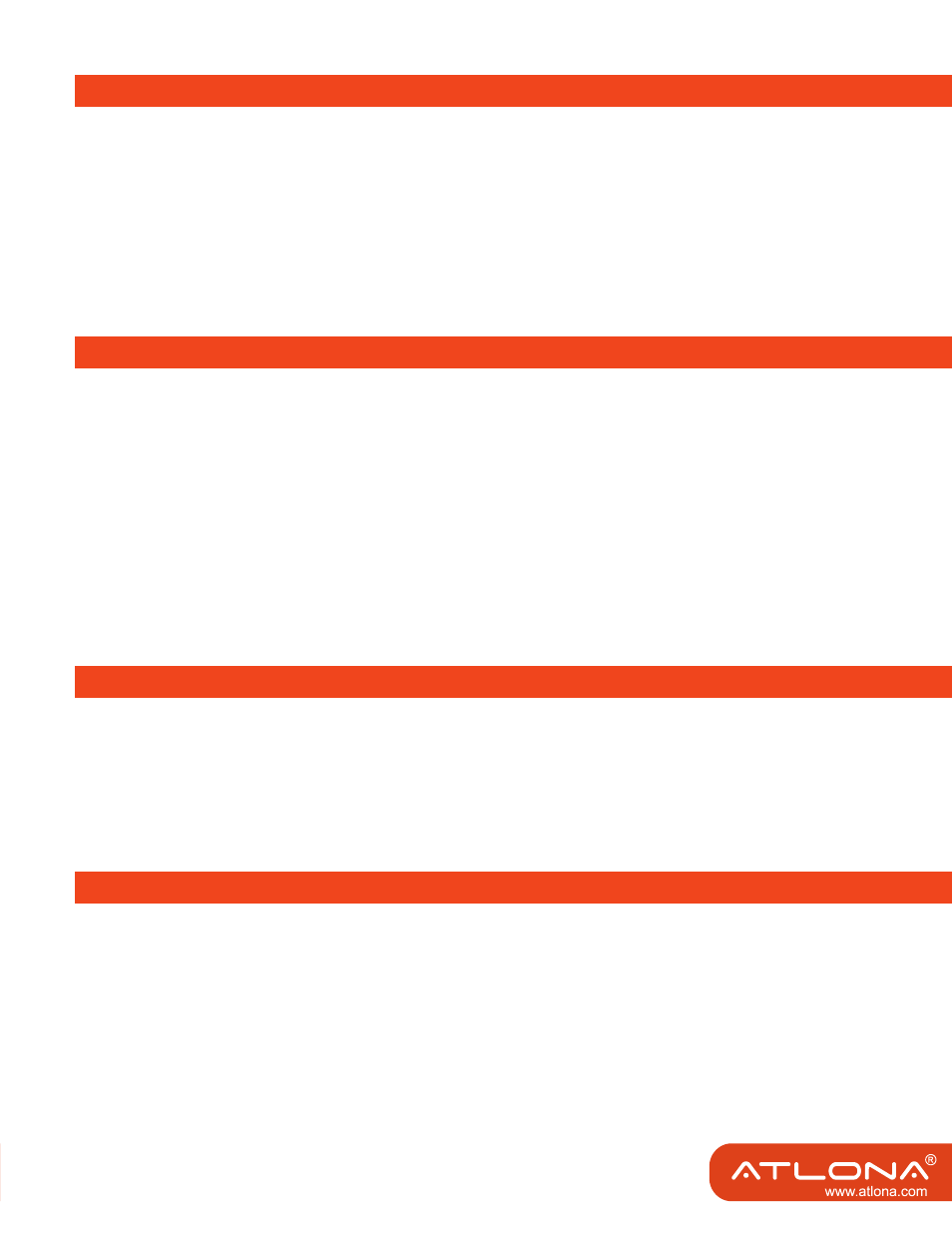
2
3
1. Make sure, if plugged into a source, the power is off before proceeding with the fiber optic installation.
2. Connect (SC type) Multimode fiber from Sender unit to Receiver by connecting one unit’s fiber optical
port to the others.
3. Connect the AT-DVIF30SR (Transmitter) DVI video input to the DVI video source.
4. Next, connect the AT-DVIF30SR (Receiver) DVI video output directly to the HDMI video receiver
using proper DVI cable.
Atlona’s AT-DVIF30SR audio interface supports two channel high fidelity transmissions. Two separate
mono channels or one stereo channel can be transmitted in each direction while the Line-level audio
signals remain connected to the units.
When SENDING the audio signal, connect two cables to the “AUDIO OUTPUT” connectors of the line-
level source. On the DVIF30SR, connect the other end of the cables to the front panel terminal block
connectors labeled “AUDIO IN”. For stereo channels, be sure to match the cables to matching ends.
When RECEIVING the audio signal, label and connect two twisted-pair cables to the “AUDIO INPUT”
connectors of the line level audio receiver. On the AT-DVIF30SR, connect the other end of the cables
to the front panel terminal connectors labeled “AUDIO OUT”. If using stereo channels, be sure to match
the cables to matching ends.
Atlona’s AT-DVIF30SR units can be used for RS-232 interface as well as transmits two channels of
unbalanced data signals
1. Connect one serial computer data cable to the the RS-232 device.
2. Next, connect the other end of cable to the front panel data terminal connector on the AT-DVIF30SR.
Atlona’s AT-DVIF30SR units transmit a single channel of differential data signals which are compatible
with RS-422 electrical signals
1. Connect one data cable to the RS-422 device.
2. Next, connect the other end of this cable to the front panel RS-422 terminal connector on the
AT-DVIF30SR.
OPERATION:
AUDIO:
SERIAL DATA:
RS-422 SERIAL DATA: