Atlona AT DVIF20SR User Manual
Page 4
Advertising
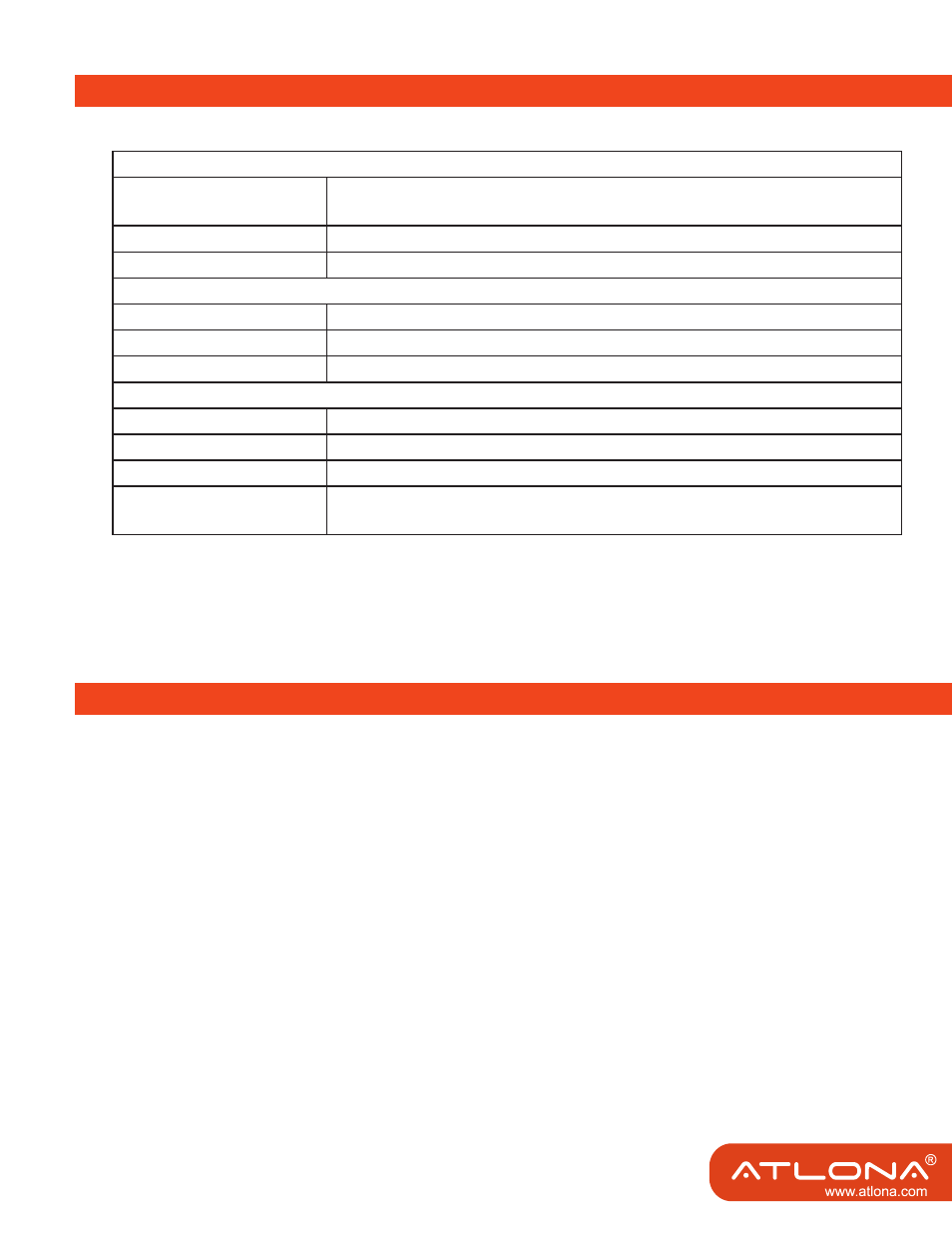
SPECIFICATIONS:
OPERATION:
Video
Resolution
Up to 1080p @ 60Hz or
1920x1200 @ 60Hz
Connector
DVI Male Plug
Protocol
DDC Capable
Optical
Fiber Type
Multimode
Number of Fibers
1
Connector
SC
Physical
Dimension (H x W x D) 0.70” x 1.58” x 3.31”
Power Level (max.)
+5VDC @ 1.0A
Operating Temperature 0 to +50oC
Humidity
0 to 95% RH,
non-condensing
1. Make sure, if plugged into a source, the power is off before proceeding with the fiber optic
installation.
2. Connect (SC type) Multimode fiber from Sender unit to Receiver by connecting one unit’s
fiber optical port to the others.
3. Connect the AT-DVIF20SR (Transmitter) DVI video input to the DVI video source.
4. Next, connect the AT-DVIF20SR (Receiver) DVI video output directly to the DVI video receiv-
er.
2
Advertising