Atlona AT DRC444 User Manual
Page 5
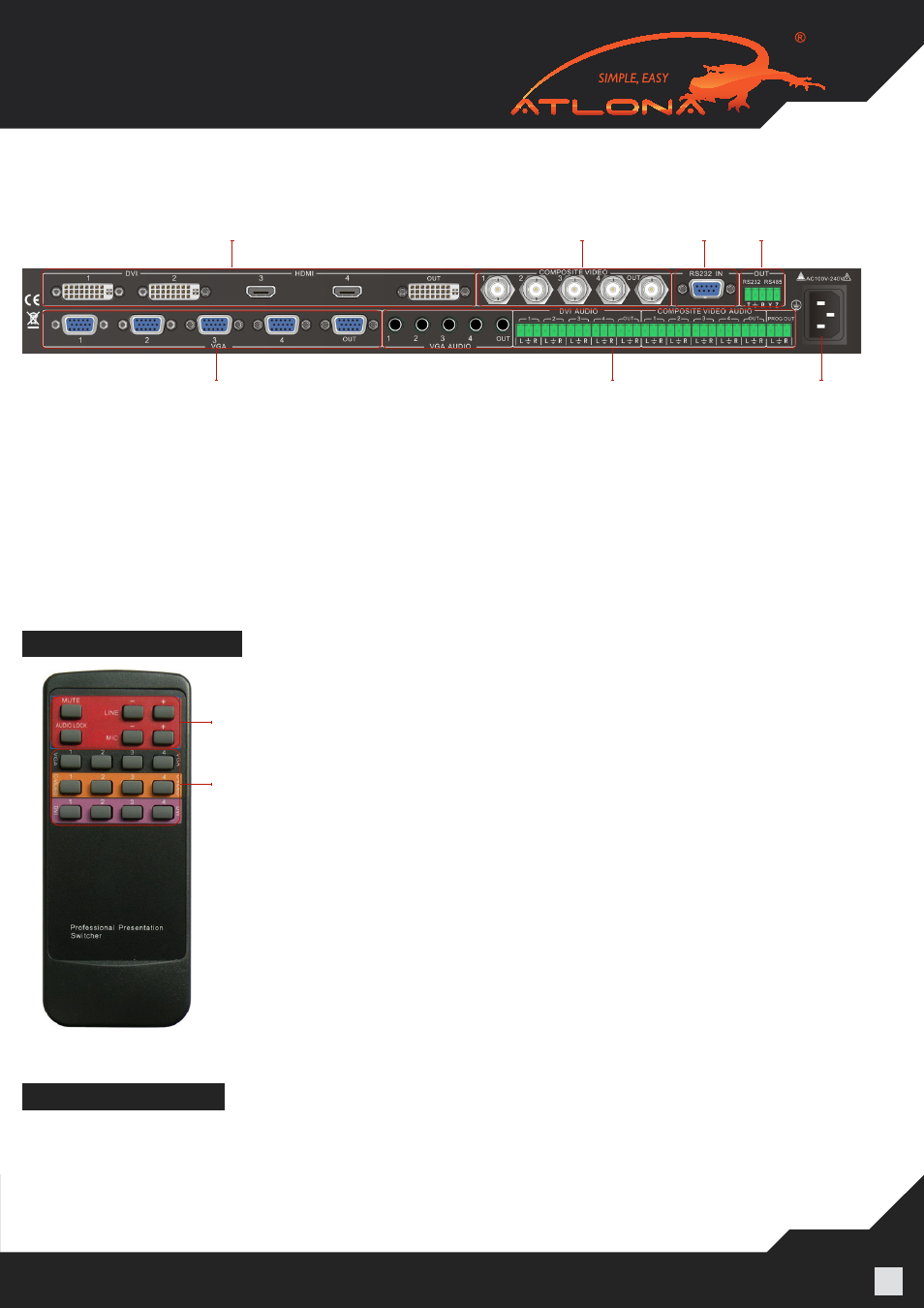
www.atlona.com | toll free:
1-877-536-3976
For International: 1-
408-962-0515
5
5.2. Rear Panel
1) DVI/HDMI Inputs (4 inputs and 1 output)
2) Composite Video Inputs (4 inputs and 1 output)
3) VGA Inputs (4 inputs and 1 output)
4) 3 sets of 4 by 1 Audio Switchers:
a. VGA audio: 3.5mm (1/8-inch) 4 by 1 switch
b. DVI audio: Balance/unbalance stereo audio on capture screw connector, 4 by 1 switch
c. Composite audio: Balance/unbalance stereo audio on capture screw connector, 4 by 1 switch
d. Prog. Out: Line Audio Break-out, can be mixed with any other Line Audio Inputs or Mic Audio.
5) RS-232 input: Connect to a 3rd party control system
6) RS-232 & RS-485 outputs: connect to the display e.g., Projector, LCD, LED or Plasma Display.
7) Power Cable Input
3
1
2
5
6
4
7
IR REMOTE CONTROL
RS232 CONTROL
1
2
1. Audio volume adjustment:
“Mute”: mute audio.
“Audio Lock”: keep the last switched audio on, it will not change when
another video input is selected.
“– and +”: adjust the volume of Line audio or Mic Audio.
2. Video signal switching:
Switch between 3 platforms (DVI/HDMI, VGA and Composite Video); The
selection on each platform will also carry audio signal along, unless it’s
locked.
Baud Rate: 9600
Data Bit: 8
Parity: None
Stop Bit: 1