Panel descriptions – Atlona AT 3GSDI500 User Manual
Page 6
Advertising
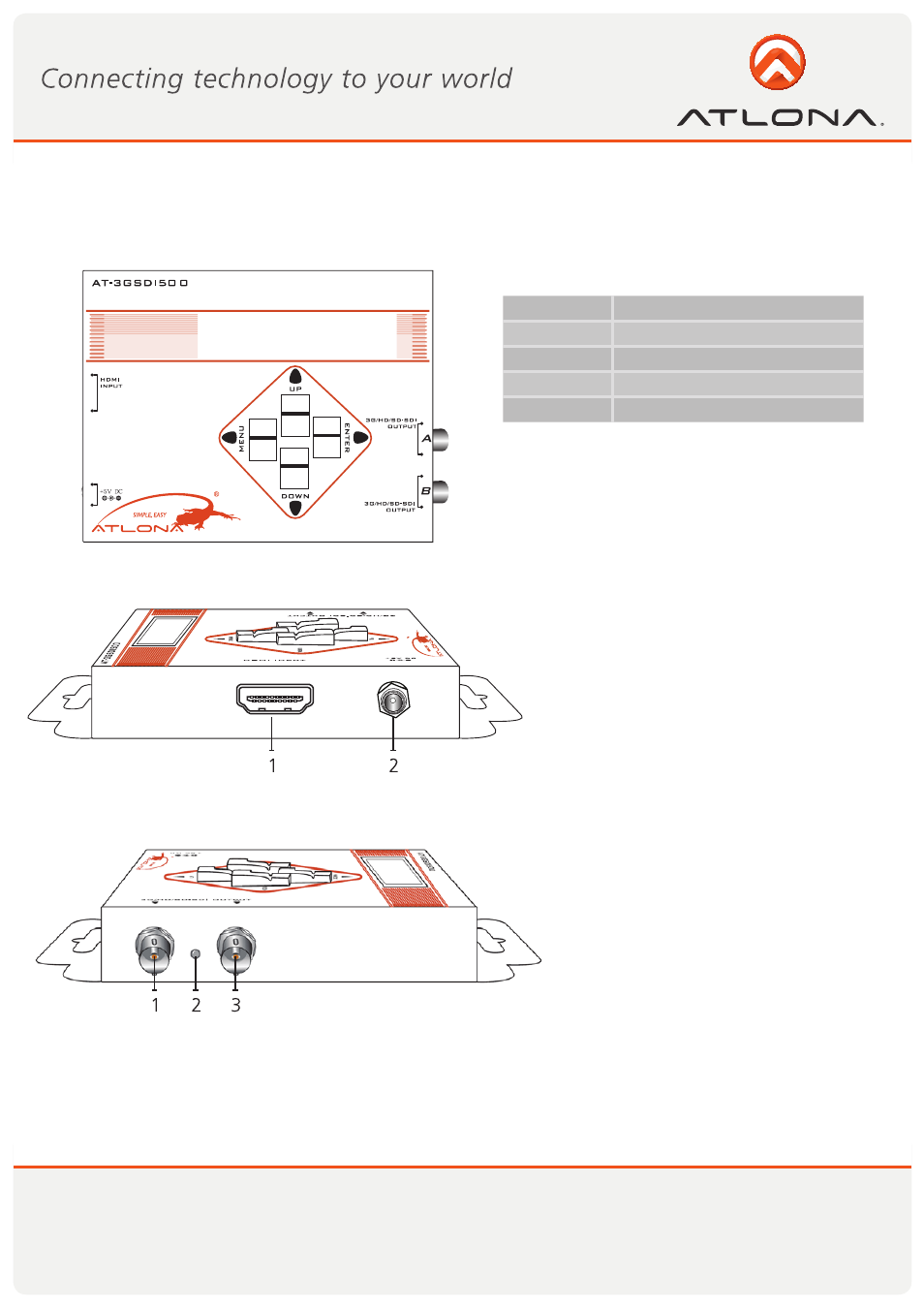
5
www.atlona.com
Toll free: 1-877-536-3976
Local: 1-408-962-0515
PANEL DESCRIPTIONS
1. Top Panel
2. Input Panel
3. Output Panel
Button
Function
Menu
Trigger the function menu
Enter
Enter the menu item
Up
Choose the last menu item
Down
Choose the next menu item
1. HDMI
TH
INPUT: Plug in a HDMI
TH
cable to be
linked to a HDMI
TH
source
2. +5V DC: Connect to a 5V DC power supply
unit
1. SDI OUTPUT A: Connect to a SDI device for SDI, HD-SDI, or 3G-SDI signal output either from the chosen pattern or
the converted HDMI
TH
source signal
2. Lock LED: showing if the audio/video signal existed or not
3. SDI OUTPUT B: Connect to a SDI device for SDI, HD-SDI, 3G-SDI signal output either from the chosen pattern or the
converted HDMI
TH
source signal
Advertising