Edid learning notice – Atlona AT 3GSDI500 User Manual
Page 7
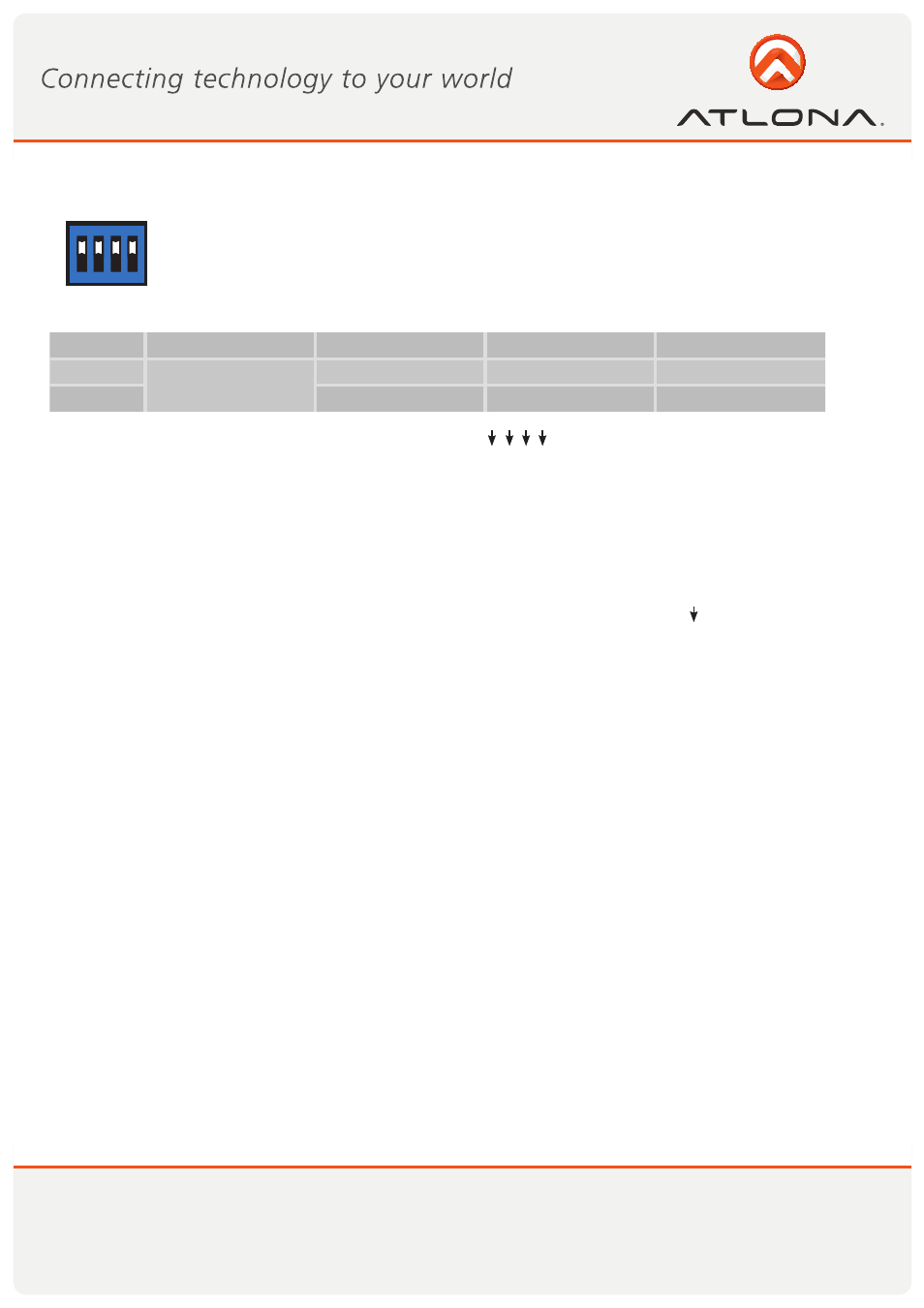
6
www.atlona.com
Toll free: 1-877-536-3976
Local: 1-408-962-0515
4. Bottom Panel
A 4-pin DIP switch is used for user interface, and users can access this switch from the bottom of the unit.
Pin No.
1
2
3
4
ON (t)
Used for
SMPTE352M
3G level B
10
Update EDID
OFF (J)
3G level A
Not in use
Default EDID
1. Factory default for 4-pin DIP switch: OFF-OFF-OFF-OFF [ - - - ]
2. In order to keep the compatibility of HDMITH to most monitors, AT-3GSDI500 features EDID learning ability.
The operation is shown in the EDID LEARNING section.
EDID LEARNING
NOTICE
1. Power off AT-3GSDI500 and set the pin 4 of DIP switch of AT-3GSDI500 to OFF [ ].
2. Connect the HDTV to the HDMITH port on the AT-3GSDI500, and then power on AT-3GSDI500.
3. The Lock LED on the AT-3GSDI500 will dim and light again, which indicates the EDID learning process is
done.
4. Connect AT-3GSDI500 to the HDMITH source through a HDMITH cable and enjoy the experience.
1. In HDMI
TH
bypass mode, users must be aware of that the jitters coming from HDMI
TH
sources, such as DVD
players, may be much higher than typical requirement according to SMPTE request on HD-SDI signals. This will
result in SDI output with high jitters or even no SDI outputs!
2. Due to the high frequency bandwidth and low jitter requirement of 3G-SDI signals, for single SDI output
case, it is strongly recommended to use one 75 ohm terminator for the unused SDI output to keep the best
performance.