Atlona AT 3GSDI HD2 User Manual
Page 5
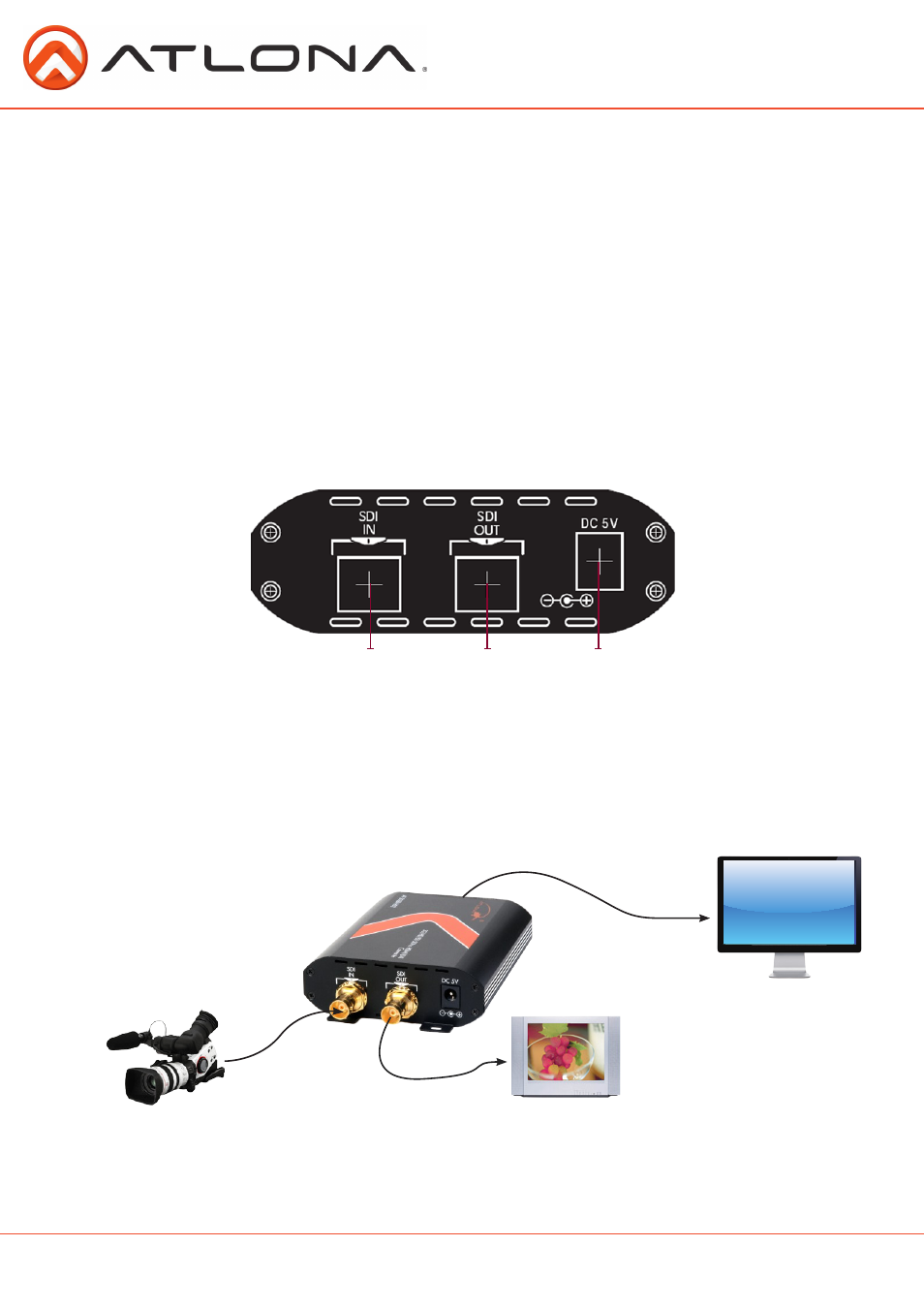
1. Power - Power Button
2. Video Lock – LED will turn green as soon as converter detects SDI source and HDMI or DVI Display
3. Audio Lock – LED will turn green as soon as converter detects audio on the SDI line and establishes connection with
display
4. HDMI – HDMI LED will turn green if it senses HDMI display and will stay grey if DVI display is connected
5. 3G – LED will turn green if converter detects 3G formats
6. HD - LED will turn green if converter detects HD formats
7. SD - LED will turn green if converter detects SD formats
8. Audio OUT – Audio Output to be connected to an Audio input on the display or an audio mixer.
This connection is usually being used when user has a DVI display
9. HDMI OUT - HDMI Output
2. Right Panel
1. SDI IN – for connecting SDI Camera or SDI output from the computer
2. SDI OUT – for connecting a local SDI display or daisy chaining to another converter or mixer/router
3. DC 5V – for connecting external power supply
1
2
3
CONNECTION DIAGRAM
SDI camera
SDI Monitor
HDMI
atlona.com
Toll free: 1-877-536-3976
Local: 1-408-962-0515
4