Atlona AT HD510VGA User Manual
Page 9
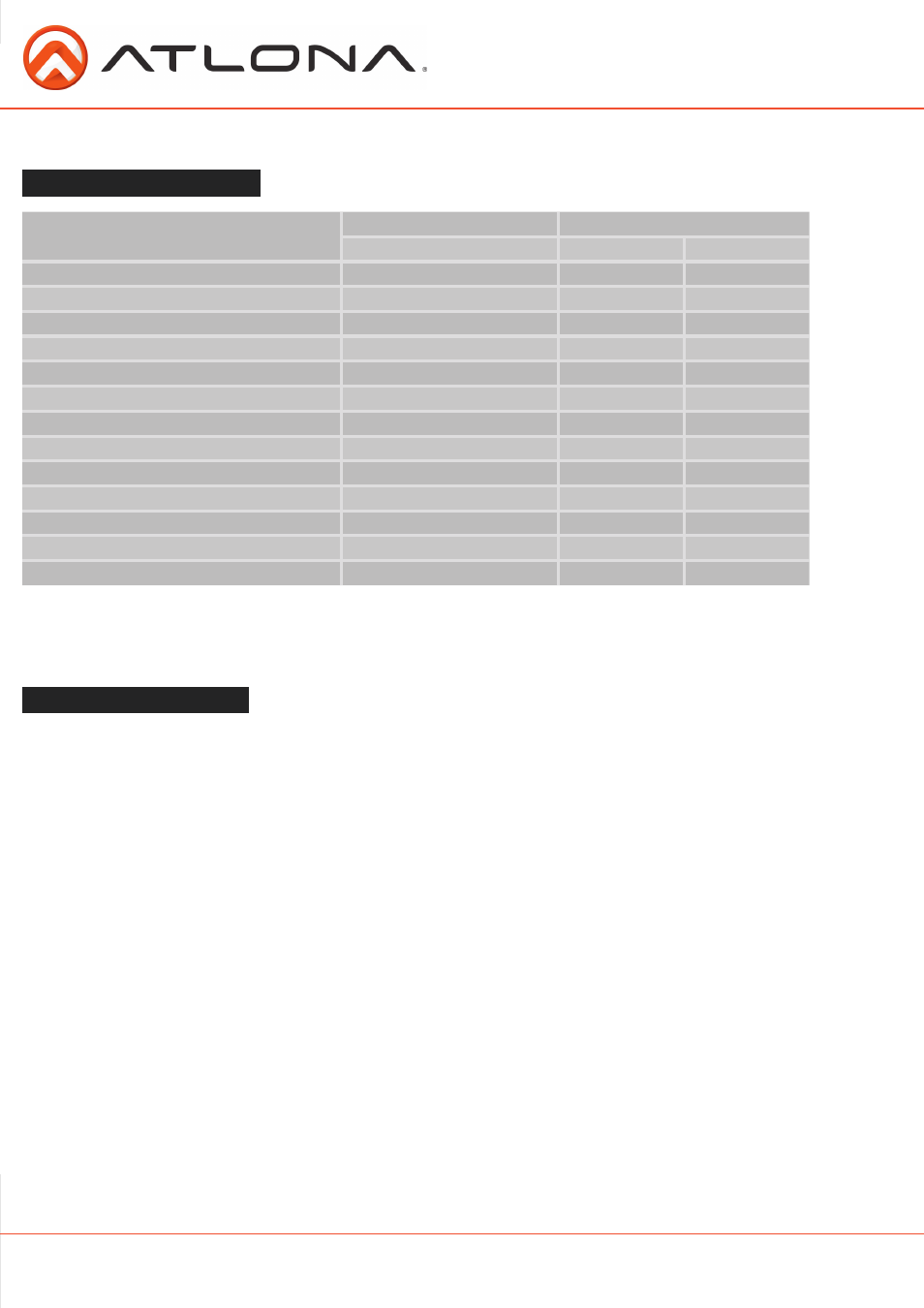
SUPPORT RESOLUTION
VGA INPUT/OUTPUT
HDMI OUTPUT
PC
SD/HD
PC
480I/576I (NTSC/PAL)
v
v
480P/576P
v
v
720P@(50/60)
v
v
1080I@(25/30)
v
v
1080P@(50/60)
v
v
VGA@(60/72/75/85)
v
v
SVGA@(56/60/72/75/85)
v
v
XGA@(60/70/75/85)
v
v
SXGA@(60/75/85)
v
v
UXGA@60
v
v
WXGA@60(1280x800)
v
v
WSXGA@60(1680x1050)
v
v
WUXGA@60(1920x1200)
v
v
Note: If PC connected to the VGA input, local output will only support PC resolutions. If HD/SD source connected to the
VGA input, local output will support only HD/SD resolutions.
RESETTING THE UNIT
1. Press and hold “Menu” button for 5 seconds
2. Disconnect power plug from the unit while holding the “Menu” and wait for 5 seconds
3. Connect the power plug back in and continue holding the “Menu” for another 5 seconds
4. Release the “Menu” and allow up to 10 seconds for the unit to connect to the display
atlona.com
Toll free: 1-877-536-3976
Local: 1-408-962-0515
9