Awox striimstick setup – AwoX StriimSTICK User Manual
Page 7
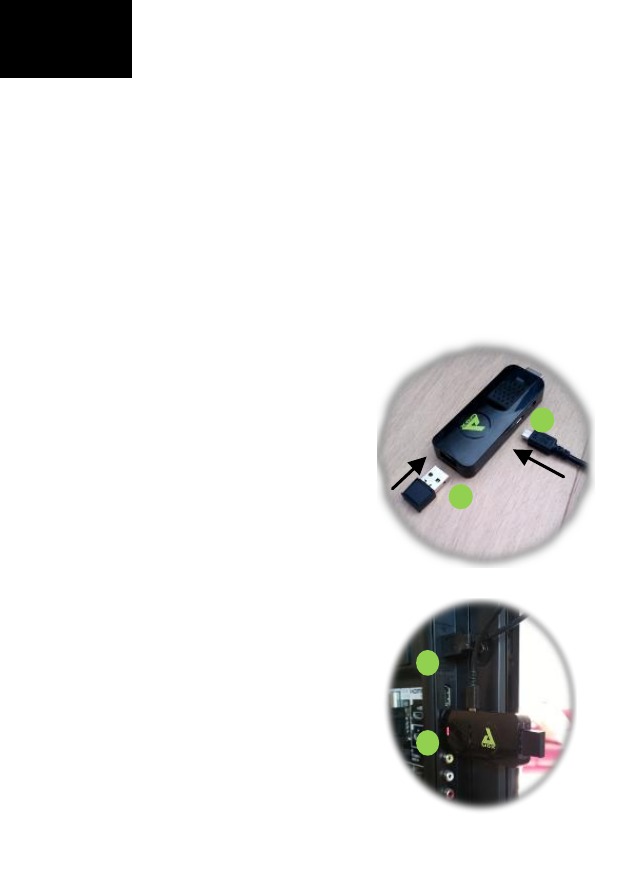
www.awoxstriim.com
AwoX StriimSTICK User Guide | 6
EN
air-mouse. The battery should last a week or more depending on
use.
Reactivating the mouse on your TV screen
To save power, the mouse switches to standby mode when not
used for a few minutes. To reactive it simply press the reactivate
button ( button on the left-hand side of the remote control).
AwoX StriimSTICK setup
Set up StriimSTICK on your TV
1.
Plug the air-mouse adapter
into the top of the
StriimSTICK.
2.
Plug the micro-USB connector
into the appropriate port on
StriimSTICK for power. Plug
the other USB cable end into a
USB port on your TV.
3.
Plug the StriimSTICK into a
free HDMI port on your TV. If
it is difficult to position the
dongle directly, use the
provided HDMI extension
cable.
4.
Turn on your TV. The
StriimSTICK takes about 1
minute to startup fully. Note:
if your TV displays a message
that it is unable to read the