Awox stiimstick applications – AwoX StriimSTICK User Manual
Page 9
Advertising
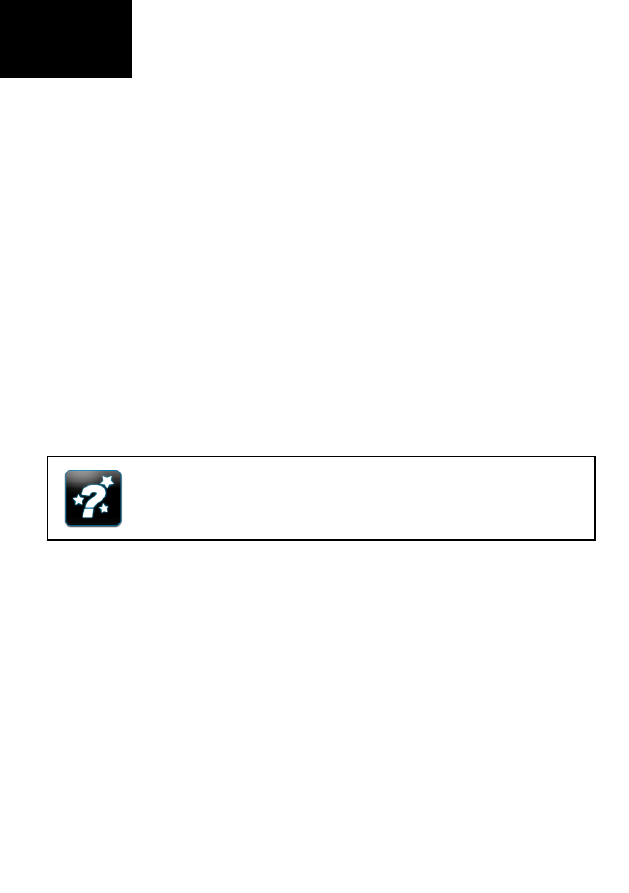
www.awoxstriim.com
AwoX StriimSTICK User Guide | 8
EN
First-time use: the AwoX setup wizard
The AwoX Setup wizard runs the first time you plug your AwoX
StriimSTICK into your TV. Follow the simple steps on your TV
screen to:
Choose the display language
Connect to your home Wi-Fi router and enter your
router’s password (note: some routers may be
case-sensitive to the characters you enter here).
Set your time zone.
At the end of the Wizard you are ready to use your air-mouse to
navigate around the interface. For more details on using the
Android system, apps and other features, please see
www.google.com.
If you would like to run the wizard again, go into
Applications and click on the icon shown here.
Advertising