2 pause/restart – BIXOLON SRP-770II User Manual
Page 17
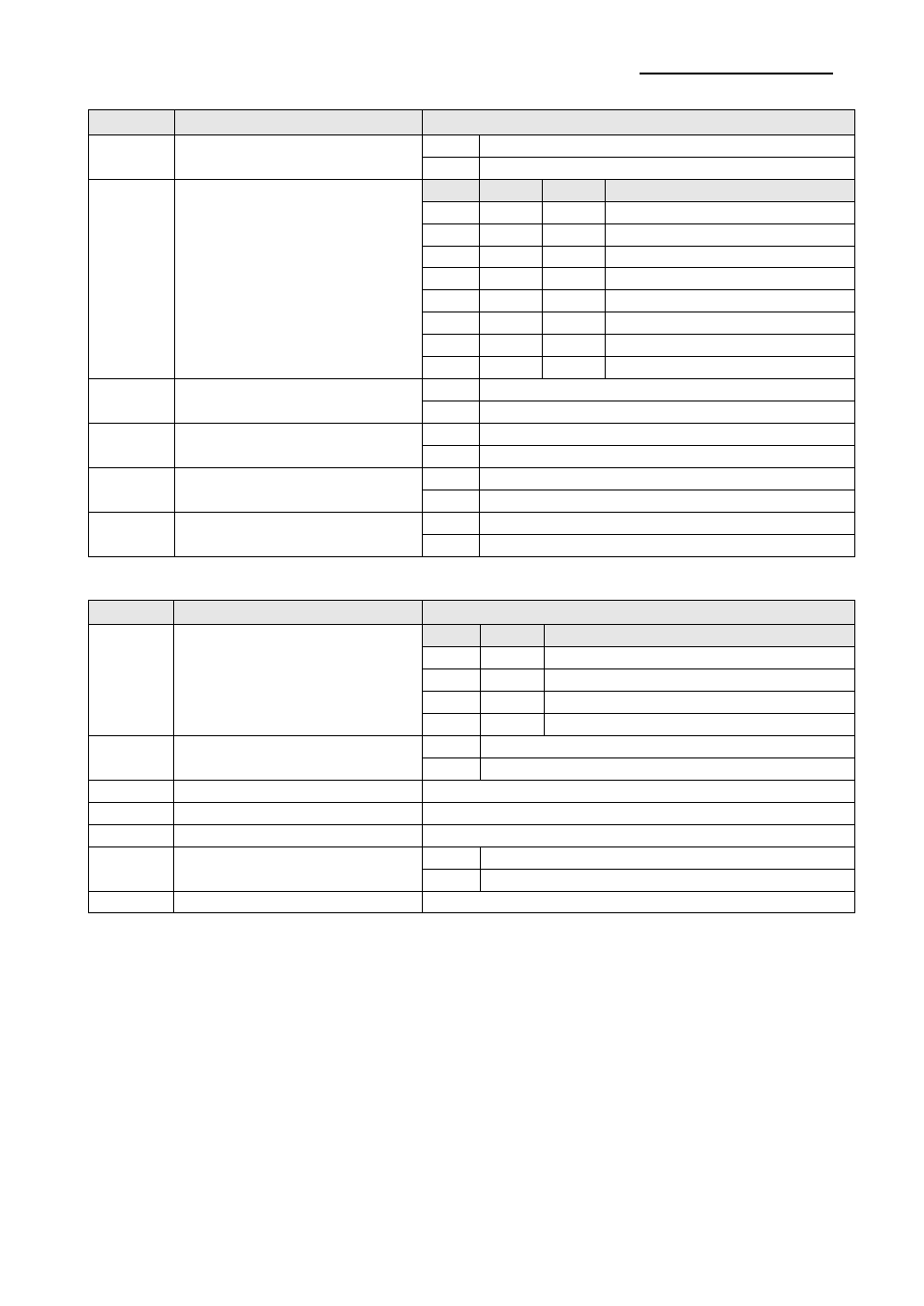
Rev. 1.19
- 17 -
SRP-770II/770IIE
[Table 1] Dip Switch 1
No
Functions
Details
1-1
Speed Selection
Off
4.0 ips
On
5.0 ips
1-2
1-3
1-4
Density Selection
4
3
2
Density
Off
Off
Off
13
Off
Off
On
14
Off
On
Off
15
Off
On
On
16
On
Off
Off
17
On
Off
On
18
On
On
Off
19
On
On
On
20
1-5
Exhibition Selection
Off
Normal Mode
On
Demo Mode
1-6
Media Selection
Off
Label Paper
On
Thermal Continuous Paper
1-7
Auto Cutter
Off
Without Auto Cuter
On
With Auto Cuter
1-8
Back Feed Option
Off
Back Feeding Enable
On
Back Feeding Disable
[Table 2] Dip Switch 2
No
Functions
Details
2-1
2-2
Baud Rate Selection
2
1
Baud Rate
Off
Off
9,600 bps
Off
On
19,200 bps
On
Off
230,400 bps
On
On
115,200 bps
2-3
Media Detection
Off
Detect Gap
On
Detect Black-mark
2-4
Reserved
Default --- off
2-5
Reserved
Default --- off
2-6
Reserved
Default --- off
2-7
Paper End Sensor
Status
Off
Enable
On
Disable
2-8
Reserved
Default --- off
5-2 Pause/Restart
Press FEED button to pause at the middle of labels printing.
1) Press FEED once.
2) Printer stops after on-going printing and Red LED becomes on.
3) Press FEED once again. It restarts printing in a queue.