3 memory switches, Bcd-1000 – BIXOLON BCD-1000 User Manual
Page 21
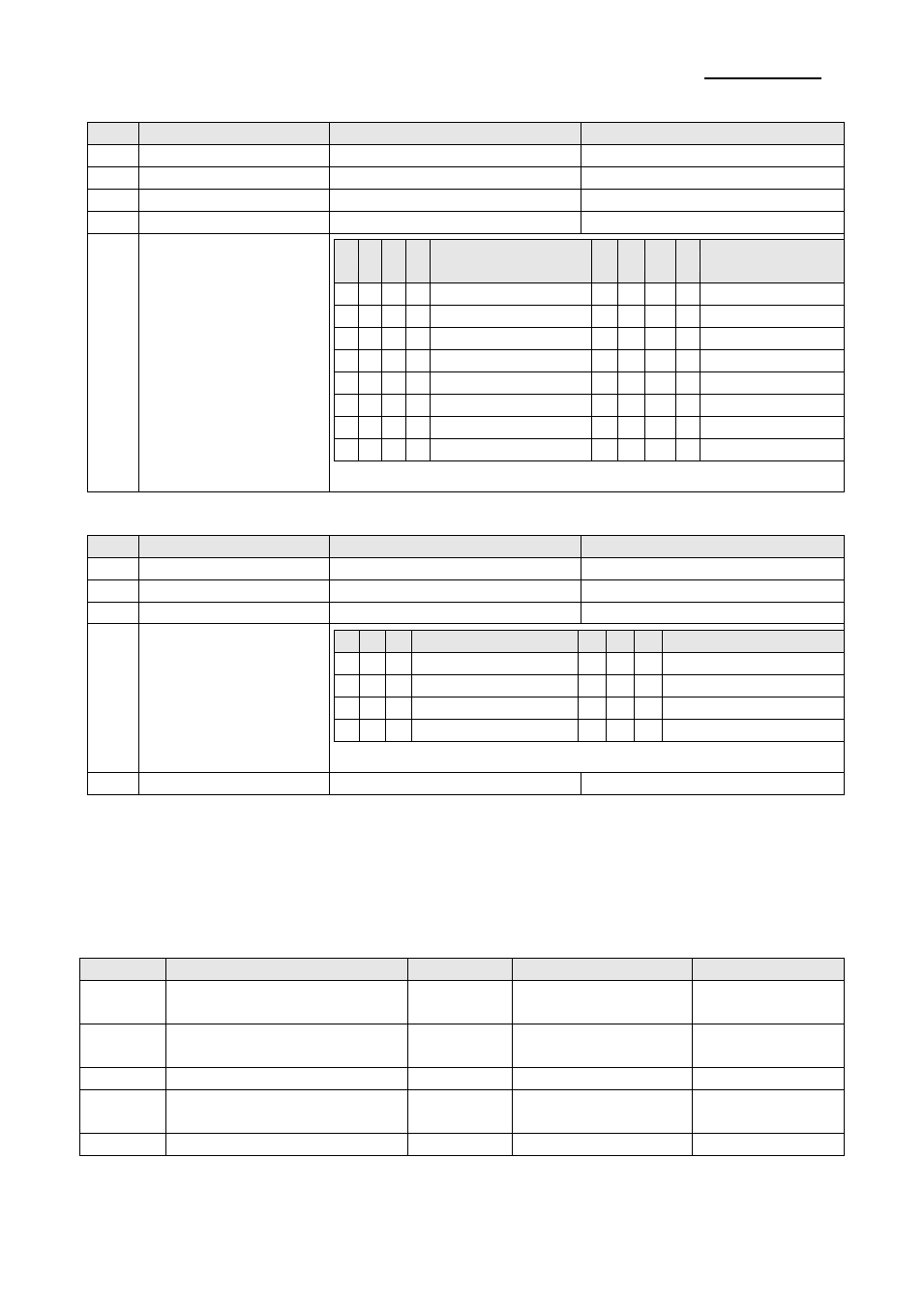
Rev. 1.06
- 21 -
BCD-1000
7-2-3 DIP S/W #1 Function (RS-232 Serial Input Setting)
No.
Function
Switch OFF
Switch ON
1
Default Setting
DIP Switch Values
EEP-ROM Data Leading
2
N.C (No Connection) Reserved for Future Using
Reserved for Future Using
3
Display Viewing Side Customer Side
Operator Side
4
Self-test Execution
Does not execute
Executes
5~8 Command Emulation
5 6 7 8
Command
Emulation
5 6 7 8
Command
Emulation
0 0 0 0 Samsung VFD
1 0 0 0 NCR Real POS
0 0 0 1 Epson ESC/POS
1 0 0 1
PD6000
0 0 1 0 ADM787/788
1 0 1 0
ICD2002
0 0 1 1 DSP800
1 0 1 1
Reserved
0 1 0 0 AEDEX
1 1 0 0
Reserved
0 1 0 1 UTC Standard
1 1 0 1
Reserved
0 1 1 0 UTC Enhance
1 1 1 0
Reserved
0 1 1 1 CD5220
1 1 1 1
Reserved
(“0” : S/W OFF, “1” : S/W ON)
7-2-4 DIP S/W #2 Function (Command Emulation Mode and Self Test Setting)
No.
Function
Switch OFF
Switch ON
1
Data Length
8 bits
7 bits
2
Parity using
Non parity
Parity
3
Parity Selection
Odd
Even
4~6
Baud-rate
Selection
4 5 6
Baud-rate
4 5 6
Baud-rate
0 0 0
9,600 bps
1 0 0
115,200 bps
0 0 0
4,800 bps
1 0 1
57,600 bps
0 1 1
2,400 bps
1 1 0
38,400 bps
0 1 0
1,200 bps
1 1 1
19,200 bps
(“0” : S/W OFF, “1” : S/W ON)
7~8 N.C (No Connection)
Reserved for Future Using
Reserved for Future Using
7-3 Memory Switches
The following settings other than the DIP switch can be changed by software. These
settings become effective after the power is turned on or initialization is executed by a
command.
No.
Function
Default
Content to be set
Range to be set
Msw 10
Character code table
section
n=0
Page 0 is selected
0-5, 16-19,
254, 255
Msw 11
International character set
selection
n=0
U.S.A is selected
0-13
Msw 12 Brightness adjustment
n=4
100%
1-4
Msw 13
Selection of the
peripheral devices
n=2
Display is selected
1-3
Msw 14 Cursor display
Selected
Selected
0, 1, 48, 49