4 setting the dip switches, 4-1 serial interface, 4-2 parallel & usb interface – BIXOLON SRP-340 User Manual
Page 11: Srp-340
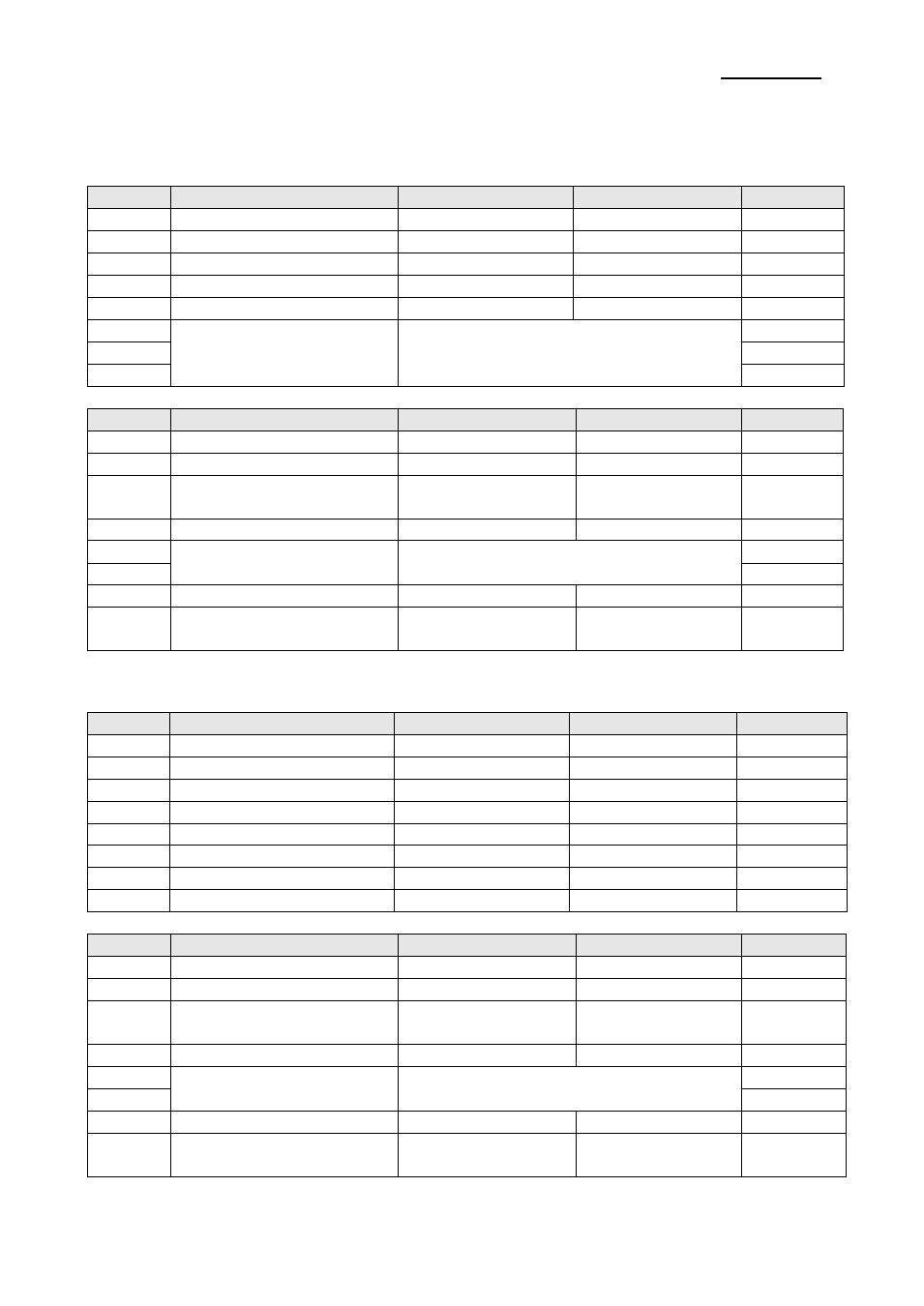
Rev. 1.02
- 11 -
SRP-340
1-4 Setting the Dip Switches
1-4-1 Serial Interface
• DIP Switch 1
SW
Function
ON
OFF
Default
1-1
Auto Line Feed
Enable
Disable
OFF
1-2
Flow Control
XON/XOFF
DTR/DSR
OFF
1-3
Data Length
7 bits
8 bits
OFF
1-4
Parity Check
Yes
No
OFF
1-5
Parity Selection
EVEN
ODD
OFF
1-6
Baud rate Selection (bps)
Refer to the following Table 1
OFF
1-7
ON
1-8
OFF
• DIP Switch 2
SW
Function
ON
OFF
Default
2-1
Auto cutter control
Full cut
Partial cut
OFF
2-2
Internal bell control
Internal bell disable Internal bell enable
OFF
2-3
Auto Cutter
Auto cutter disable
Auto cutter
enable
OFF
2-4
Reserved
-
-
OFF
2-5
Print Density
Refer to the following table 2
OFF
2-6
OFF
2-7
Near-End Sensor Status
Disable
Enable
OFF
2-8
External buzzer control
External buzzer
enable
External buzzer
disable
OFF
1-4-2 Parallel & USB Interface
• DIP Switch 1
SW
Function
ON
OFF
Default
1-1
Auto Line Feed
Enable
Disable
OFF
1-2
Reserved
-
-
OFF
1-3
Reserved
-
-
OFF
1-4
Reserved
-
-
OFF
1-5
Reserved
-
-
OFF
1-6
Reserved
-
-
OFF
1-7
Reserved
-
-
ON
1-8
Reserved
-
-
OFF
• DIP Switch 2
SW
Function
ON
OFF
Default
2-1
Auto cutter control
Full cut
Partial cut
OFF
2-2
Internal bell control
Internal bell disable Internal bell enable
OFF
2-3
Auto Cutter
Auto cutter disable
Auto cutter
enable
OFF
2-4
Reserved
-
-
OFF
2-5
Print Density
Refer to the following table 2
OFF
2-6
OFF
2-7
Near-End Sensor Status
Disable
Enable
OFF
2-8
External buzzer control
External buzzer
enable
External buzzer
disable
OFF