Operation / cleaning and maintenance, Switch the power manager on / off, Switch electric appliances on / off – Brennenstuhl Power Manager PMA 19.500A surge protection 6-way 2m H05VV-F 3G1,5 User Manual
Page 13: Use of the usb hub (only for pma usb de v2), Power adaptor for usb hub (only for pma usb de v2), Surge protection, User information, Cleaning and maintenance
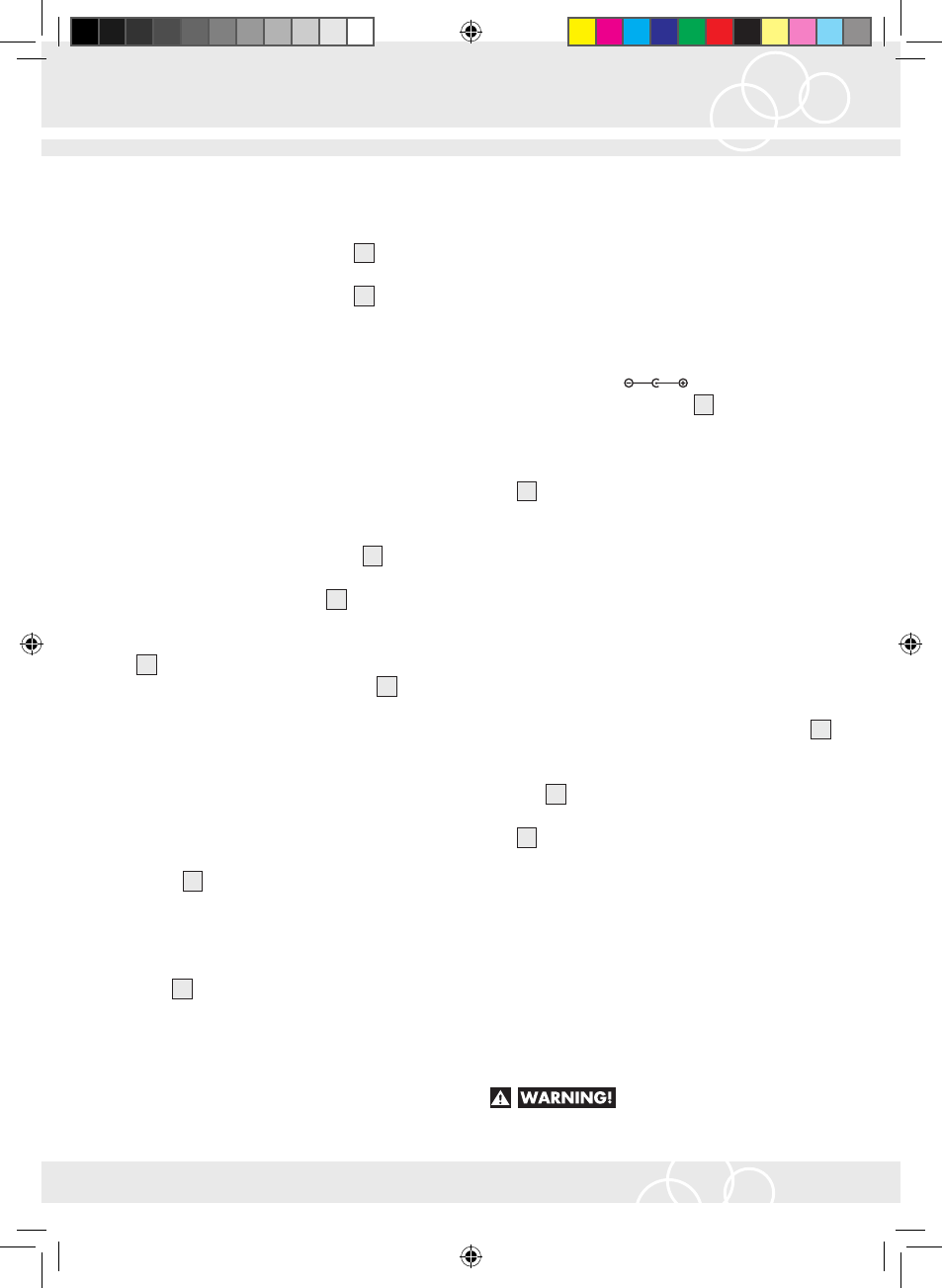
13
GB
Operation / Cleaning and maintenance
q
Switch the Power Manager
on / off
i
Set the master ON / OFF switch
1
to position
I to switch the Power Manager on.
i
Set the master ON / OFF switch
1
to position
0 to switch the Power Manager off.
Note: If the Power Manager is switched off,
all connected appliances are also switched off
automatically.
q
Switch electric appliances
on / off
i
Make sure that the Power Manager is switched
on (see “Switch the Power Manager on / off “).
i
Set the respective ON / OFF switch
3
to position
I to switch the connected appliance on. The
respective ON / OFF switch
3
lights up if the
connected appliance is on.
Note: Socket and respective ON / OFF switch
3
are arranged in the same order.
i
Set the respective ON / OFF switch
3
to posi-
tion
0 to switch the connected appliance off.
q
Use of the USB hub
(only for PMA USB DE V2)
i
First connect the type-B USB jack (square) of
the USB line (included) with the connection
socket
6
.
i
Connect the other end of the USB line with the
USB port of your computer.
i
Now connect the type-A USB jack (flat) of the
respective appliance with one of the 4 USB
ports
4
. Now you can use the Power Manager
as USB hub for your computer.
q
Power adaptor for USB hub
(only for PMA USB DE V2)
It is possible to externally supply the USB hub with
electricity using a power adaptor (not included).
This may be necessary for the use of specific USB
devices.
i
Plug the connection of the power adaptor
(5 V / 2.5 A DC
) (not included) into
the power adaptor socket
5
.
i
Plug the power plug of the adaptor into a
properly installed outlet.
i
Disconnect the adaptor from the adaptor socket
5
when the adaptor is not connected to the
mains.
q
Surge protection
The Power Manager has an integrated surge pro-
tection (19.500 A), which protects the connected
electric appliances from voltage peaks (e.g. indirect
lightning).
- The surge protection is active when the LED
2
is on.
- The surge protection has been destroyed, if the
LED
2
remains dark when the Power Manager
is switched on. The power supply to the sockets
7
is cut.
q
User information
- You can use the body of the Power Manager
as support for various appliances (e.g. notebook,
TFT display etc.) (see figure C).
Q
Cleaning and maintenance
ELECTROCUTION HAZARD!
Keep the device away from rain and moisture.
Ingress
of moisture increases the risk of electric shock.
PowerManager_Content_EU.indd 13
18.03.14 15:48