Enter overload warning value – Brennenstuhl Eco-Line extension socket energy meter EM 235 5-way white 1,5m H05VV-F 3G1.5 User Manual
Page 27
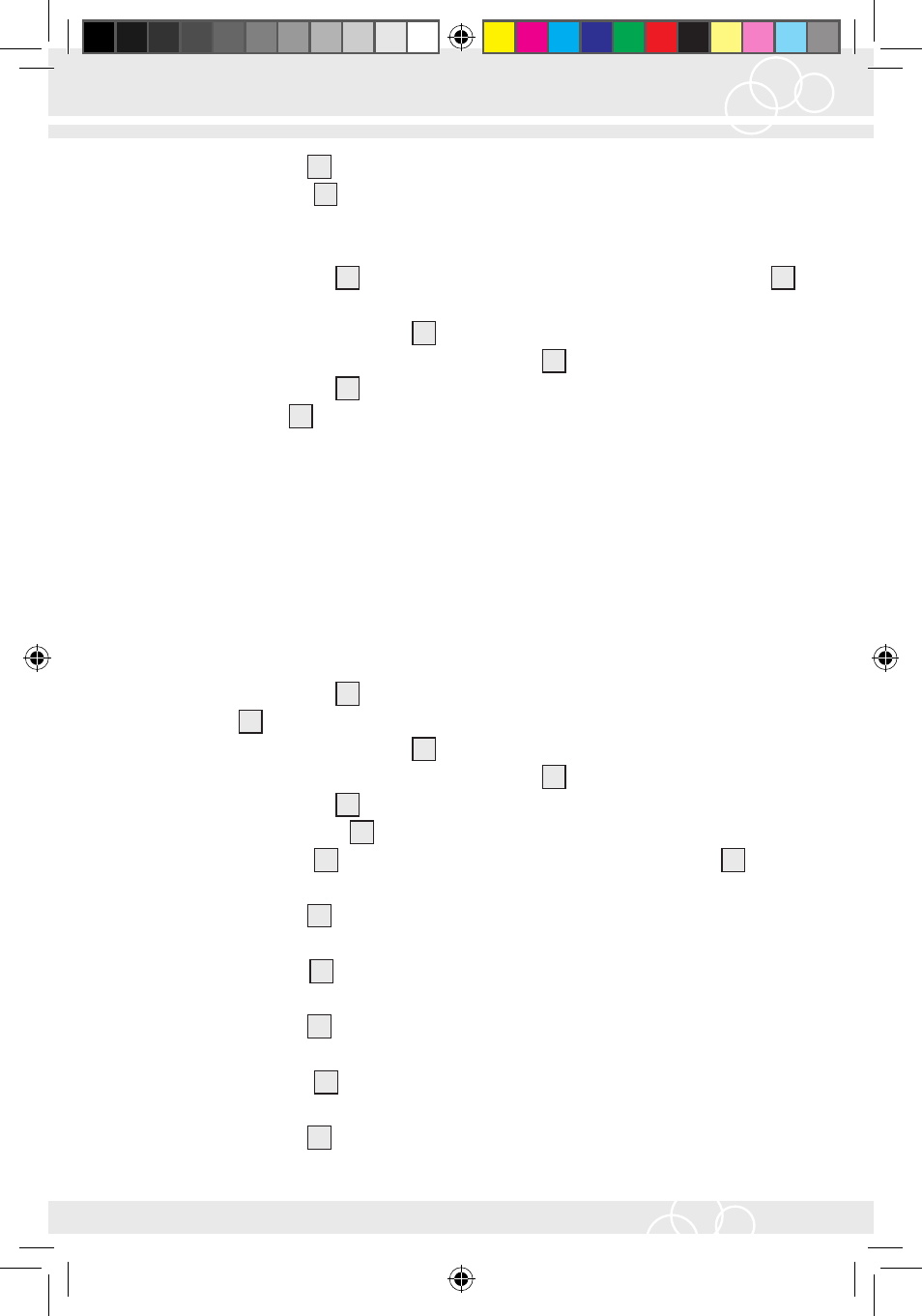
27
GB
Prior to Initial Use
18. Press the UP-Button
5
, until you reach the desired value.
19. Press the SET-Button
4
, to confirm your entry.
Enter Electricity Tariff 2:
1. Press the FUNC-Button
3
until one of the following appears in the LC-Display
2
:
VOLTac, AMP, WATT
2. Press and hold the FUNC-Button
3
for about 2 seconds. The
COST/kWh and
PRICE 1 indicators will appear in the LC-display
2
.
3. Press the FUNC-Button
3
until the
COST/kWh and PRICE 2 indicators appear
in the LC-Display
2
.
4. Repeat steps 3 – 19 under “Enter Electricity Tariff 1” to enter the values for elec-
tricity tariff 2.
q
Enter Overload Warning Value
Note: On delivery the overload warning value is set at 16.00 amperes.
Note: The maximum overload value that can be set is 16.00 amperes.
1. Press the FUNC-Button
3
, until one of the following indicators appears in the
LC-display
2
:
VOLTac, AMP, WATT
2. Press and hold the FUNC-Button
3
for about 2 seconds. The
COST / kWh and
PRICE 1 indicators will appear in the LC-display
2
.
3. Press the FUNC-Button
3
, until the
OVERLOAD, AMP and MAX indicators
appear in the LC-display
2
.
4. Press the SET-Button
4
. The
SET indicator will appear in the LC-display
2
. The
tens place in front of the comma will blink.
5. Press the UP-Button
5
to select between the values 0 and 1.
Example: 10,00
6. Press the SET-Button
4
to confirm your entry. The ones place in front of the comma
will blink.
7. Press the UP-Button
5
to select from the values 0 – 6.
Example: 15,00
8. Press the SET-Button
4
to confirm your entry. The tenths place after the comma
will blink.
9. Press the UP-Button
5
, until you reach the desired value.
Example: 15,90
Steckdosenleiste_Content_DE_GB_NL_SE_ES.indd 27
23.07.14 13:23