Casella CEL CEL-177 User Manual
Page 3
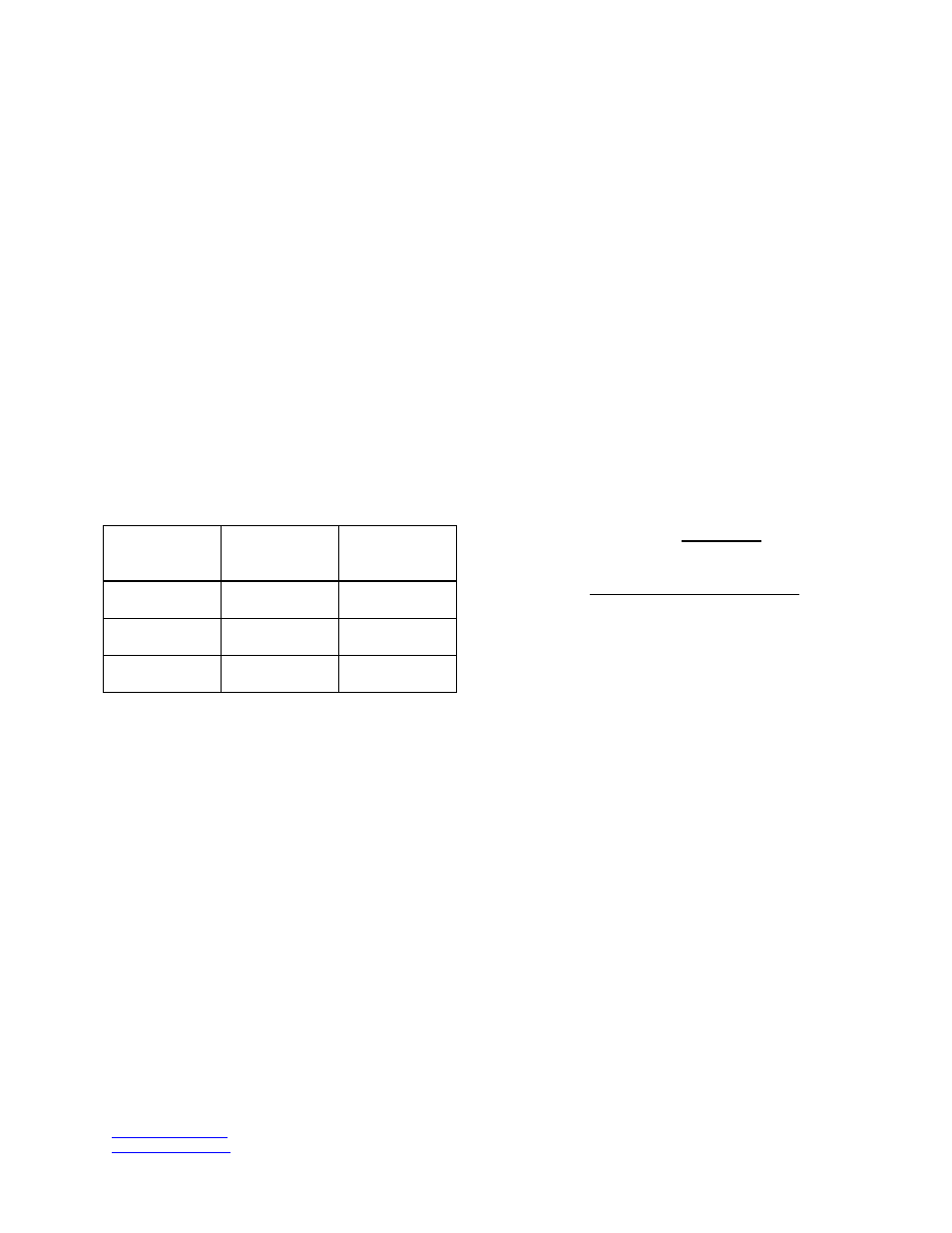
Casella USA
17 Old Nashua Road #15
Amherst, NH 03031-2839
www.casellausa.com
Page 3 of 6
tel:
(
800) 366-2966
28 Jan 2006
fax: (603) 672-8053
Operation
The ‘on-cont’switch selects the continuous tone
whilst the 'Dose’, button which when depressed
with the ‘on-cont' switch in the off position will
cause the calibration tone to run for 65.5
seconds. If the dose button is depressed whilst
the unit is switched to the ‘on-cont' the 'off'
position is over ridden until the dose meter
calibration cycle has timed out. The indicator
lamp on the top face will light whenever the
device is operated to signal that the battery is in
good condition. Should this indicator fail to light
the battery must be replaced.
The CEL-177 is suitable for calibrating any
instrument that is fitted with the Industry
standard 1” diameter microphone capsule whilst
the couplers, shown below us available for use
with smaller diameter microphones. This table
also indicates some of the instruments that use
these microphones.
Coupler
Type
Nominal
Microphone
Diameter
Instrument
Type
CEL-2834 12mm
CEL-183,
206,
210, 223
CEL-2835 13mm
CEL-175,
187,
314
CEL-3379 17mm
CEL-214,
228,
283
Calibration
The microphone to be calibrated should be
slowly inserted into the cavity using a gentle
screw action to ensure that it passes both ‘0’
rings and is correctly located against the
shoulder in the base of the cavity. As the sound
pressure level generated within the cavity is
dependent upon its enclosed volume it is
important to ensure that the microphone is
correctly located within the cavity. For
microphones having diameters of less than 1
inch the correct coupler should be selected and
the coupler placed over the microphone, again
ensuring that the microphone face locates
against the shoulder in the coupler. The
microphone and coupler assembley may then
be inserted into the calibration cavity in the
same manner as described above.
Having located the microphone within the cavity
the instrument may then be calibrated. For
sound level calibration the unit should be
switched to ‘on-cont’ and the measuring system
adjusted to show 114 dB plus the sum of
correction factors shown in tables 1 and 2. As
mentioned earlier the sound pressure level
generated is dependent upon the volume of the
calibration cavity and this in turn is affected by
the equivalent volume of the actual microphone
being calibrated. Different types of microphone
will, therefore, have a correction factor
depending upon their equivalent volume.
Calibration of noise dose meters is carried out in
a similar manner except that the 'dose' button is
activated rather than selection of ‘on-cont'. It is
important to ensure that the dose meter was
reset prior to calibration and that the ‘dose’
button is not depressed a second time as this
will restart the counter and result in an error.
The level that should be indicated by the dose
meter at the end of the calibration cycle can be
determined from:
Noise dose count = 2
n
x [ 12.5 X 65.5 ]
3600
Where n = [ Calibrator level - criterion level ]
Q
Calibrator level -
corrected sound
pressure level developed within calibration
cavity.
Criterion level -
number of dB for which
the dose meter will over 8 hours indicate 100%
noise exposure.
Q - amplitude
weighting
function (i.e. the number of dB required to
double the significance in resultant)
This formula has been evaluated for a number
of CEL Noise Dose Meters and the results are
given in table 3.
A calibrated 100mv output is provided via the
2.5m. sub miniature jack socket located an the
calibrator top face. This is primarily intended for
calibrating the CEL-3025 vibration attachment
but may also be used for alining other acoustic
or electronic measurement systems. This
voltage has a source impedance of
approximately 100 ohms and due consideration
must be given to this when loading the output.
In determining calibration accuracy the
consideration should be given to the following: