Antenna assembly, Fig 2 fig 5 fig 5 fig 3 – Channel Master Digital Advantage 100 (2020) User Manual
Page 13
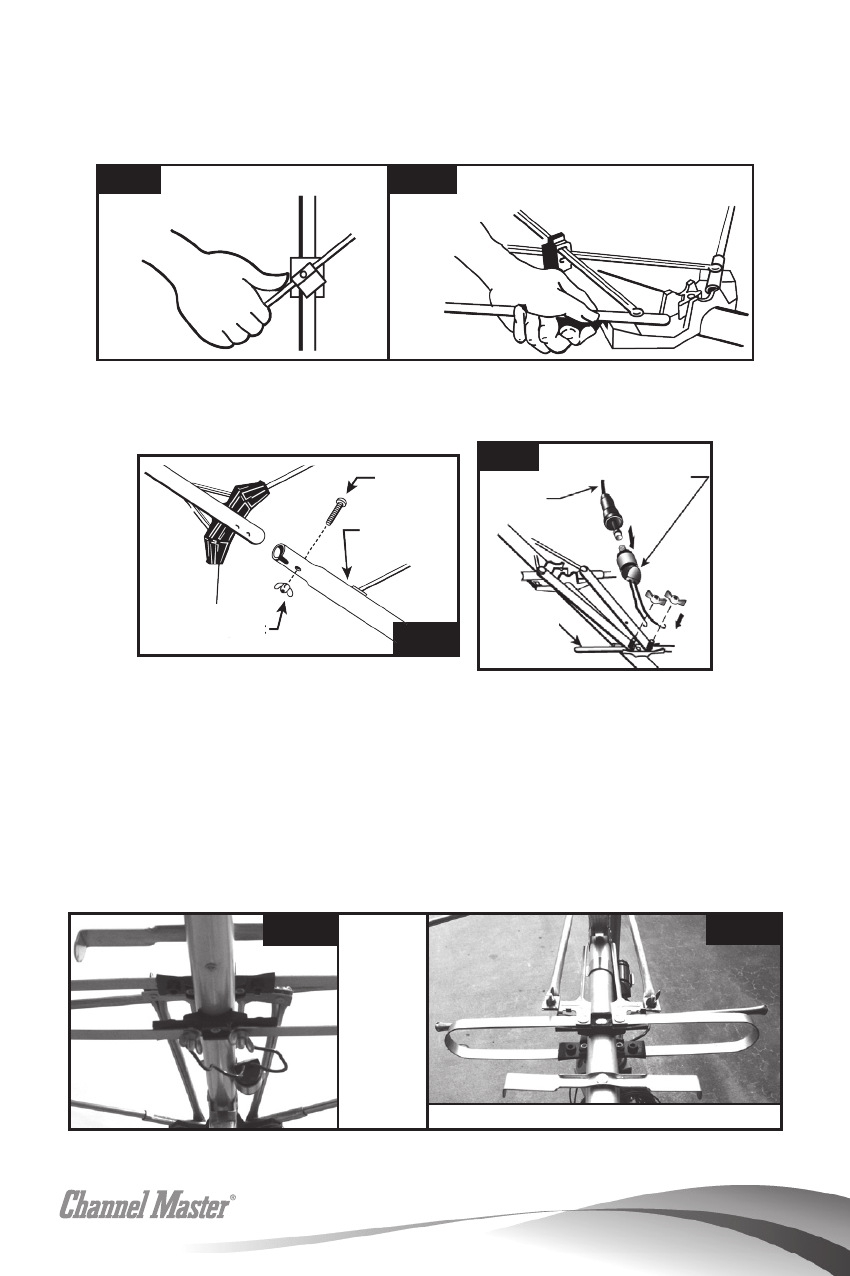
11
Antenna Assembly
1. Carefully unfold the antenna elements and snap them
into place. (See Figs. 1 & 2)
Models 2018 & 2020 - Top of Antenna
Models
2018 &
2020 -
Bottom of
Antenna
Fig 1
Fig 2
Fig 6
Fig 7
Fig 8
Fig 5
Fig 4
Fig 3
Screw
Crossarm
Wing Nut
Matching
Transformer
Coaxial
Cable
Straight
UHF Dipole
Antenna Crossarm
2. For Models CM-2018 & 2020: Connect the antenna
sections together. (See Fig. 3)
Models 2018 & 2020 - Top of Antenna
Models 2018
& 2020 -
Bottom of
Antenna
Fig 1
Fig 2
Fig 4
Fig 7
Fig 8
Fig 5
Fig 4
Fig 3
Screw
Crossarm
Wing Nut
Matching
Transformer
Coaxial
Cable
Straight
UHF Dipole
Antenna Crossarm
Models 2018 & 2020 - Top of Antenna
Models
2018 &
2020 -
Bottom of
Antenna
Fig 1
Fig 2
Fig 6
Fig 7
Fig 8
Fig 5
Fig 4
Fig 3
Matching
Transformer
Coaxial
Cable
Straight
UHF Dipole
Antenna Crossarm
Screw
Crossarm
Wing Nut
3. Using the provided wing nuts, attach the rods that
are riveted to the rear section to the studs above the
dipole on the front section.
Model CM-2016: Connect as shown in Fig. 4.
Models CM-2018 & 2020: Attach the matching
transformer to the screw terminals not used to attach
the connection rods. (See Figs. 5 & 6)
Models
2018 &
2020 -
Bottom
of
Antenna
Fig 2
Fig 5
Fig 5
Fig 3
Screw
Crossarm
Matching
Transformer
Coaxial
Cable
Models 2018 & 2020 - Top of Antenna
Fig 1
Fig 2
Fig 6
Fig 7
Fig 6
Fig 3
Screw
Crossarm
Wing Nut
Coaxial
Cable
Straight
UHF Dipole