Web server, Xml server, Digital inputs – CIRCUTOR EDS-3G Series User Manual
Page 3: Digital outputs, Rs-485 expansion bus, Additional ps/pss features, Type of variables, Eds-3g variables list, Xml services, Information about one or more variables
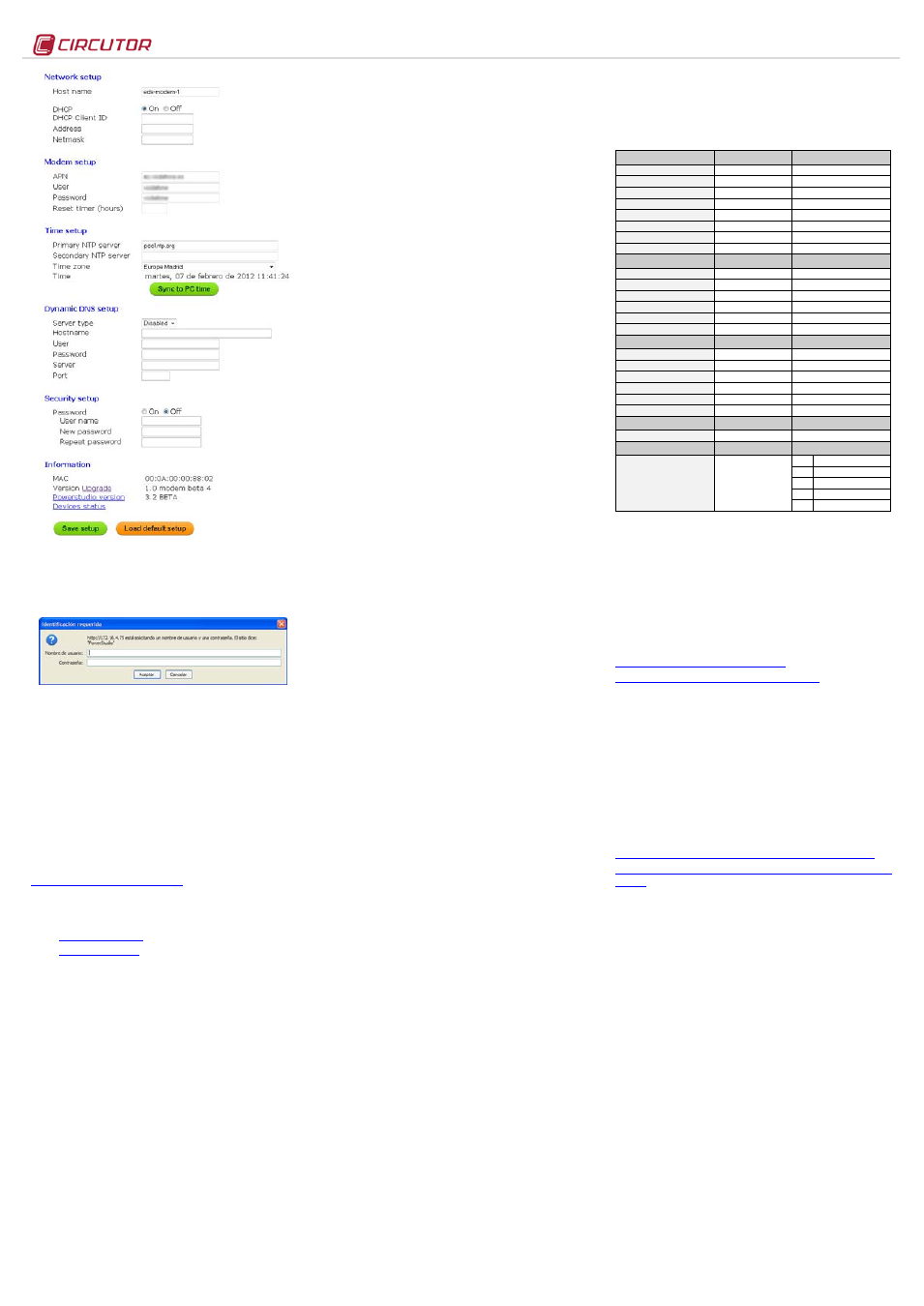
EDS-3G
M98240601-03-13B
2.3.4.- Access via password
If an access user name and password have been
parameterised, the device requests these access parameters
when trying to access via the web site in the following pop up
screen:
3.-
Operation
EDS-3G is an energy efficiency manager with a Web server
display, from which the user can view the status of the device
inputs and outputs in real time, as well as any possible action
to be taken.
As well as serving the data stored internally via the Web, the
device has an XML server, enabling the user to send GET and
PUT type requests.
3.1.- Web Server
Once the Ethernet addressing is configured and integrated
into the Ethernet network, the device variables are visible to
the user via a conventional Internet Explorer browser (with
Java plug-in installed on the computer
Another access interface
is the PowerStudio Scada Client.
To see the Web display interface, the user must access it via
the http address below:
-
-
Where xxx.xxx.xxx.xxx is the IP address assigned by the user.
Where dhcp_name is the name assigned and authenticated
by the name server of the local area network (LAN) or a DNS
server in case of using a DynDNS system to connect to the
Internet.
3.2.- XML server
The XML server is an excellent integration tool for external
applications. EDS-3G has a server available whose access
requests are identified in this manual (see 4.- XML
instructions).
3.3.- Digital inputs
The device has a total of 8 digital inputs, whose function is to
count energy impulses coming from external sensors, or for
detection of the logical status of the input. The contacts of the
digital inputs of the device must be voltage-free dry contacts.
3.3.1.- Impulse energy meter function
Electronic meters have an impulse output that is proportional
to the recorded power. With its inputs, EDS-3G is a
centralising unit with 8 digital inputs (opto-coupled) for reading
impulses from electricity, water, gas meters etc. The value of
these impulses is linked to 8 memory records, stored in a non-
volatile memory.
Each registry is 32 bits (4 bytes), so it counts a maximum of
up to 4,294,967,295 impulses. When a memory record
reaches this value, the energy meter is reset back to zero.
The minimum duration of the impulse or status change of the
digital input must be 50 ms. The minimum time between two
successive impulses must also have a minimum duration of
50 ms. This represents a maximum sampling frequency of 10
Hz.
Its Web server and internal memory enable the user to extract
graphics and tables of impulses received during a certain
period (table and graphic function).
3.3.2.- Input logical status function (0/1)
The 8 digital inputs in the device are voltage-free and have an
input logical status detection function. This means that when a
bridge is set up between the common and one of the digital
inputs, the device detects that the input has closed, and
displays the status via both communications servers.
3.4.- Digital outputs
The device has 6 relay digital outputs. The user can use
remote control to carry out actions on the outputs (open,
close, create an impulse).
These actions can be manual, or via programming in the
events section of the device (see PowerStudio Scada
manual).
3.5.- RS-485 expansion bus
The device has an RS-485 communications bus that allows it
to communicate with external peripherals, act as a
communications master and store data recorded in its 200Mb
cyclic memory.
Its Web accessibility and memory enable the user to view
data coming from devices connected to the bus in real time,
and easily and simply view graphics and tables of the
parameters registered by the device.
As well as linking communications with devices connected to
its RS-485 communications bus, the device also has the
capacity to make connections via IP connectivity (local or
remote), either through an IP via addressing or DHCP name.
To add devices to the configuration of the EDS-3G energy
PLC, the user must install the PowerStudio or PowerStudio
Scada application, so as to export a new configuration of the
device, adding new analyzers or slaves connected to the unit.
EDS-3G allows the configuration of up to 5 slave devices
connected to its network.
3.6.- Additional PS/PSS features
To configure the other system features, read the
PowerStudio / Scada Editor manual. It has all the information
the user needs about:
-
Importing or exporting the configuration of the EDS-3G
system
-
Configuration of new devices or slaves
-
Tariff discriminators / calendars
-
Calculated variables
-
System events and alarms
-
Authentication configuration
-
Web system security
-
Etc.
Without the PowerStudio Editor tool, the measurement
application cannot be configured to provide new features for
the EDS-3G device. Consequently the user must install the
software, thus making it possible to fully configure the display
server and vary the settings of the display, connected devices,
alarms, etc.
4.-
XML instructions
Not only does EDS-3G function as an excellent energy
efficiency manager for local and multi-point networks, it also
has a default XML requests server that enables it to be easily
and intuitively integrated into a SCADA or remote monitoring
system. The device, via its IP address, responds to GET and
PUT requests, being able to carry out different functions on
the device.
4.1.- Type of variables
The device has a list of available variables, in accordance
with the device's features. The basic code is made up of the
device name and the variables separated by a dot:
-
name.variable
This way the software knows which variable it is and what
device must be asked to find out the value of the variable.
When an incremental variable is discriminated (energy,
impulse energy meter or similar), the information about the
parameterised discriminator is added to the basic code:
-
name_discriminator@type_time:variable
The discriminable variables are shown in the list with an
asterisk.
4.2.- EDS-3G variables list
If slave devices are provided, the frames sent to EDS-3G are
identified in the same way by name and variable, as shown in
section 4.1.-.
The following table shows the definition of the variables
available in EDS-3G.
Digital inputs
XML - Status Value
XML - Energy Meter Value
Digital Input 1
DI1
C1
Digital input 2
DI2
C2
Digital input 3
DI3
C3
Digital input 4
DI4
C4
Digital input 5
DI5
C5
Digital input 6
DI6
C6
Digital input 7
DI7
C7
Digital input 8
DI8
C8
Digital Output Status
XML - Force Output
Forced Open / Close
Digital Output 1
DO1
0 / 1
Digital Output 2
DO2
0 / 1
Digital Output 3
DO3
0 / 1
Digital Output 4
DO4
0 / 1
Digital Output 5
DO5
0 / 1
Digital Output 6
DO6
0 / 1
Forced Outputs Impulse
XML - Impulse
Forced Impulse
Digital Output 1
DOP1
≠ 0
Digital Output 2
DOP2
≠ 0
Digital Output 3
DOP3
≠ 0
Digital Output 3
DOP4
≠ 0
Digital Output 5
DOP5
≠ 0
Digital Output 6
DOP6
≠ 0
Date and time
XML - Value
Values
Date and Time
VDTTM
Last Server communication
Device status
XML - Impulse
Values
Device status
STATUS.
1
Communication OK
4
Not initialized
18
Port incorrect
34
Comm Errors
66
Device incorrect
4.3.- XML Services
The requests must follow the URI standard (RFC 2396), so
the user of these requests should take this detail into account
when making such calls (especially in cases where the name
of any device contains non-ASCII characters). Take into
account that the length of the request must not under any
circumstance exceed 4000 characters.
4.3.1.- Configured devices request
With this request, the XML service returns the list of
connected devices to the EDS-3G energy efficiency manager.
<devices>
<id> ... </id>
<devices>
-
devices: field identifying the XML as a response to the
device list request
-
id: name of each one of the devices
4.3.2.- Information about the device
With this request, the XMP service returns information about
the devices. Each device included in the information query
must be included in the request as ?id=device1?id=device2…
d=dispositivo?
http://nombre_dhcp/services/user/deviceInfo.xml?id=dispo
sitivo?
<devices>
<device>
<id> ... <id>
<description> ... </description>
<type> ... </type>
<typeDescription> ... </typeDescription>
<var> ... </var>
...
</device>
...
<devices>
-
description: description of device
-
type: device type
-
typeDescription: detailed description of the device
-
var: name of each of the variables of the device; expressed
as name.variable
4.3.3.- Information about the variable
The user can request detailed information about one or more
variables from a device and even make one single request for
the information about all the variables available in the device.
4.3.3.1.- Information about one or more variables
Request for detailed information about one or more variables
of the device (if information is needed about more variables,
link the other requests below with var=device.variable?):