Introduction, Overview, Features – CUE Wireless Touch Panel User Manual
Page 3: Models, Available accessories, Programming, 3 overview 3 features 3 models 3, 3 programming
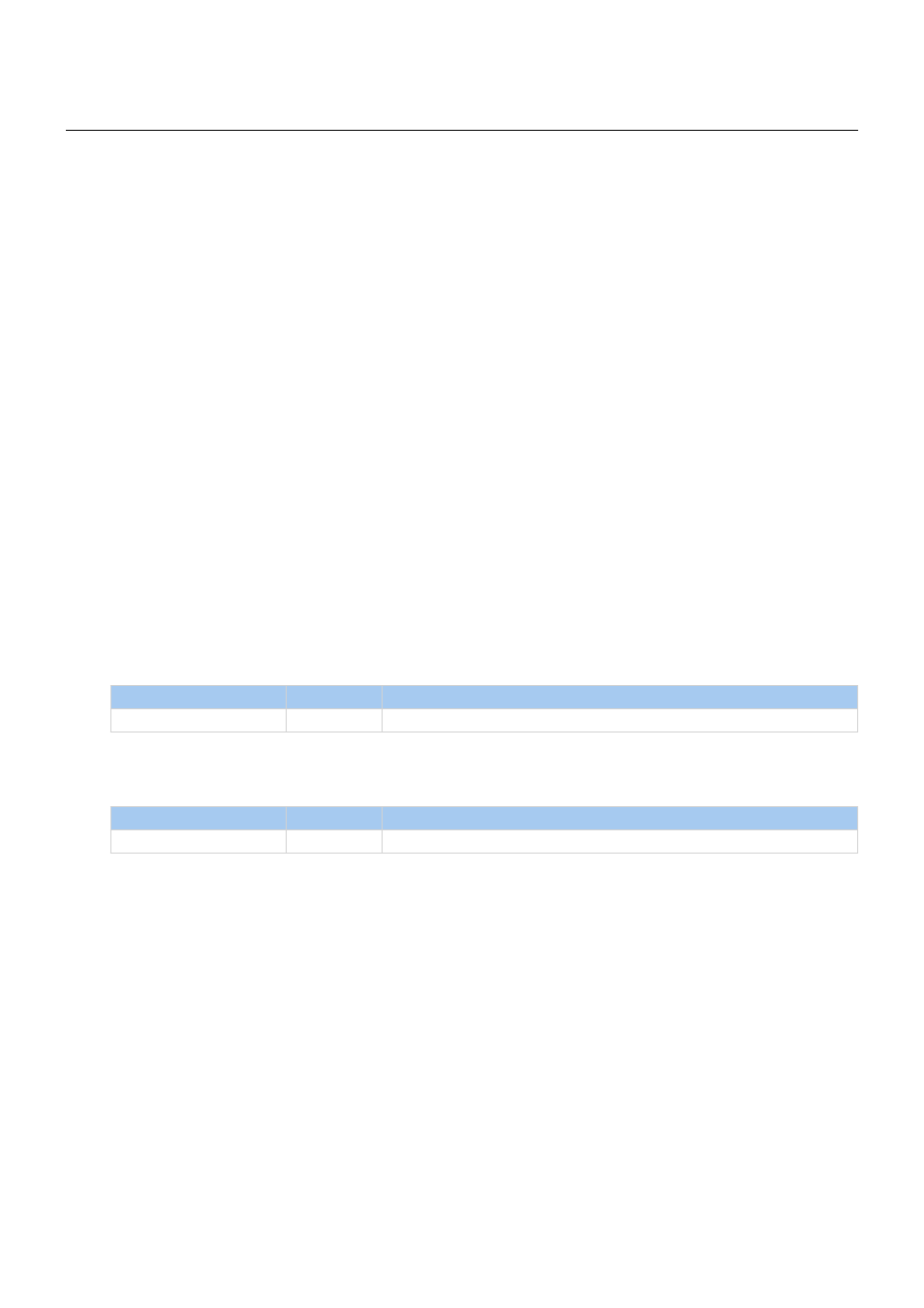
3
Wireless Touch Panel | User Manual | Introduction
© CUE, a.s. All Rights Reserved. | www.cuesystem.com | [email protected]
Introduction
Overview
The wireless touch panel airCUE-7 combines functionality such as multimedia integration, lighting
automation, security monitoring, entertainment integration, and meeting & presentation control. The 7” active
matrix touch screen display offers resolution 800 x 480 pixels and it produces stunning true color images.
Wireless network Wi-Fi communication provides easy network integration. The case is machined from a single
billet of aluminium, increasing weight but greatly improving the rigidity of the device. Fully compatible with
CUE controllers, this touch panel provides the ultimate one-touch solution for meeting rooms, conference
rooms, boardrooms and high-tech homes.
Features
▪ Wireless hand held touch panel
▪ 7” active matrix touch screen display
▪ Resolution 800 x 480 pixels, colors 32-bit (True Color)
▪ Projective capacitive touch overlay
▪ 802.11b/g Wi-Fi 2-way wireless communication
▪ One multifunctional button
▪ Built-in microphone, speaker, light and motion sensors
▪ Built-in IR transmitter and receiver
▪ Internal Li-Ion rechargeable battery pack
▪ Aluminium enclosure
▪ Tabletop charging station included
▪ Web server and Admin Web pages for setup
▪ Wall Charging Station available
Models
Model
Product Code Description
airCUE-7
CS0374
Wireless 7” touch panel with tabletop charging station
Available Accessories
Model
Product Code Description
Wall Charging Station 7
CS0438
Wall mount charging station for airCUE-7. Has to be ordered separately.
Programming
The airCUE-7 has to be programmed using Cue Visual Composer.